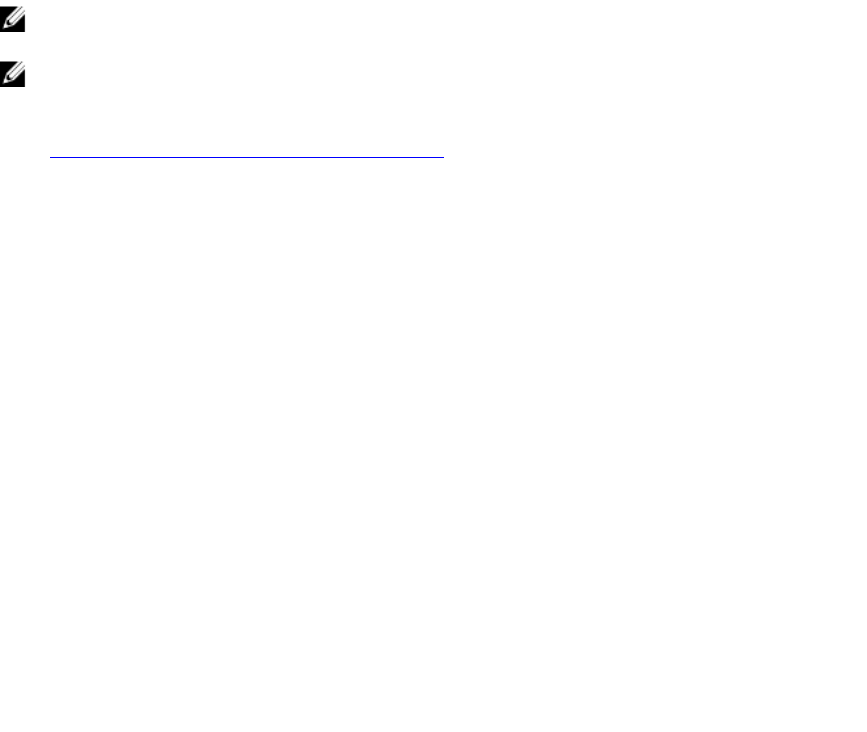
Configuring IP Alert Destinations Using iDRAC Settings Utility
You can configure alert destinations (IPv4, IPv6, or FQDN) using the iDRAC Settings utility. To do this:
1. In the iDRAC Settings utility, go to Alerts.
The iDRAC Settings Alerts page is displayed.
2. Under Trap Settings, enable the IP address(es) to receive the traps and enter the IPv4, IPv6, or FQDN
destination address(es). You can specify up to eight addresses.
3. Enter the community string name.
For information about the options, see the iDRAC Settings Utility Online Help.
4. Click Back, click Finish, and then click Yes.
The alert destinations are configured.
Configuring Email Alert Settings
You can configure the email address to receive the email alerts. Also, configure the SMTP server address
settings.
NOTE: If your mail server is Microsoft Exchange Server 2007, make sure that iDRAC domain name is
configured for the mail server to receive the email alerts from iDRAC.
NOTE: Email alerts support both IPv4 and IPv6 addresses. The DRAC DNS Domain Name must be
specified when using IPv6.
Related Links
Configuring SMTP Email Server Address Settings
Configuring Email Alert Settings Using Web Interface
To configure the email alert settings using Web interface:
1. Go to Overview → Server → Alerts → SNMP and Email Settings .
2. Select the State option to enable the email address to receive the alerts and type a valid email
address. For more information about the options, see the iDRAC Online Help.
3. Click Send under Test Email to test the configured email alert settings.
4. Click Apply.
Configuring Email Alert Settings Using RACADM
To configure the email alert settings:
1. To enable email alert:
• Using config command:
racadm config -g cfgEmailAlert -o cfgEmailAlertEnable -i [index] [0|1]
where [index] is the email destination index. 0 disables the email alert and 1 enables the alert.
The email destination index can be a value from 1 through 4. For example, to enable email with
index 4, enter the following command:
racadm config -g cfgEmailAlert -o cfgEmailAlertEnable -i 4 1
• Using set command:
racadm set iDRAC.EmailAlert.Enable.[index] 1
178


















