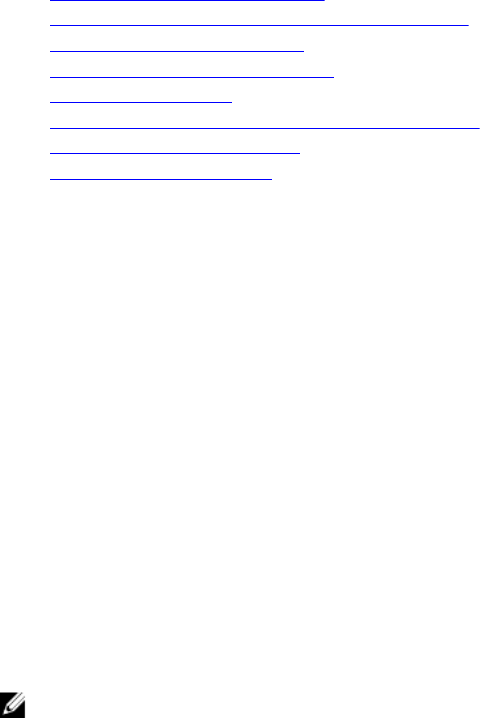
• Create, change, or delete security keys
Related Links
Configuring Controller Properties
Importing or Auto Importing Foreign Configuration
Clearing Foreign Configuration
Resetting Controller Configuration
Supported Controllers
Summary of Supported Features for Storage Devices
Convert To RAID Capable Disk
Convert To Non-RAID Disk
Configuring Controller Properties
You can configure the following properties for the controller:
• Patrol read mode (auto or manual)
• Start or stop patrol read if patrol read mode is manual
• Patrol read unconfigured areas
• Check consistency mode
• Copyback mode
• Load balance mode
• Check consistency rate
• Rebuild rate
• BGI rate
• Reconstruct rate
• Enhanced auto import foreign configuration
• Create or change security keys
NOTE: You can configure the Patrol Read Unconfigured Areas property using the iDRAC Web
interface and not RACADM.
You must have Login and Server Control privilege to configure the controller properties.
Patrol Read Mode Considerations
Patrol read identifies disk errors to avoid disk failures, data loss, or corruption.
The Patrol Read does not run on a physical disk in the following circumstances:
• The physical disk is not included in a virtual disk or assigned as a hot spare.
• The physical disk is included in a virtual disk that is currently undergoing one of the following:
– A rebuild
– A re-configuration or reconstruction
– A background initialization
– A check consistency
228


















