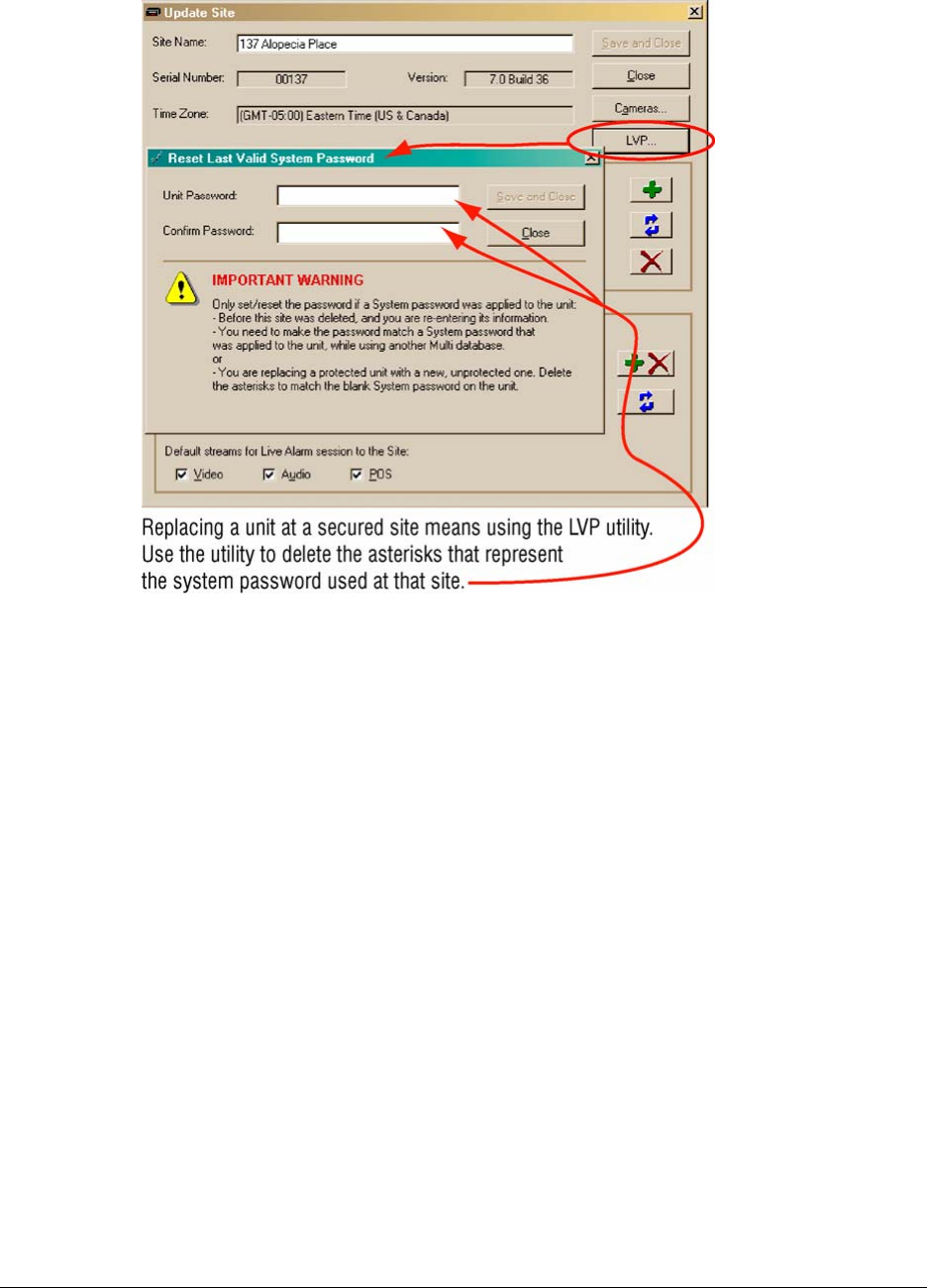
System Administrator’s Guide
Document K14392V1 Rev A 173
07/07
Fig. 10–5. The LVP Utility Is Used only when a Unit Replaces another at a Secured Site.
To Replace a Unit when a System Password Is in Force
Tip
This procedure to replace a unit applies only to replacing a unit at a site that has been
defined and is operational.
The procedure does not apply to adding a new site to your Multi system. To simply add a site to
your system, see
Naming / Renaming a Site on p. 24.
1. Check that the Multi-Media unit is powered-up at the site.
2. Using Admin, update the site's definition.
3. Click LVP (last valid password). A Match the Password at Unit dialog box appears. Note
the asterisks in the Password and Confirm Password boxes.
4. Remove the asterisks from the Confirm Password and Password boxes.
See figure
10–5, above. This does not remove your system password from other units.
5. Click Save and Close.
6. Using View, start a Maintenance Session for the site.
7. To set the unit to your system password, click the Security tab and update security.
8. Tell any logged on View Operators that they need to refresh the Multi db to use the new
site. See
Refreshing a Local Database, on p. 244. Occasional users need not worry; their
local database is automatically refreshed the next time that they log on to View.
If the site cannot be accessed
You may have left asterisks behind in the Password and Confirm Password boxes.


















