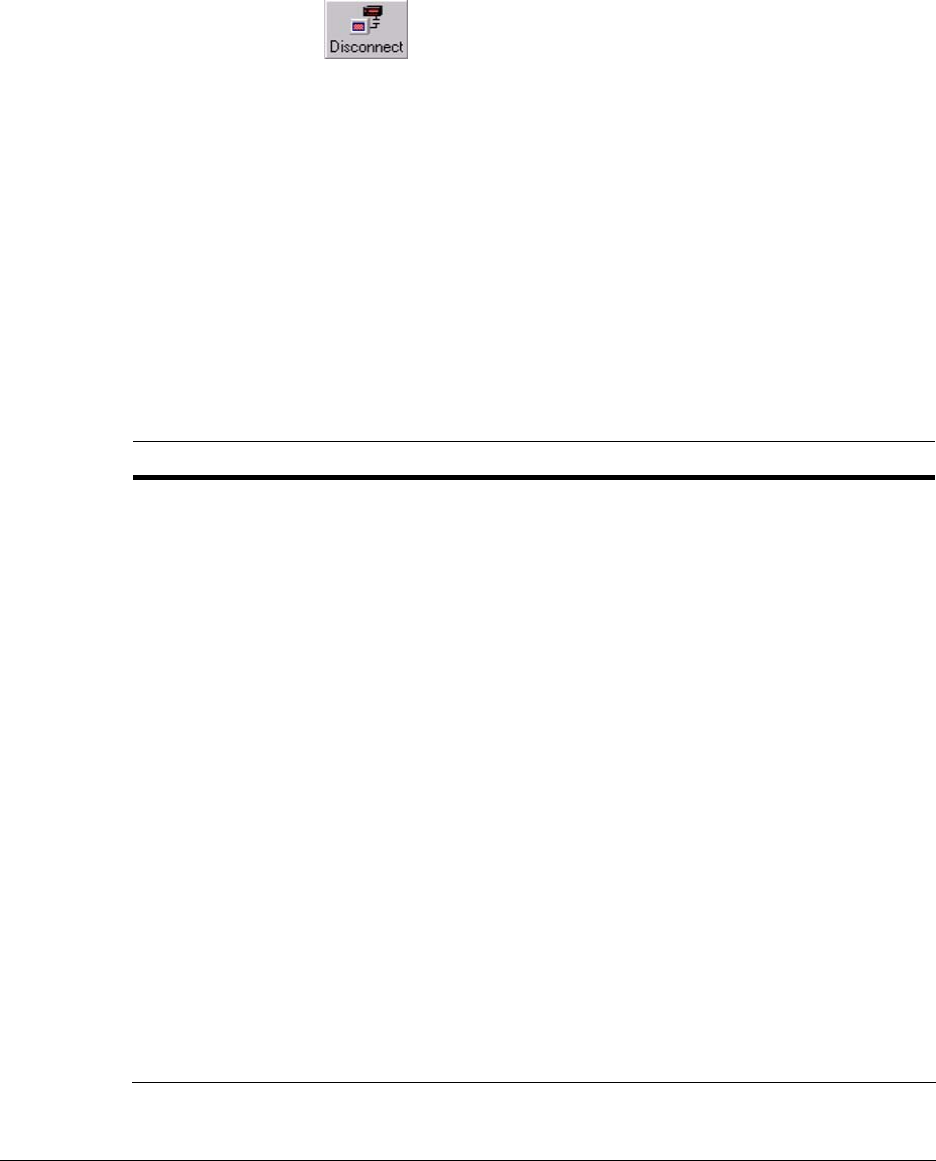
Unit Configuration: Basics
62
Maintenance Reference
Ending Maintenance
To end a Maintenance Session, close the Maintenance window.
Other actions can also close sessions:
• Click
• Click Disconnect on the Actions menu
• Close View.
Using Apply
The Apply button is used after changes have been made to the: IP address and other network
settings (including DHCP), motion mask, or response rules. If the Apply button is active and you
click another tab, the button remains active.
Maintenance Topics
Table 4–2 Maintenance Reference Topics
Topic (alphabetically) Important for … Action See… (page)
Cameras video configuration 65
Clearing Storage video archive action 129
Customer Data and Customer-Device
Events
log/alarms configuration 143
Dial-up Connection: to a Unit dial-up action 30
Events Defined alarms action 187 & 149
Feedback Box Reference system files report 64
Hardware Report Honeywell report 140
Public Display Monitor: Using Monitor
Output 1
public display configuration 141
Motion Detection motion search configuration /
action
116
Multi Audio audio configuration 147
Pan, Tilt, and Zoom (PTZ) Setup video-PTZ configuration 85
Serial Device: Modem dial-up connection configuration 138
To Obtain a Unit’s Statistics Honeywell report 128
System Tab in a Maintenance Session LAN/WAN configuration 134
System Files upgrades action 132
Unit’s Time Zone and Clock all units action 56


















