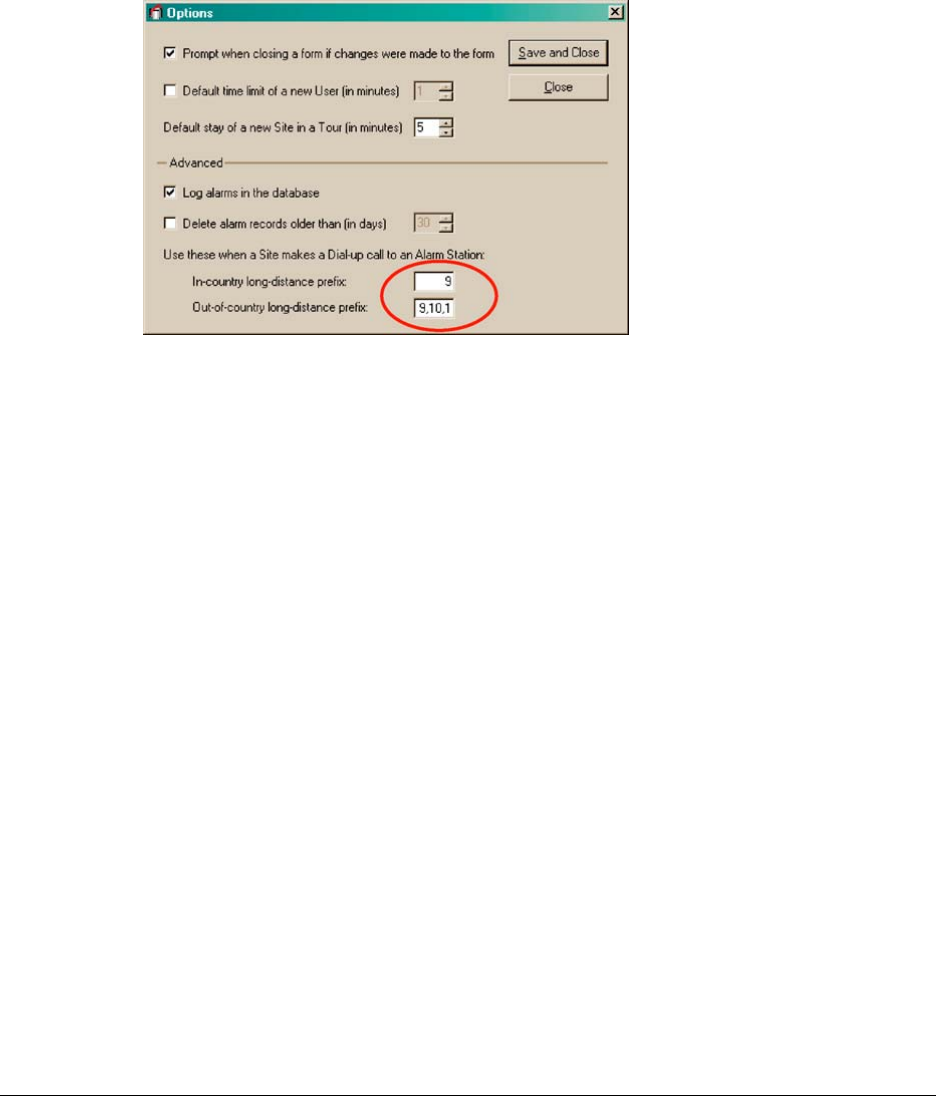
System Administrator’s Guide
Document K14392V1 Rev A 215
07/07
Alarm station for many international units
If their are many international units reporting to an alarm station and they are all in the same
country, you have the option of changing the long distance prefixes for out-of-country and in-
country dialing. Figure
11–10 shows the default prefix values.
To Change Long-distance Prefixes
Fig. 11–11. International Prefixes for Use of Dial-up in Rapid Eye Software.
Long distance prefixes affect only connections from units to alarm stations. Connections from View
to units are not.
1. Click "Options" on the View menu in Admin.
2. As needed, type an in-country long-distance prefix or an out-of-country long-distance
prefix in their boxes. For example, figure
11–11, above, shows the prefix for the city of
Kiev, in the Ukraine. Foreign prefixes for alarm station dial-up vary depending on the
country. Note also that commas can be used to introduce a delay in the dial-up.
Creating extra alarm station definitions
The simplest solution when many international sites need customization is to create two (or more)
alarm station records that shuttle alarms to the same PC. For example: one record for international
sites in country “a”, another for sites in country “b”, as needed. You can then add whichever alarm
station is most appropriate for a site, on a site-by-site basis. To create alarm station records, see
Adding an Alarm Station: Name and Reports, on p. 203. When most units are outside the
operator’s country, it is best to change the country code in the alarm station definition.


















