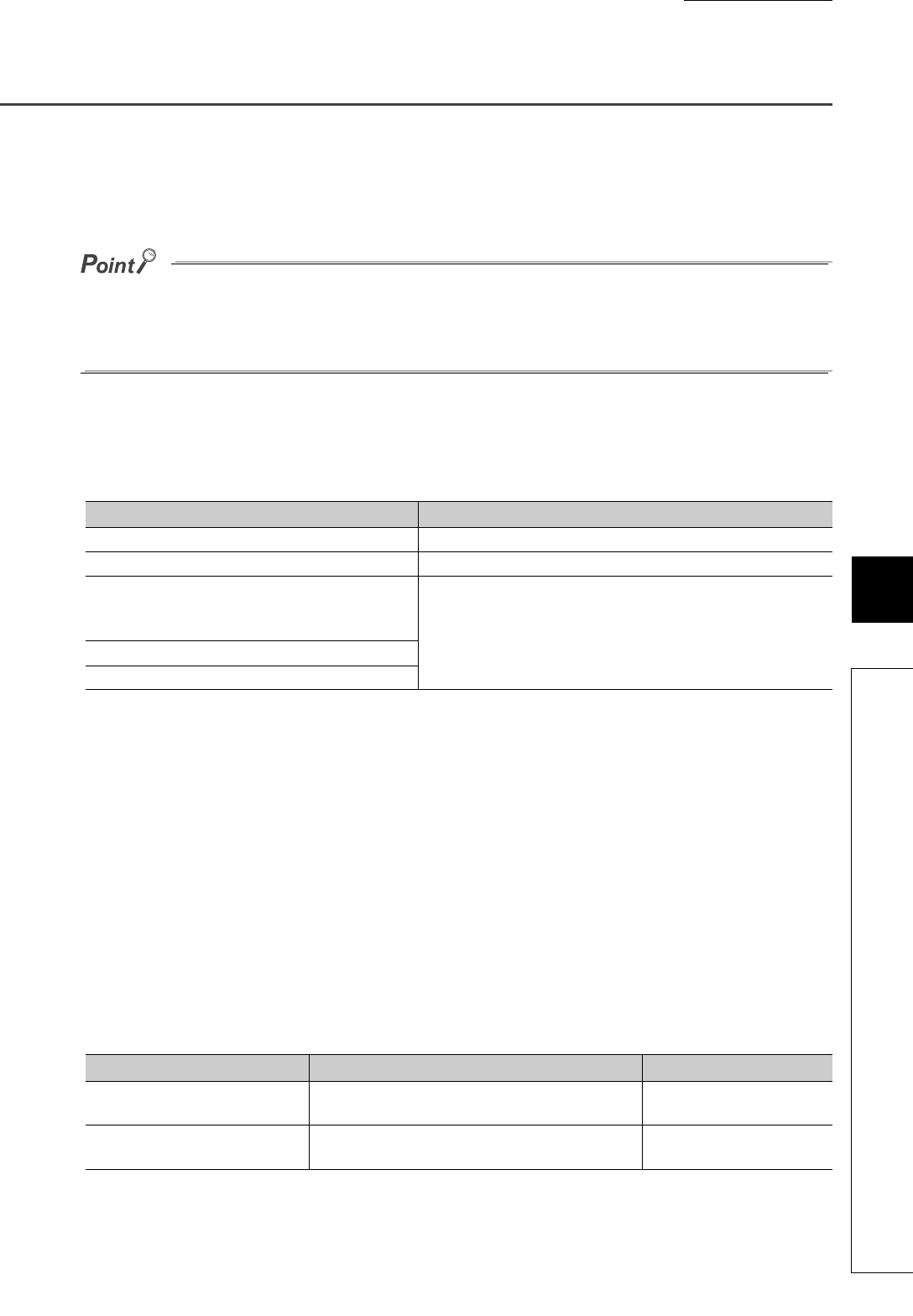
117
CHAPTER 8 FUNCTION
8
8.15 Function at the Extension Module Installation
8.15 Function at the Extension Module Installation
One extension I/O module can be connected to one D/A converter module.
Remote I/O signals of the D/A converter module can be assigned to input signals of the connected extension input
module or output signals of the connected extension output module. In addition, functions unique to the extension I/O
module can be used.
● Turn off the D/A converter module before replacing the extension I/O module. If the extension module is removed when
the module power supply is on, the error code (1F00
H
) is stored to Latest error code (RWr0), Error flag (RXA) turns on,
and the ERR. LED turns on. The main module stops its operation.
● After replacing the extension I/O module, write the parameters again.
(1) Functions available with an extension I/O module connected
(2) External power supply monitoring function
Using this function, the D/A converter module monitors the ON/OFF status of the external power supply and
shows it with the I/O PW LED on the extension I/O module.
By using External power supply monitor request flag (RY1F), a moderate error is generated when the external
power supply is off. Thus, the ON/OFF status of the external power supply is notified and the extension output
module can be stopped.
(a) External power supply monitoring function
When the external power supply is turned off with External power supply monitor request flag (RY1F) on, a
moderate error occurs. When using this function, check that the external power supply stabilizes before turning
on External power supply monitor request flag (RY1F). When turning off the external power supply, turn off
External power supply monitor request flag (RY1F) in advance.
(b) Setting and checking the external power supply monitoring function
Function Reference
External power supply monitoring function Page 117, Section 8.15 (2)
External signal assignment function Page 118, Section 8.15 (3)
Digital output HOLD/CLEAR setting function
(Named "Output HOLD/CLEAR setting function" in the
I/O module manual.)
CC-Link IE Field Network Remote I/O Module User's Manual
Input response time setting function
Number of ON times integration function
Item Description Reference
External power supply monitor
request flag (RY1F)
Set whether to enable or disable the external power
supply monitoring function.
Page 157, Appendix 1.2 (7)
External power supply monitor
state flag (RX1F)
Indicates whether the external power supply
monitoring function is enabled or disabled.
Page 155, Appendix 1.1 (7)


















