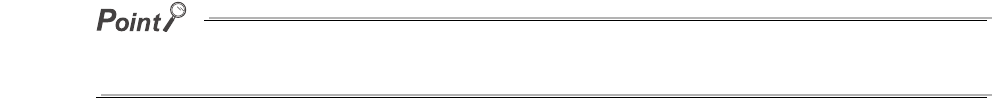
96
(3) Resetting a check code
The check codes can be reset by either of the following two methods.
• Write a digital value within the setting range, and turn on and off Error clear request flag (RYA).
• Turn on and off Initial data setting request flag (RY9).
(4) When the scaling function is set enabled
When Scaling enable/disable setting (address: 010E
H
) is set to Enable (0), the scale-converted digital value is
the target for the check code.
When the scale-converted digital value is out of the setting range, a slight inaccuracy may be contained in the target digital
value for the check code when the check code is stored due to an operational error in the scale conversion.
(5) When the shift function is set enabled
When a value is set for CH Shifting set value (RWw6 to RWw9), the value with the shifting set value added is
the target for the check code.


















