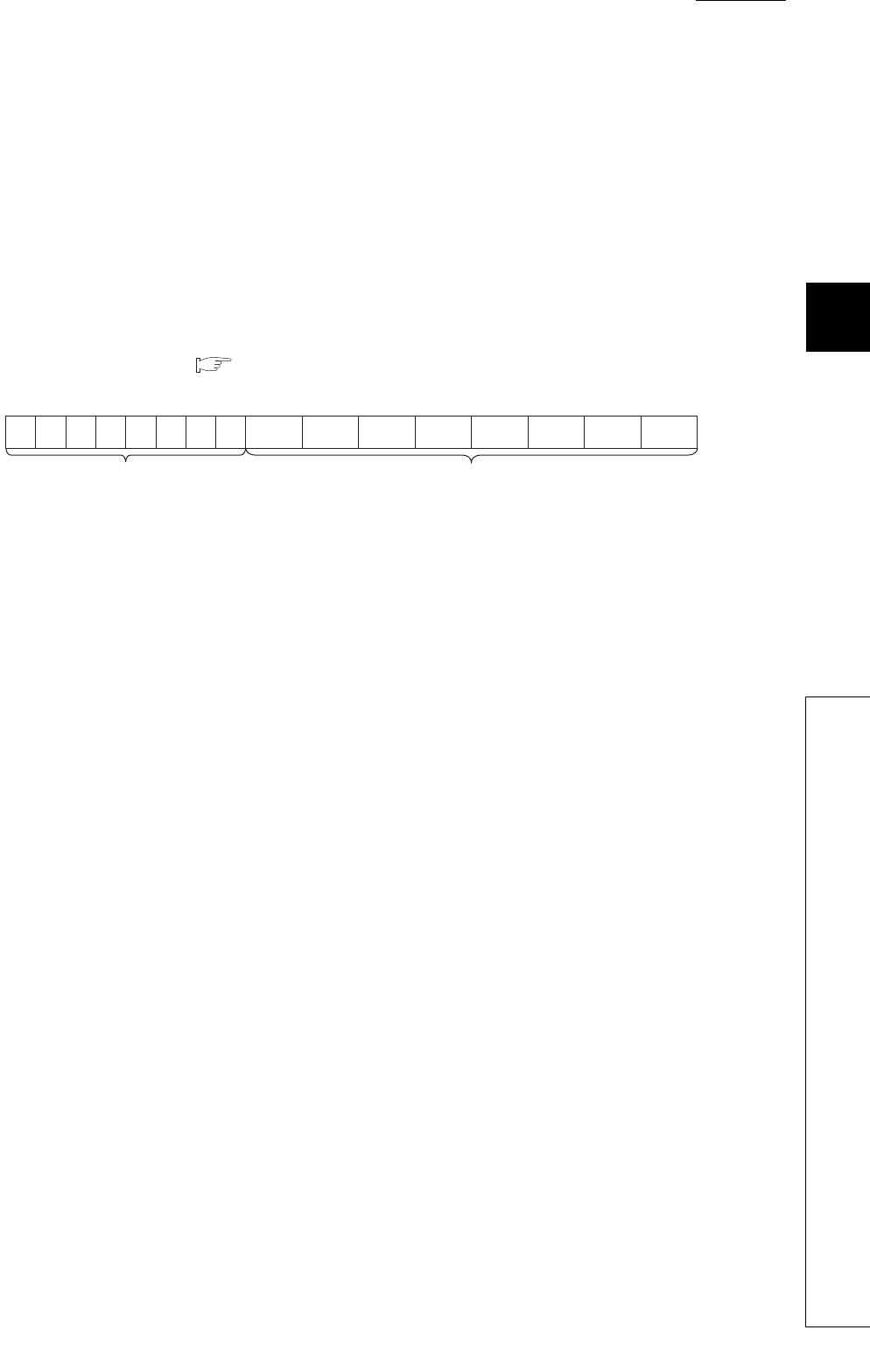
159
APPENDICES
A
Appendix 2 Details of Remote Register Areas
(a) Resetting set value check codes
The check codes can be reset in the following two procedures:
• Write a digital value within the setting range, and turn on and off Error clear request flag (RYA).
• Turn on and off Initial data setting request flag (RY9).
(b) Default value
Within the setting range (0000
H
) is stored.
(4) Alert output flag (RWrA)
Alert status (upper limit value or lower limit value) for each channel can be checked.
For details on the alert output function, refer to the following.
• Alert Output Function ( Page 98, Section 8.11)
(a) Alert output flag (RWrA) status
On any of the following conditions, Alert (1) is stored to Alert output flag corresponding to each channel.
• Digital value > Alert output upper limit value
• Digital value < Alert output lower limit value
When an alert is detected in any D/A conversion enabled or alert output enabled channels, Alert output signal
(RX1E) is also turned on.
(b) Clearing Alert output flag (RWrA)
Alert output flag (RWrA) is cleared by either of the following two methods.
• Turning on and off Alert output clear request flag (RY1E)
• Turning on and off Initial data setting request flag (RY9)
(c) Default value
The default value is set to Normal (0) for all channels.
CH4 Lower
limit value
0: Normal
1: Alert
Data for b8 to b15 are fixed to "0".
CH4 Upper
limit value
CH3 Lower
limit value
CH3 Upper
limit value
CH2 Lower
limit value
CH2 Upper
limit value
CH1 Lower
limit value
CH1 Upper
limit value
00000000
b7 b6 b5 b4 b3 b2 b1 b0b8b9b10b11b12b13b14b15


















