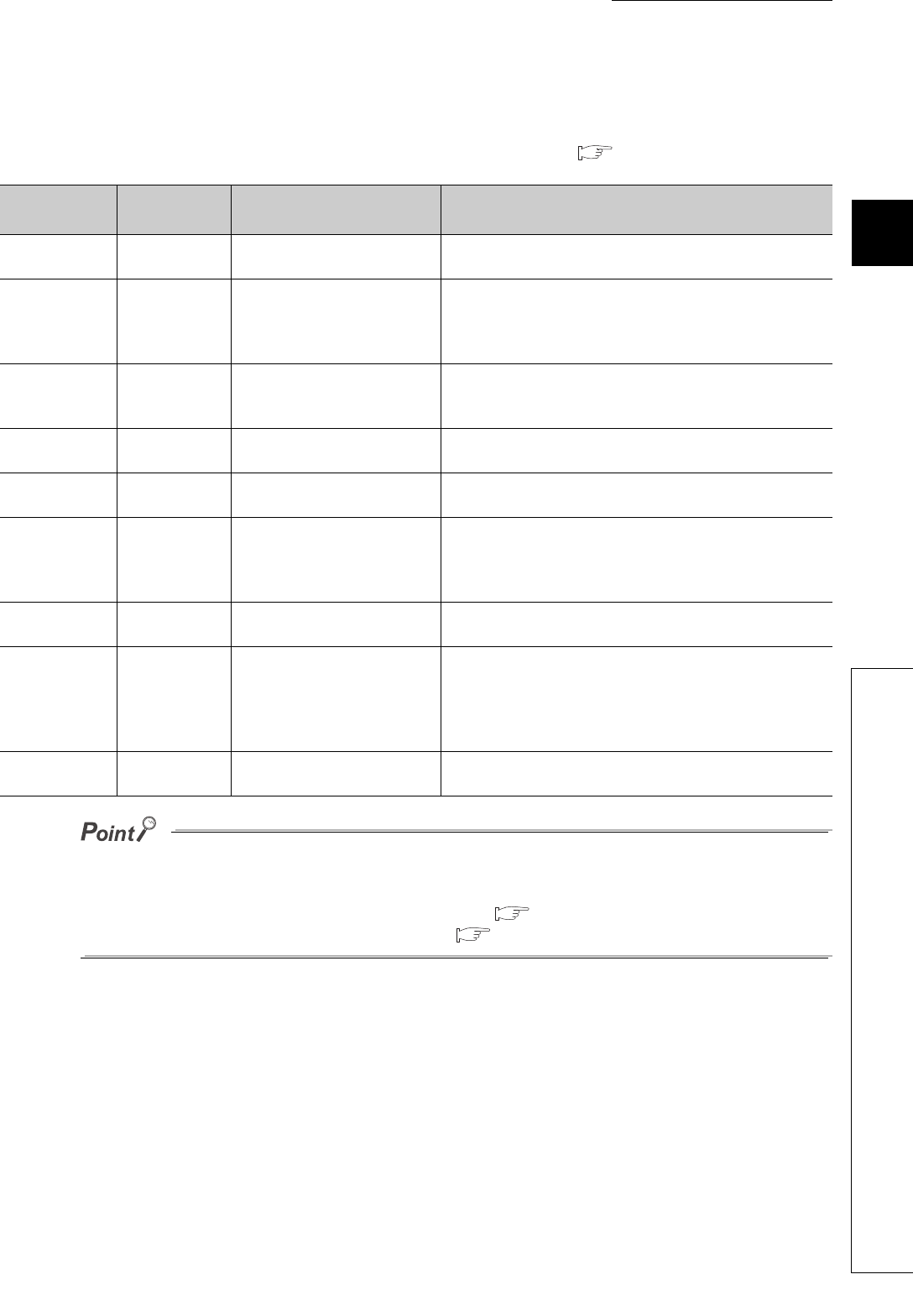
143
CHAPTER 11 TROUBLESHOOTING
11
11.2 Error Code List
(2) Error code list (D000
H
to DFFF
H
(D529
H
and D52B
H
excluded))
When an error occurs, the ERR. LED does not turn on. The D LINK LED flashes or turns off.
Troubleshoot the problem with the CC-Link IE Field Network diagnostics. ( Page 121, Section 8.16)
When multiple errors occur, only the latest error code is stored in Error code (RWr0) or Warning code (RWr1).
The errors that have occurred before can be checked with the error history of GX Works2.
For error history, refer to the following.
• Checking by executing a command of the slave station ( Page 135, Section 11.1 (1))
• Error history data (address: 0A00
H
to 0AEF
H
) ( Page 172, Appendix 3 (16))
Error code
(hexadecimal)
Error name Description and cause Action
D0E0
H
Station type
mismatch
The network parameter is
incorrect or outside the range.
In the network configuration settings of the master station,
change the station type to that of the remote device station.
D0E1
H
Own station
reserved
The network parameter is
incorrect or outside the range.
• In the network configuration settings of the master station,
cancel the reserved station setting.
• Change the station number of the module to a station number
that is not reserved.
D0E2
H
Station No.
already in use
(own station)
The network parameter is
incorrect or outside the range.
• Set a unique station number.
• After taking the above action, turn off and on or reset all the
stations where this error has been detected.
D0E3
H
Own station No.
out of range
The network parameter is
incorrect or outside the range.
Add the station information of the module in the network
configuration settings of the master station.
D217
H
Transient data
command error
The transient data request
command is incorrect.
Correct the request command at the request source, and retry
the operation.
D2A0
H
Receive buffer
full
The target station is overloaded
and cannot receive transient
data.
• Check the network status using the CC-Link IE Field Network
diagnostics of GX Works2.
• When the target station is overloaded and cannot receive
transient data, send the data to the target station after a while.
D2A3
H
Transient data
length error
The received transient data is
incorrect.
Correct the number of data (frame length) at the request source,
and retry the operation.
D72A
H
Station number
switch out of
range (a value
other than 1 to
120)
A station number out of range
has been set.
Set the station number within the allowable range.
DF01
H
Transient data
divided error
The divided transient data have
been received.
Set the transient data size within the range that can be handled
by the module. Then send the transient data that is not divided.


















