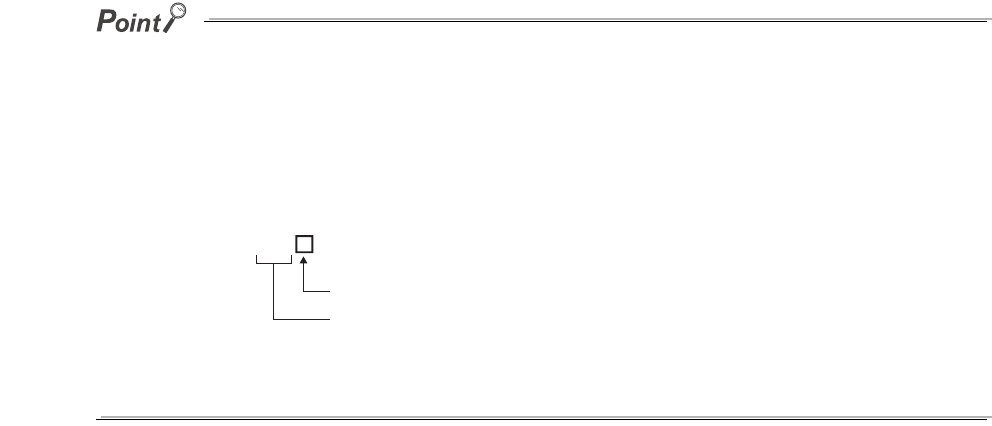
90
● When using the scaling function, the digital value before scaling can be set to a value out of the range of the scaling
upper and lower limit values (dotted line area in the I/O characteristics). However, use the scaling function within the
range of the analog output practical range (solid line area in the I/O characteristics). If the value is out of the analog
output practical range, the maximum resolution and accuracy may not fall within the range of performance specifications.
● The default digital value "0" may not be appropriate depending on the scaling function setting.
Especially in the examples 1, 2, and 3, the out-of-range digital value error (error code: 060) occurs if CH Output
enable/disable flag (RY10 to RY13) is turned on with the digital value being "0". The following shows the error codes that
occur.
Therefore, set an appropriate digital value within the scaling range before turning on CH Output enable/disable flag
(RY10 to RY13).
● When using the user range, note that the scaling lower limit value is equal to the offset value.
060
Fixed
The last digit indicates the channel where the error has occurred.


















