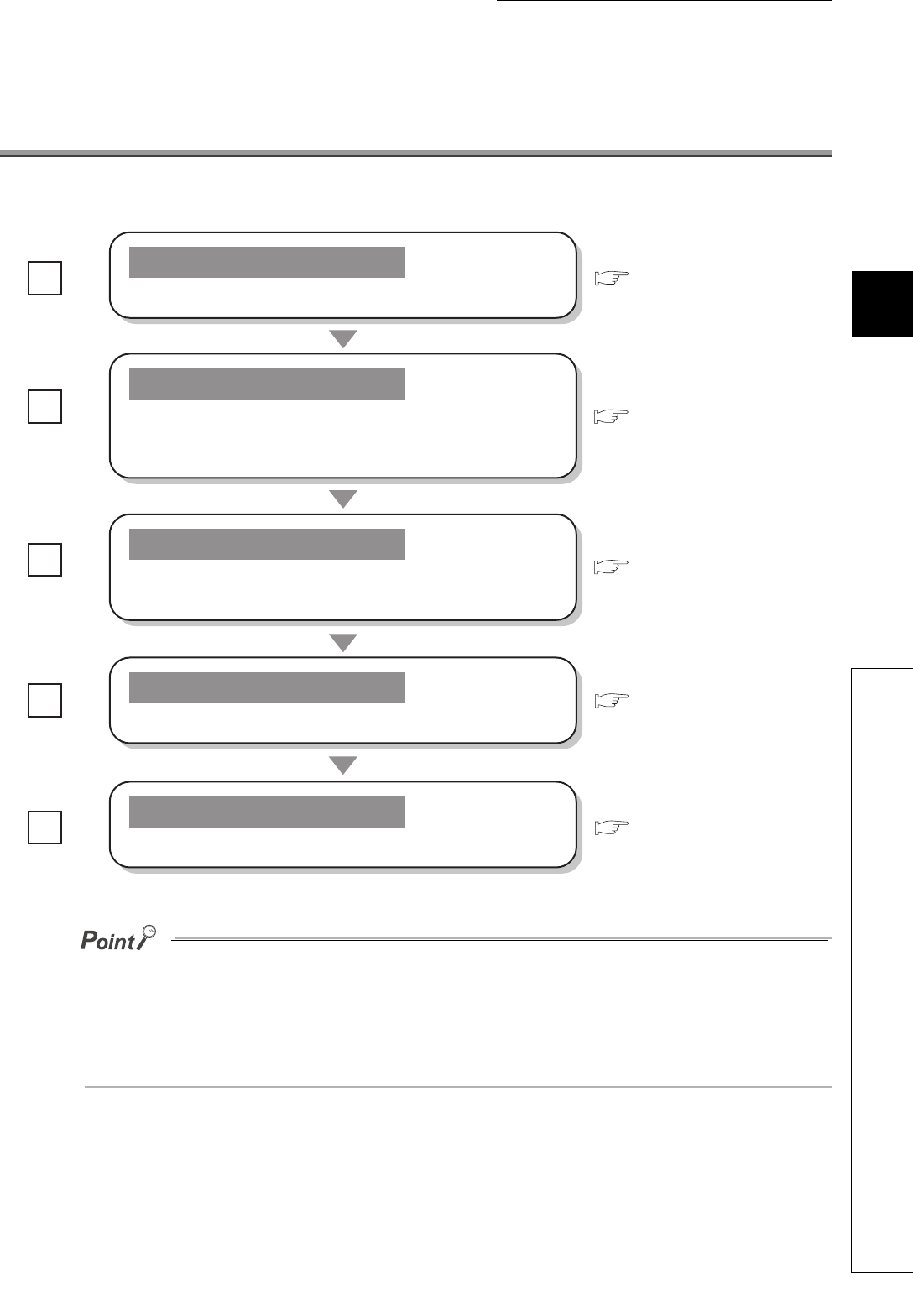
41
CHAPTER 4 THE PROCEDURE BEFORE OPERATION
4
CHAPTER 4 THE PROCEDURE BEFORE
OPERATION
This section describes the procedure before operation.
*1 To replace the module, refer to this section.
To replace the module, follow the procedure described below.
• Power off the module and remove the D/A converter module.
• Prepare a new D/A converter module and perform the procedure above from "Setting a station number" to
"Parameter settings and programming". (The network parameter of the master station does not need to be set
again.)
• When using the user range setting, perform the offset/gain setting.
• After checking the operation, restart the control.
Page 45, Section 6.1
Page 46, Section 6.2,
Page 48, Section 6.3
Page 52, Section 6.4,
Page 54, Section 6.5,
Page 57, Section 6.6
Page 63, Section 7.1,
Page 69, Section 7.2
*1
Page 124, CHAPTER 9
Page 75, Section 7.3
Check box
Set the station number for an D/A converter module.
Setting a station number
Connection
When using an extension module, connect the extension module to the
D/A converter module.
After that, mount the D/A converter module to a DIN rail.
Connect the D/A converter module to a power supply, Ethernet cables,
and external devices.
Parameter settings and programming
Set parameters and create a program.
Offset/gain setting
To use user range settings, configure the offset/gain setting.
Wiring


















