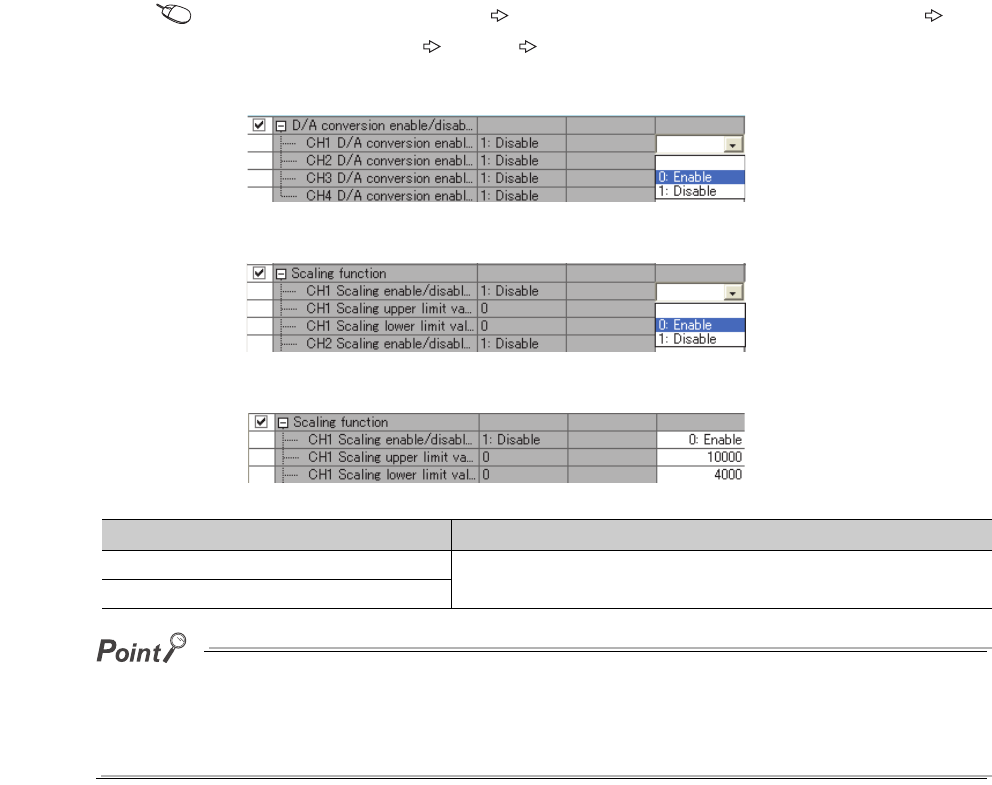
86
(3) Setting procedure
1. Set "Parameter write" for "Method selection".
"CC IE Field Configuration" window Select a D/A converter module in "List of stations".
[CC IE Field Configuration] [Online] [Parameter Processing of Slave Station]
2. Set "CH D/A conversion enable/disable setting" to "0: Enable".
3. Set "CH Scaling enable/disable setting" to "0: Enable".
4. Set values for "CH Scaling lower limit value" and "CH Scaling upper limit value".
● Even if the scaling upper limit value and the scaling lower limit value are set so that the change is larger than the
maximum resolution described in the performance specifications, the resolution will not increase.
● Scaling settings must meet the following condition:
Scaling upper limit value > Scaling lower limit value
Item Setting range
CH Scaling upper limit value
-32000 to 32000
CH Scaling lower limit value


















