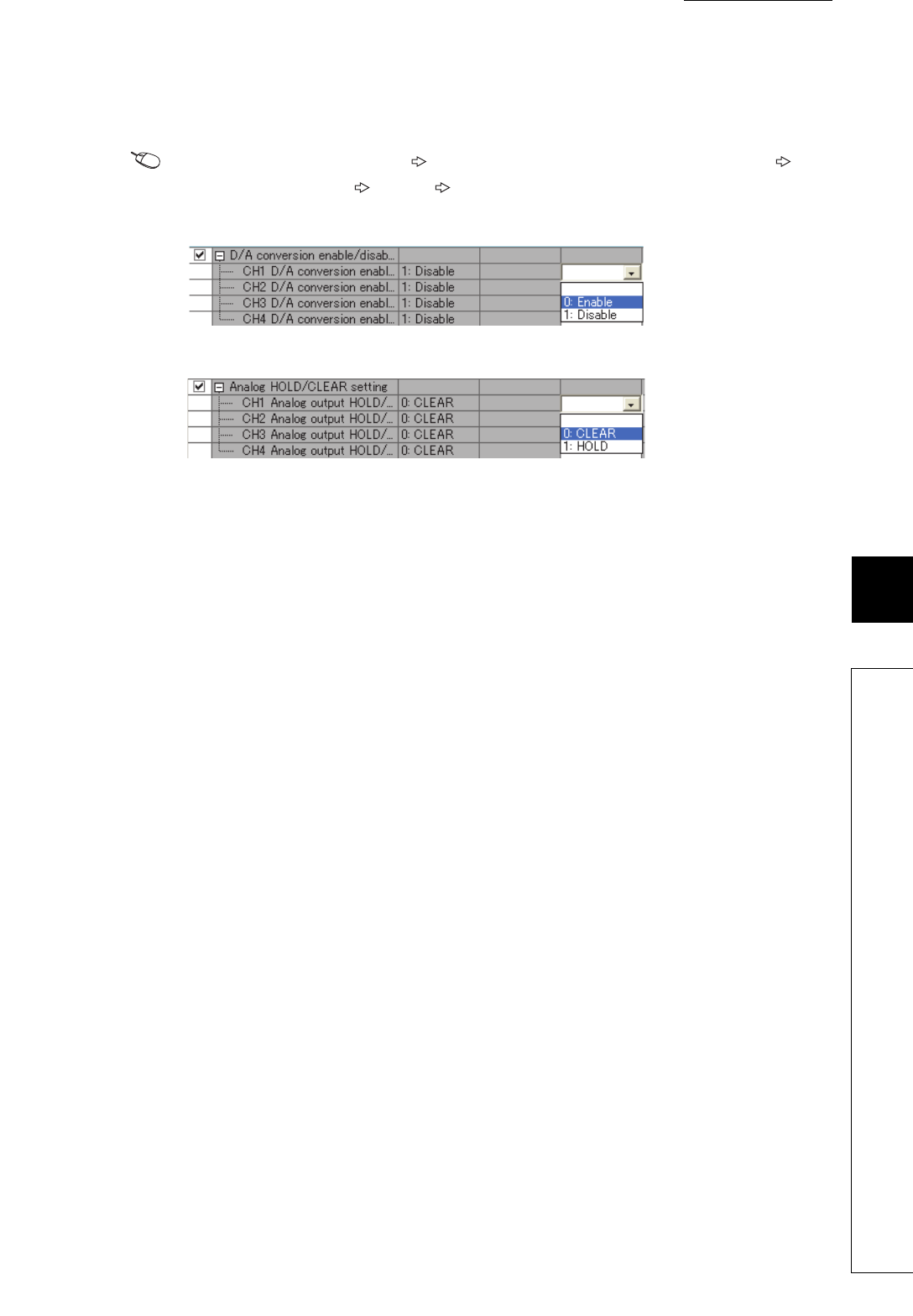
83
CHAPTER 8 FUNCTION
8
8.6 Analog Output HOLD/CLEAR Function
(2) Setting procedure
1. Set "Parameter write" for "Method selection".
"CC IE Field Configuration" window Select a D/A converter module in "List of stations".
[CC IE Field Configuration] [Online] [Parameter Processing of Slave Station]
2. Set "CH D/A conversion enable/disable setting" to "0: Enable".
3. Set "CH Analog output HOLD/CLEAR setting".


















