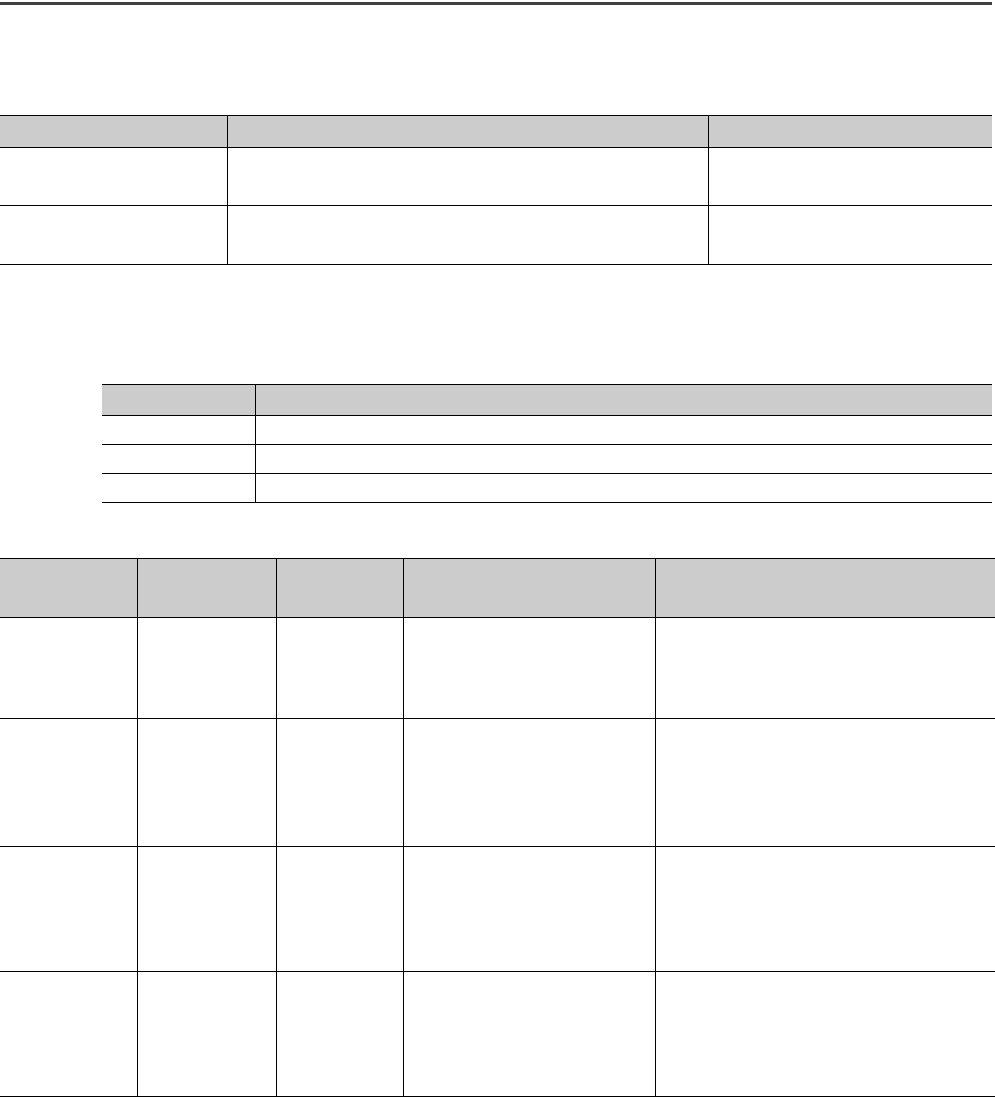
138
11. 2 Error Code List
This section describes error codes.
Error codes are classified by error number as follows.
(1) Error code list (0000
H
to 3FFF
H
D529
H
D52B
H
)
The errors are classified into the following three types.
If an error occurs, check that the D LINK LED is on. Then take corrective actions as listed below.
Error code Classification Reference
0000
H
to 3FFF
H
,
D529
H,
CD52B
H
D/A converter module error Page 138, Section 11.2 (1)
D000
H
to DFFF
H
(D529
H
and D52B
H
excluded)
CC-Link IE Field Network error (communication system error) Page 143, Section 11.2 (2)
Classification Description
Major error An error that cannot be recovered. The RUN LED turns off.
Moderate error An error where the module cannot continue to operate. The ERR. LED turns on.
Minor error An error where the module can continue to operate. The ERR. LED flashes.
Error code
(hexadecimal)
Classification Error name Description and cause Action
0010
H
Major error
Hardware
failure
Module hardware error
Turn off and on the module.
If this error persists, the module may be in
failure. Please consult your local Mitsubishi
representative.
010
H
Moderate error
Range setting
outside the
range
The value set in Range setting
(address: 0103
H
) is outside the
range.
represents the channel
number mistakenly set.
Set the value of Range setting (address:
0103
H
) within the allowable range.
0110
H
*1
Moderate error
Non-volatile
memory data
error (module
working
information)
The non-volatile memory data
are abnormal.
To recover from the error, use the module
operation information initialization command.
If an error occurs, please consult your local
Mitsubishi representative.
0120
H
*1
Moderate error
User range
data damaged
(The channel
cannot be
identified.)
The value set in the offset/gain
setting is invalid.
The channel where the error has
occurred cannot be identified.
Start over the offset/gain setting of all
channels where the user range setting is
used.
If an error occurs, please consult your local
Mitsubishi representative.


















