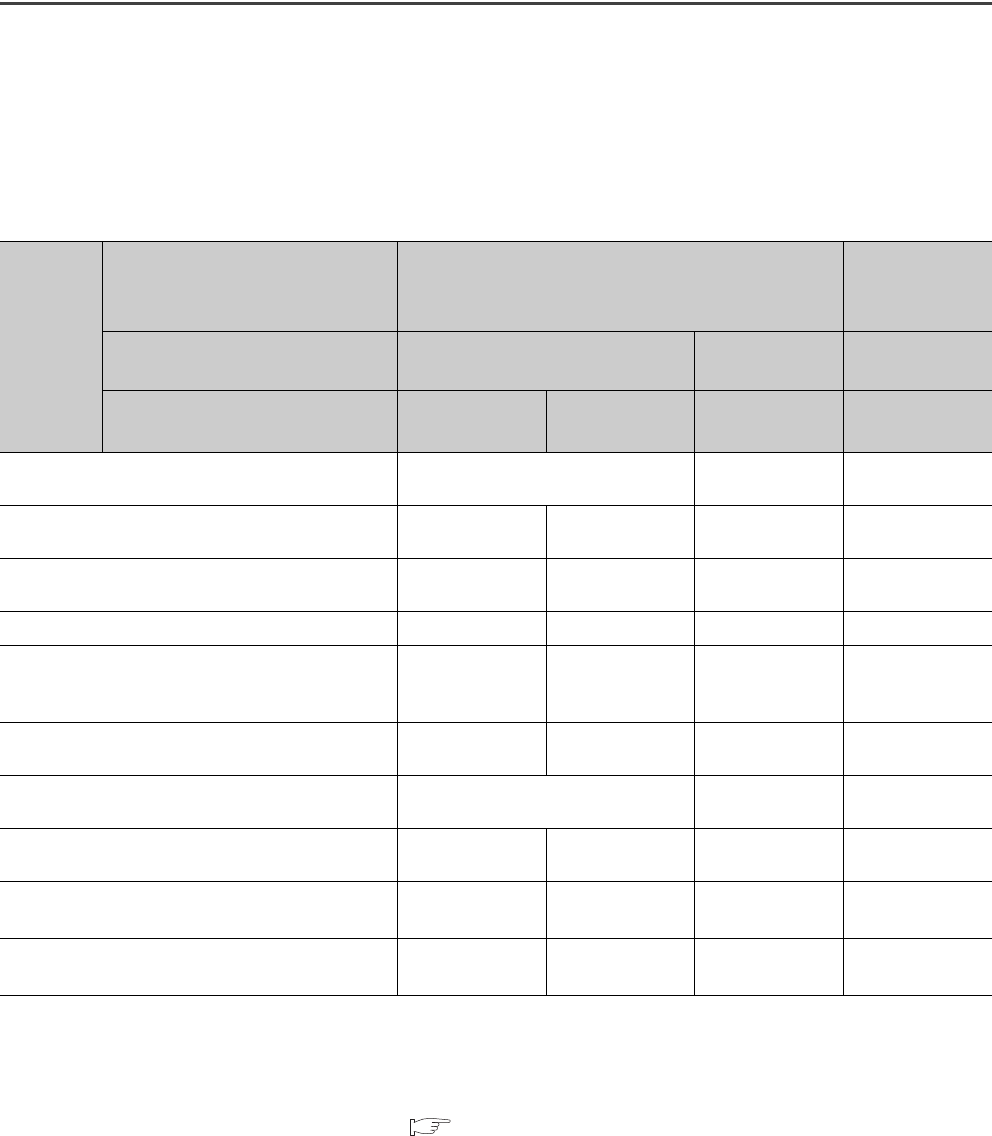
82
8.6 Analog Output HOLD/CLEAR Function
Whether to hold or clear the output analog value can be set, according to the CPU module operating status (RUN,
STOP, or stop error).
(1) Combination of analog output status
The following table shows how the analog output status changes, depending on the combination of settings for
D/A conversion enable/disable setting (address: 0102
H
) and CH Output enable/disable flag (RY10 to RY13).
*1 This is when the program operation is not completed within the estimated time in the CPU module due to a hardware
failure in the D/A converter module. In this case, Remote READY (RXB) and the RUN LED of the D/A converter module
turn off.
*2 The analog output HOLD/CLEAR function may be executed even when the D LINK LED is on if the cyclic data update
watch time is set. For details, refer to the following.
Cyclic Data Update Watch Function ( Page 84, Section 8.7)
*3 The error related to synchronous communication includes the following errors.
• RWw/RWr setting error (error code: 0E00
H
)
• Synchronous communication error 1 (error code: 0E10
H
)
• Operation cycle setting error (error code: 0E20
H
)
• Synchronous communication error 2 (error code: 0E30
H
)
Execution
status
D/A conversion enable/disable
setting
(address: 0102
H
)
Enable Disable
CH Output enable/disable flag
(RY10 to RY13)
Enable Disable
Enable or
disable
Analog output HOLD/CLEAR
setting (address: 0104
H
)
HOLD CLEAR
HOLD or
CLEAR
HOLD or
CLEAR
Analog output status of when the CPU module is in
the RUN status
The analog value D/A-converted from
the digital value is output.
Offset value 0V/0mA
Analog output status of when the CPU module is in
the STOP status
Hold Offset value Offset value 0V/0mA
Analog output status of when the CPU module is in
stop error
Hold Offset value Offset value 0V/0mA
Analog output status of when the D LINK LED is off
*2
Hold Offset value Offset value 0V/0mA
Analog output status of when the D/A module
receives the instruction of the data link stop from the
master station
Hold Offset value Offset value 0V/0mA
Analog output status of when the D/A module is set
reserved from the master station
Hold Offset value Offset value 0V/0mA
Analog output status of when the out-of-range digital
value error occurs
The upper limit value or lower limit
value of analog value is output.
Offset value 0V/0mA
Analog output status of when the out-of-range setting
error occurs
0V/0mA 0V/0mA 0V/0mA 0V/0mA
Analog output status of when a hardware failure
*1
occurs
0V/0mA 0V/0mA 0V/0mA 0V/0mA
Analog output status of when an error related to
synchronous communication
*3
has occurred
Hold Offset value Offset value 0V/0mA


















