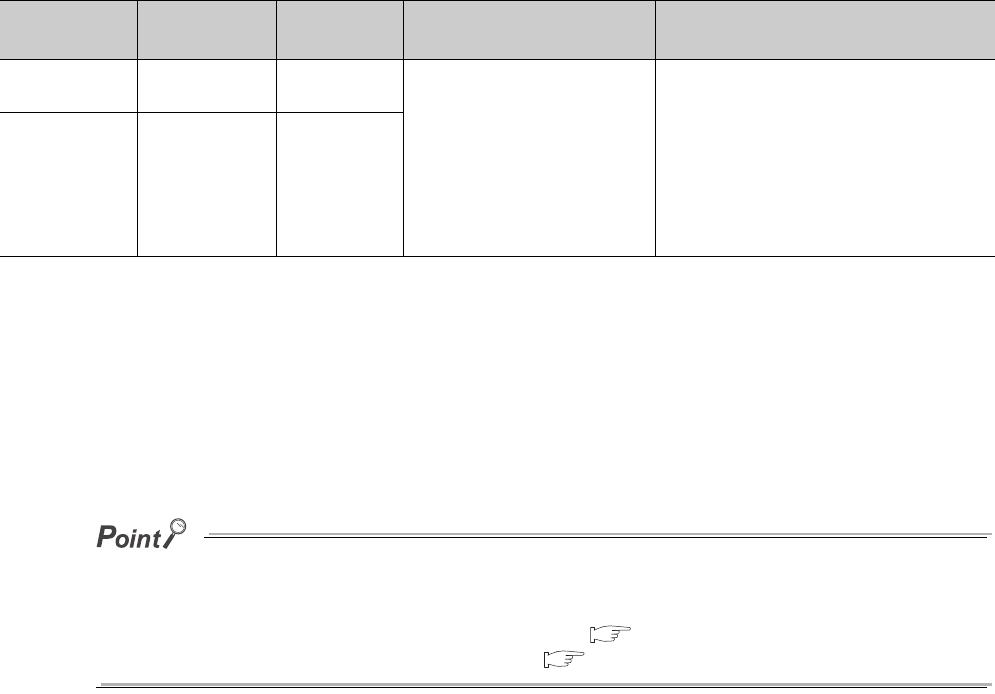
142
*1 Set a value within the allowable range. Then perform one of the following operations to clear the error.
*2 Mode switch setting change (error code: 0920
H
) is not cleared even if five seconds have passed after the error occurred.
During the error, the D/A converter module keeps operating in the mode before the Mode switch (address: 0000
H
)
change.
To clear the error in the previous mode, set the previous value to Mode switch (address: 0000
H
) and turn on and off
Initial data setting request flag (RY9).
*3 The error cannot be cleared by turning on and off Error clear request flag (RYA) or Initial data setting request flag (RY9).
The error is cleared only by the method described in the action.
When multiple errors occur, only the latest error code is stored in Error code (RWr0) or Warning code (RWr1).
The errors that have occurred before can be checked with the error history of GX Works2.
For error history, refer to the following.
• Checking by executing a command of the slave station ( Page 135, Section 11.1 (1))
• Error history data (address: 0A00
H
to 0AEF
H
) ( Page 172, Appendix 3 (16))
D529
H
Major error
Communication
error 1
The communication LSI is in
failure.
• A malfunction may have occurred due to
noise or others. Check the cable distance
or grounding condition of each device.
Then take measures against noise.
• Execute a unit test for the module. If the
same error occurs again, the hardware of
the module may be in failure. Please
consult your local Mitsubishi representative.
D52B
H
Major error
Communication
error 2
• Turn on and off Error clear request flag (RYA).
• Turn on and off Initial data setting request flag (RY9).
Error code
(hexadecimal)
Classification Error name Description and cause Action


















