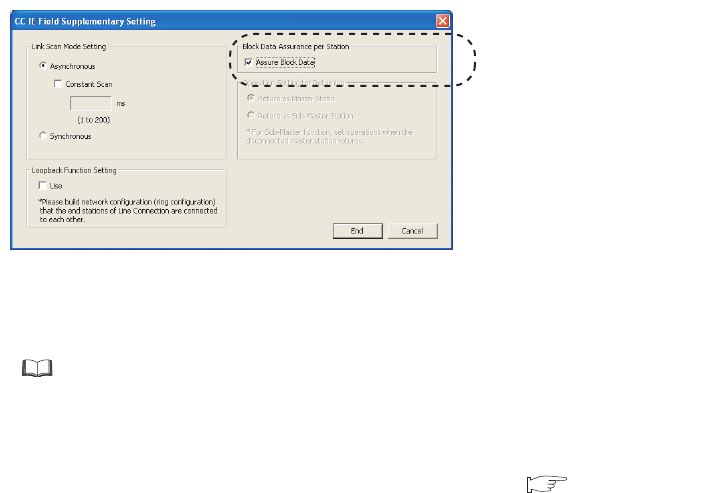
64
(1) Precautions
(a) Before parameter settings
• Read and write the parameter settings of this module with the CPU module in the STOP status. Reading
and writing are unavailable in the RUN status.
• Check that the start I/O number of the network parameter of the master station matches that of the PLC
parameter. If they differ, the parameter settings cannot be read or written.
(b) Parameter settings
• When using the D/A converter module, enable the block data assurance per station. When it is disabled,
correct operation of the D/A converter module cannot be guaranteed.
For the block data assurance per station, refer to the following.
User's manual for the master/local module used
• Do not set the parameter using the CCPASET instruction in the master station. When the CCPASET
instruction is executed, correct operation of the D/A converter module cannot be guaranteed because the
module operates with the block data assurance per station disabled.
• When using the extension module, write the module parameter ( Page 65, Section 7.1 (2)). If the
parameter of the extension module has not been written, the error code (1F30
H
) is stored in Latest error
code (RWr0), Error flag (RXA) turns on, and the ERR. LED turns on.
Do not uncheck the box.


















