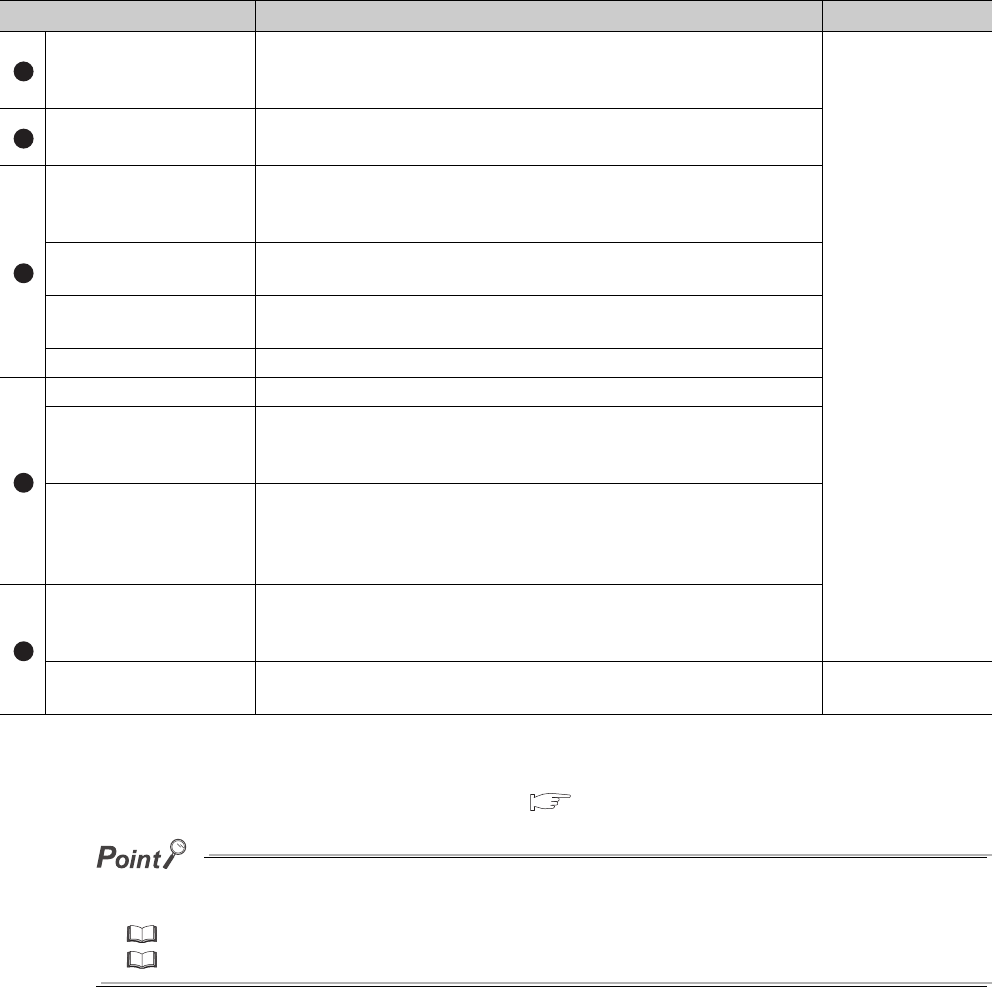
122
*1 "Selected Station Communication Status Monitor", which appears at the bottom right in the window, indicates the
communication status of the D/A converter module. For the error and alarm for the D/A converter module, refer to the
following.
• Checking for the Error Codes and the Alarm Codes ( Page 135, Section 11.1)
Some of items cannot be diagnosed depending on the master/local module or the simple motion module used.
For details, refer to the following.
User's manual for the master/local module used
MELSEC-Q QD77GF Simple Motion Module User's Manual (Network)
Item to be diagnosed Description Reference
Display of network
configuration diagram and
error status
The status of the CC-Link IE Field Network can be checked.
When an error or warning for the D/A converter module occurs, the status of
the station is displayed on an icon.
User's manual for the
master/local module
used
Display of selected-station
status and error details
The communication status of the station selected in "Networks Status" can be
checked.
*1
Communication Test
The transient communication route and whether the communication is
established from the connected station to the destination station can be
checked.
IP Communication Test
The reaching time and the route of the IP communication from the connected
station to the target station can be checked.
Cable Test
The cable status between the connected station and the destination station
can be checked.
Link Start/Stop The network data link can be started and stopped.
Network Event History The history of various events that occurred in the network can be checked.
Reserved Station Function
Enable
A reservation for a station can be temporarily cancelled, and the cancellation
can be disabled. Also, the station numbers for the modules set as reserved
stations can be checked on a list.
Enable/Disable Ignore
Station Errors
A station not set as an error invalid station can be temporarily set as an error
invalid station, and the error invalid station setting can be disabled. Also, the
station numbers for the modules set as (temporarily) error ignore stations can
be checked on a list.
System Monitor
The system monitor on the selected station is activated and the status of the
module can be checked.
This function is unavailable for the D/A converter module.
Remote operation The selected station can be reset through the remote operation.
Page 123, Section
8.16 (1) (a)
1
2
3
4
5


















