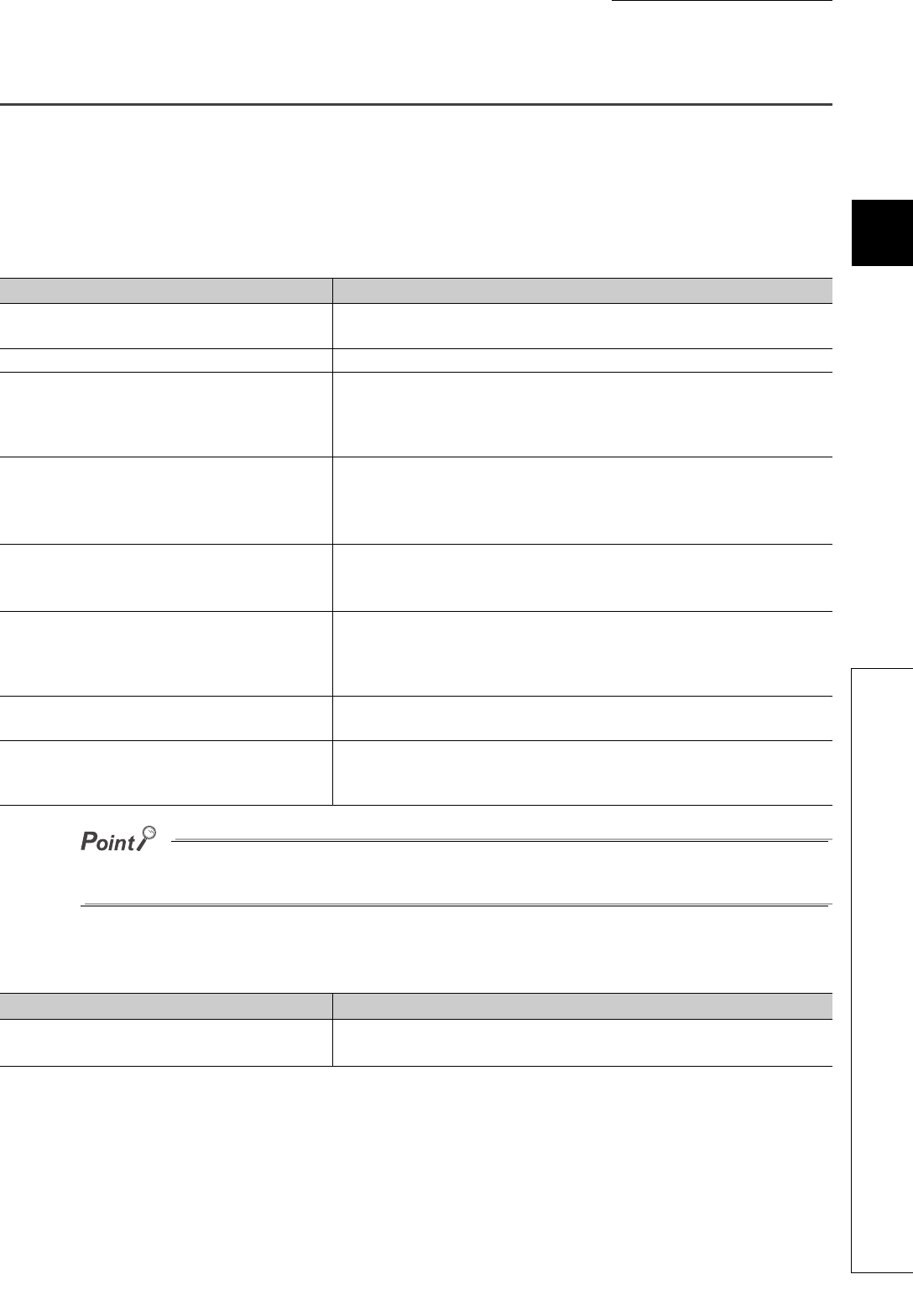
149
CHAPTER 11 TROUBLESHOOTING
11
11.6 Troubleshooting for Each Phenomenon
11. 6 Troubleshooting for Each Phenomenon
This section describes troubleshooting for each phenomenon.
Perform troubleshooting for each phenomenon when the D/A converter module does not operate properly with no
error. When an error occurs in the D/A converter module, identify the error cause with GX Works2.
(1) When the analog output value is not output
If the analog output value cannot be output even after the above actions are taken, the D/A converter module may be failed.
Please consult your local Mitsubishi representative.
(2) When the analog output value is not held
Check item Action
Is there any problem with wiring, such as off or
disconnection of analog signal lines?
Check the faulty area by checking signal line visually or conductively.
Is the CPU module in the STOP status? Change the status of the CPU module to RUN.
Is the offset/gain setting correct?
Check if the offset/gain setting is correct.
When the user range setting is selected, change the output range to the factory
default setting. Then check if the D/A conversion is executed. If the D/A
conversion is properly executed, configure the offset/gain setting again.
Is the output range setting correct?
Check Range setting (address: 0103
H
) with GX Works2 or the dedicated
instruction.
When the output range setting is wrong, set the range again with the program or
the parameter setting.
Is D/A conversion disabled for the channels where the
analog value is to be output?
Check D/A conversion enable/disable setting (address: 0102
H
) with GX Works2 or
the dedicated instruction. Then, set the D/A conversion enable with the program or
the parameter setting.
Is CH Output enable/disable flag (RY10 to RY13)
set to OFF for the channels where the analog value is
to be output?
Check the setting for CH Output enable/disable flag (RY10 to RY13) on the
monitor of GX Works2.
When CH Output enable/disable flag (RY10 to RY13) is off, check the program
again.
Is a digital value written to the channel to output the
analog value?
Check the setting for CH Digital value (RWw2 to RWw5) on the monitor of GX
Works2.
Is Initial data setting request flag (RY9) executed?
Check if the analog value is output properly after turning on and off Initial data
setting request flag (RY9) in GX Works2.
When the output is performed properly, check the program again.
Check item Action
Is the setting for the analog output HOLD/CLEAR
function correct?
Set HOLD for the analog output HOLD/CLEAR function using GX Works2. Also,
check the setting value for Analog output HOLD/CLEAR setting (address: 0104
H
).


















