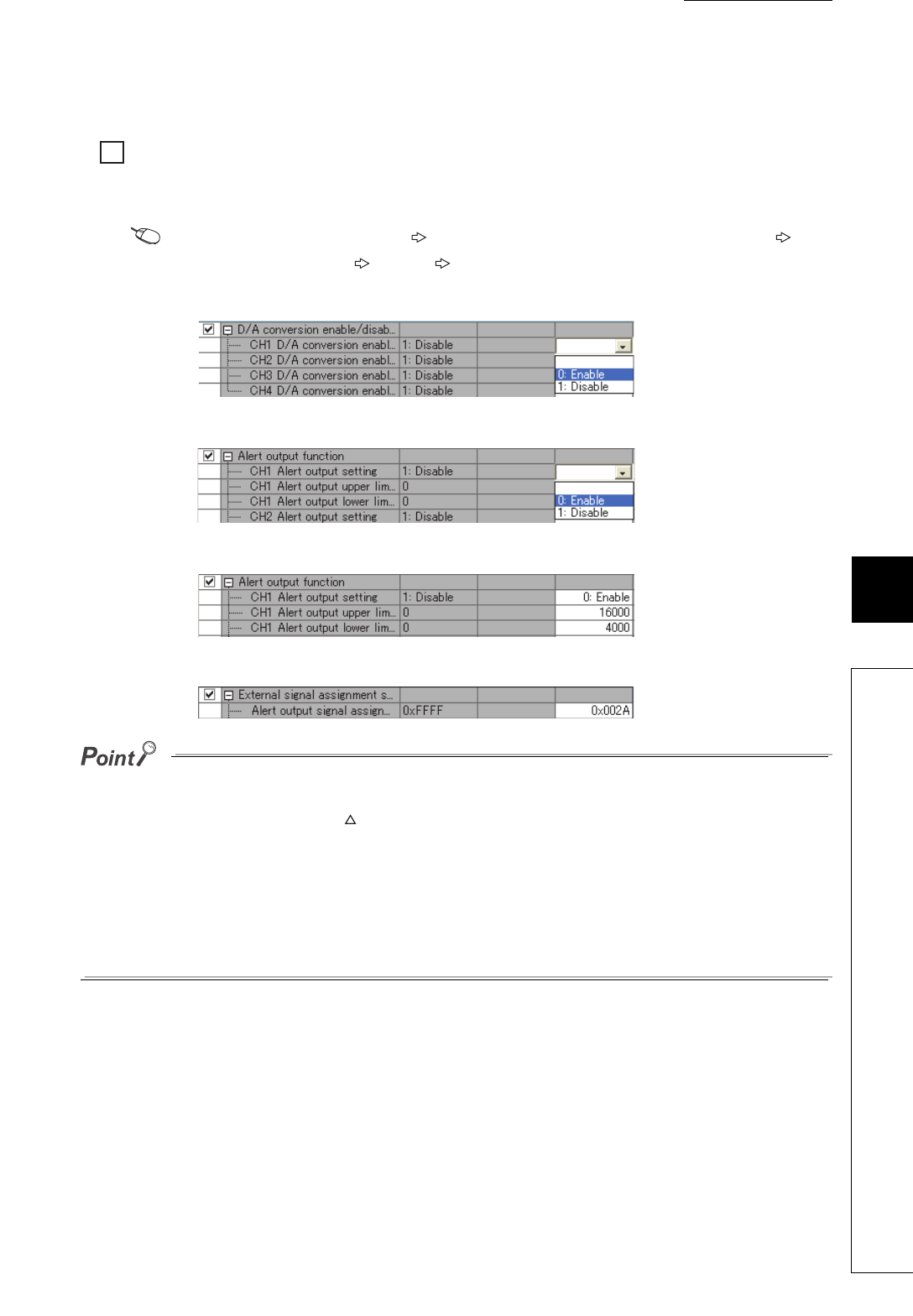
119
CHAPTER 8 FUNCTION
8
8.15 Function at the Extension Module Installation
(4) Setting procedure
Ex.
When setting the assignment explained in the previous page
1. Set "Parameter write" for "Method selection".
"CC IE Field Configuration" window Select a D/A converter module in "List of stations".
[CC IE Field Configuration] [Online] [Parameter Processing of Slave Station]
2. Set "CH D/A conversion enable/disable setting" to "0: Enable".
3. Set "CH1 Alert output setting" to "0: Enable".
4. Set values for "CH1 Alert output upper limit value" and "CH1 Alert output lower limit value".
5. Set 0x002A ("2A" of RY2A) for "Alert output signal assignment".
● Signals other than remote I/O signals assigned to the external module cannot be set with the external signal assignment
function.
If the above is set, the error code (017
H
) is stored in Latest error code (RWr0), Error flag (RXA) turns on, and the ERR.
LED turns on.
● Multiple remote I/O signals of the main module cannot be assigned to a remote output signal of the extension module.
If the above is set, the error code (0180
H
) is stored in Latest error code (RWr0), Error flag (RXA) turns on, and the ERR.
LED turns on.
● The external signal assignment function cannot be used together with the digital output HOLD/CLEAR function.
When "Digital output HOLD/CLEAR setting" is set to "1: HOLD", the setting is ignored and the D/A converter module
operates with "0: CLEAR" set.


















