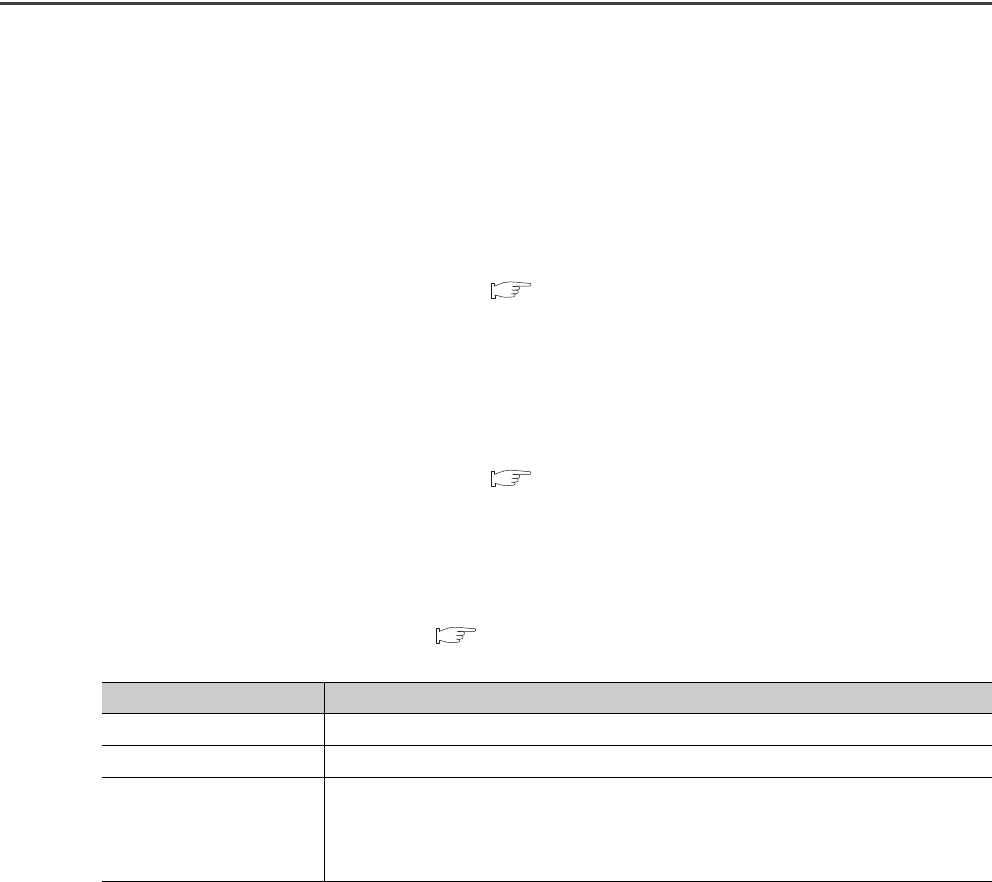
158
Appendix 2 Details of Remote Register Areas
This section describes the details of remote register areas for communications with the master/local module.
The assignment of each device number is for the case when the remote registers of the main module are assigned to
RWr0 to RWrF and RWw0 to RWwF.
(1) Latest error code (RWr0)
An error code is stored when a moderate error or major error occurs.
To clear the error code, turn on Error clear request flag (RYA) after eliminating the cause of the error.
Errors that occurred in the past can be checked with Error history (address: 0A00
H
to 0AEF
H
).
• Error history (address: 0A00
H
to 0AEF
H
) ( Page 172, Appendix 3 (16))
(2) Latest warning code (RWr1)
An error code is stored when a minor error occurs. An alarm code is stored when an alarm occurs.
Five seconds after the cause of the error is eliminated, the error code or alarm code is automatically cleared.
Errors or alarms that occurred in the past can be checked with Error history (address: 0A00
H
to 0AEF
H
).
• Error history (address: 0A00
H
to 0AEF
H
) ( Page 172, Appendix 3 (16))
(3) CH Set value check code (RWr2 to RWr5)
When the set digital value is out of the setting range, the check code is stored.
For details on the digital value range check function, refer to the following.
• Digital Value Range Check Function ( Page 95, Section 8.10)
The following table lists the check codes.
The stored check code is not cleared even if the digital value falls within the setting range.
When Scaling enable/disable setting (address: 010E
H
) is set to Enable (0), the scale-converted digital value is
the target for the check code. However, when the scale-converted digital value is out of the setting range, a slight
inaccuracy may be contained in the target digital value for the check code when the check code is stored due to
an operational error in the scale conversion.
When a value is set for CH Shifting set value (RWw6 to RWw9), the value with the shifting set value added is
the target for the check code.
Check code Description
000F
H
A digital value exceeding the setting range is written.
00F0
H
A digital value less than the setting range is written.
00FF
H
Digital values greater and less than the setting range are written.
For example, the check code 00FF
H
is stored when a digital value less than the setting range
is written after a digital value greater than the setting range is written and the check code is
not reset.


















