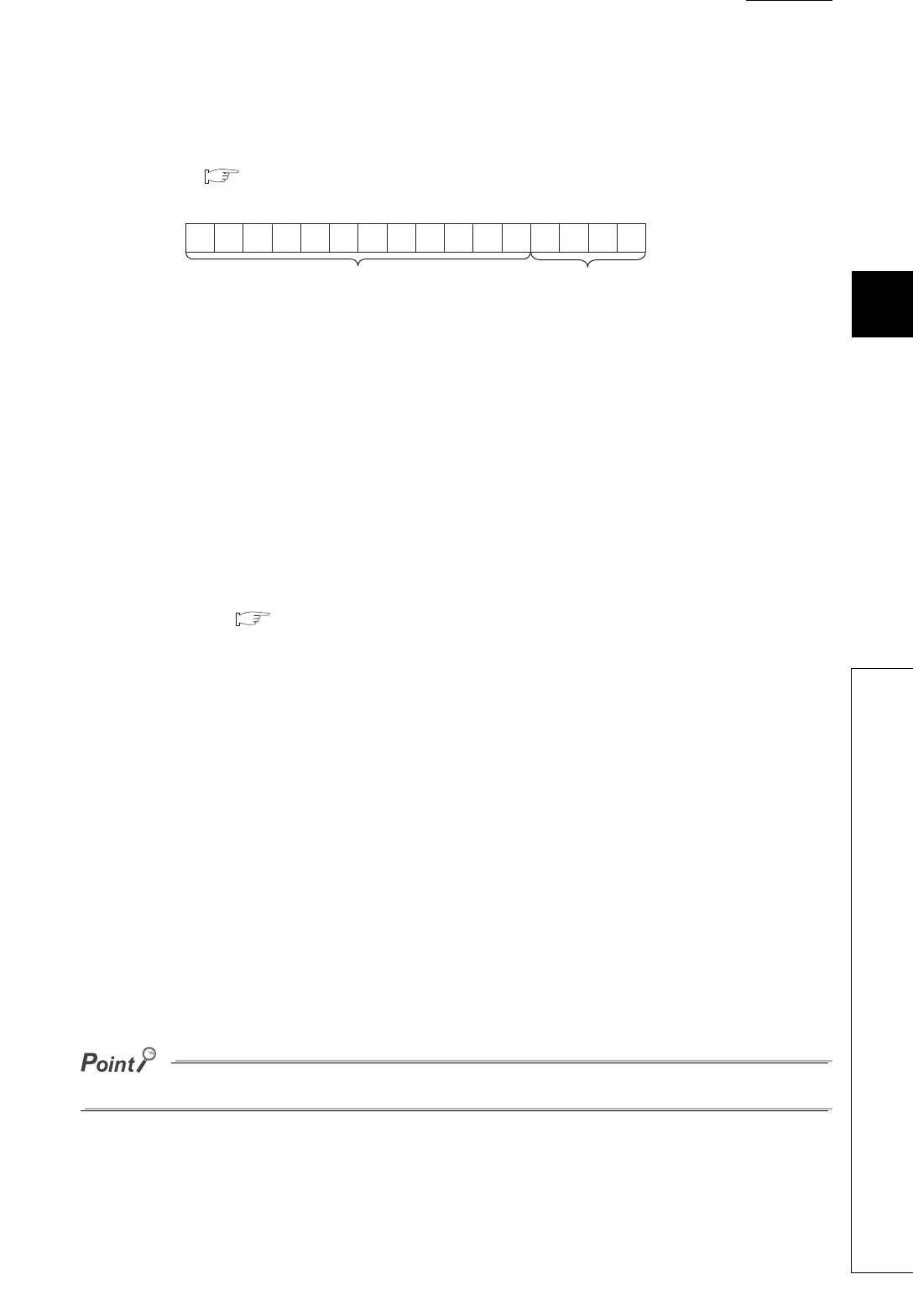
171
APPENDICES
A
Appendix 3 Details of Remote Buffer Memory Areas
(14)Scaling enable/disable setting (address: 010E
H
)
The scaling enable/disable status is set for each channel.
For details on the scaling function, refer to the following.
Scaling Function ( Page 85, Section 8.8)
(a) Enabling the setting
Turn on and off Initial data setting request flag (RY9).
(b) Default value
The default value is set to Disable (1) for all channels.
(15)CH Scaling lower limit value (address: 010F
H
, 0111
H
, 0113
H
, 0115
H
),
CH Scaling upper limit value (address: 0110
H
, 0112
H
, 0114
H
, 0116
H
)
The scale conversion range is set for each channel.
For details on the scaling function, refer to the following.
• Scaling Function ( Page 85, Section 8.8)
(a) Setting range
• Setting range: -32000 to 32000
• An error occurs in a channel for which a value out of the setting range above is set. The error code
(090
H
) is stored in Latest error code (RWr0), Error flag (RXA) turns on, and the ERR. LED turns on.
• The value to be set must satisfy the condition of Scaling upper limit value > Scaling lower limit value. An
error occurs in a channel for which the setting not satisfying the condition is set. The error code (091
H
) is
stored in Latest error code (RWr0), Error flag (RXA) turns on, and the ERR. LED turns on.
• If Scaling enable/disable setting (address: 010E
H
) is set to Disable (1), the settings of CH Scaling lower
limit value (address: 010F
H
, 0111
H
, 0113
H
, 0115
H
) and CH Scaling upper limit value (address: 0110
H
,
0112
H
, 0114
H
, 0116
H
) are ignored.
(b) Enabling the setting
Turn on and off Initial data setting request flag (RY9).
(c) Default value
The default value is set to 0 for all channels.
Because the default value is set to 0, change the setting value when using the scaling function.
Data for b4 to b15 are fixed to "0".
b0b15 b14 b13 b12 b11 b10 b9 b8 b7 b6 b5 b4 b3 b2 b1
000000000000
CH3CH4 CH2 CH1
0: Enable
1: Disable


















