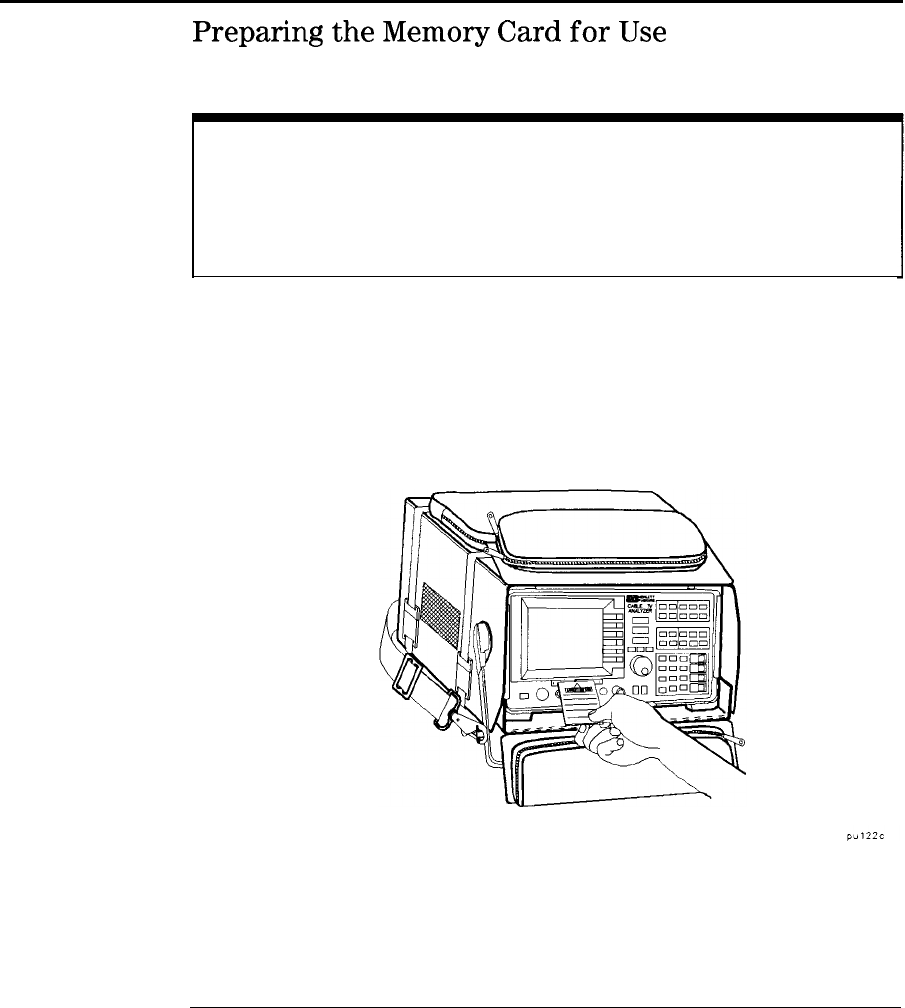
I
-
Using Spectrum Analyzer Features
Saving and Recalling Data from the Memory Card
Preparing
the
Memory
Card
for
Use
NOTE
improper insertion causes error messages to occur, but generally does not damage the card or
instrument. Care must be taken, however, not to force the card into place. The cards are easy to
insert when installed properly
1. Locate the arrow printed on the card’s label.
2. Insert the card with its arrow matching the raised arrow on the bezel
around the card-insertion slot. See Figure 3-3.
Figure 3-3. Inserting the Memory Card
3. Press the card into the slot. When correctly inserted, about 19 mm
(0.75 in) of the card is exposed.
3-17


















