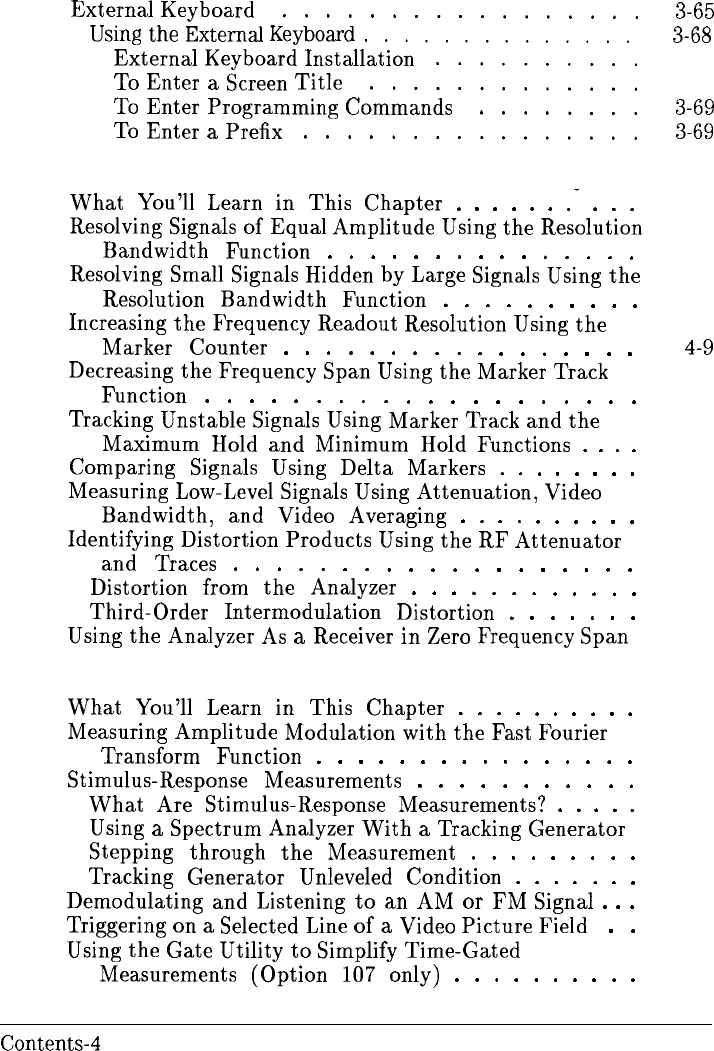
I
-
I
-
External
Keyboard
.................
3-65
Using
the
External Keyboard
..............
3-68
External
Keyboard
Installation
..........
3-68
To
Enter
a Screen
Title
.............
3-68
To
Enter
Programming
Commands
........
3-69
To
Enter
a Prefix
................
3-69
4.
Making Basic Measurements Using Spectrum Analyzer Mode
What
You’ll
Learn
in
This
Chapter
.
.
.
.
.
.
.-
.
.
.
Resolving
Signals of
Equal
Amplitude
Using
the
Resolution
Bandwidth
Function
.
.
.
.
.
.
.
.
.
.
.
.
.
.
.
Resolving
Small Signals
Hidden
by
Large
Signals Using
the
Resolution
Bandwidth
Function
.
.
.
.
.
.
.
.
.
.
Increasing
the
Frequency
Readout
Resolution
Using
the
Marker
Counter
.
.
.
.
.
.
.
.
.
.
.
.
.
.
.
.
.
Decreasing
the
Frequency
Span Using
the
Marker
Track
Function
.
.
.
.
.
.
.
.
.
.
.
.
.
.
.
.
.
.
.
.
Tracking
Unstable
Signals Using
Marker
Track
and
the
Maximum
Hold
and
Minimum
Hold
Functions
.
.
.
.
Comparing
Signals Using
Delta
Markers
.
.
.
.
.
.
.
.
Measuring
Low-Level Signals Using
Attenuation,
Video
Bandwidth,
and
Video
Averaging
.
.
.
.
.
.
.
.
.
.
Identifying
Distortion
Products
Using
the
RF
Attenuator
and
Traces
.
.
.
.
.
.
.
.
.
.
.
.
.
.
.
.
.
.
.
Distortion
from
the
Analyzer
.
.
.
.
.
.
.
.
.
.
.
.
Third-Order
Intermodulation
Distortion
.
.
.
.
.
.
.
Using
the
Analyzer
As
a
Receiver
in
Zero
Frequency
Span
5.
Making Measurements Using Spectrum Analyzer Mode
What
You’ll
Learn
in
This
Chapter
.
.
.
.
.
.
.
.
.
.
Measuring
Amplitude
Modulation
with
the
Fast
Fourier
Transform
Function
.
.
.
.
.
.
.
.
.
.
.
.
.
.
.
.
Stimulus-Response
Measurements
.
.
.
.
.
.
.
.
.
.
.
What
Are
Stimulus-Response
Measurements?
.
.
.
.
.
Using a
Spectrum
Analyzer
With
a
Tracking
Generator
Stepping
through
the
Measurement
.
.
.
.
.
.
.
.
.
Tracking
Generator
Unleveled
Condition
.
.
.
.
.
.
.
Demodulating
and
Listening
to
an
AM or FM Signal
.
.
.
Triggering
on a
Selected
Line of a
Video
Picture
Field
.
.
Using
the
Gate
Utility
to
Simplify
Time-Gated
Measurements
(Option
107
only)
.
.
.
.
.
.
.
.
.
.
4-2
4-3
4-6
4-9
4-11
4-13
4-18
4-22
4-30
4-30
4-34
4-37
5-2
5-3
5-12
5-12
5-14
5-15
5-22
5-23
5-26
5-28
Contents-4
-1


















