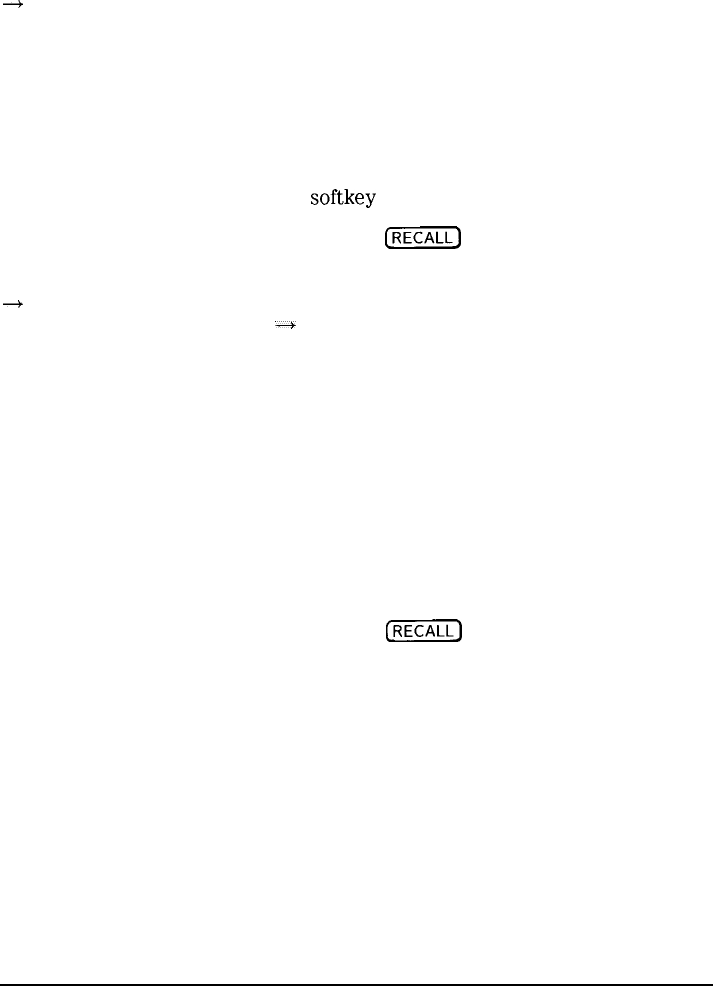
I
-
I
-
Spectrum Analyzer Mode Key Descriptions
Spectrum Analyzer Mode Functions
CARD
+
DLP
recalls into the analyzer memory a downloadable program
(DLP) saved on the memory card. Before recalling data that
was saved under a prefix other than the current prefix,
change the current prefix to the prefix used when the data
was saved. Pressing LOAD FILE is an alternate way to
load program data from the memory card into analyzer
memory. See “Saving and Recalling Data from the Memory
Card” in Chapter 3 for more information. See also the
Change Prefix softkey description.
Front-Panel Key Access
[j]
CARD
+
STATE
recalls into analyzer memory a state saved on the memory
card. CARD -+ STATE also displays the time and date when
the state data was stored. Before recalling a state that was
saved under a prefix other than the current prefix, change
the current prefix to the prefix used when the state was
saved.
If the windows display mode is being used, the instrument
state can only be recalled into the active window.
Pressing LOAD FILE is an alternate way to load state data
from the memory card into analyzer memory. See “Saving
and Recalling Data from the Memory Card” in Chapter 3 for
more information.
Front-Panel Key Access
[RECALL)
6-24


















