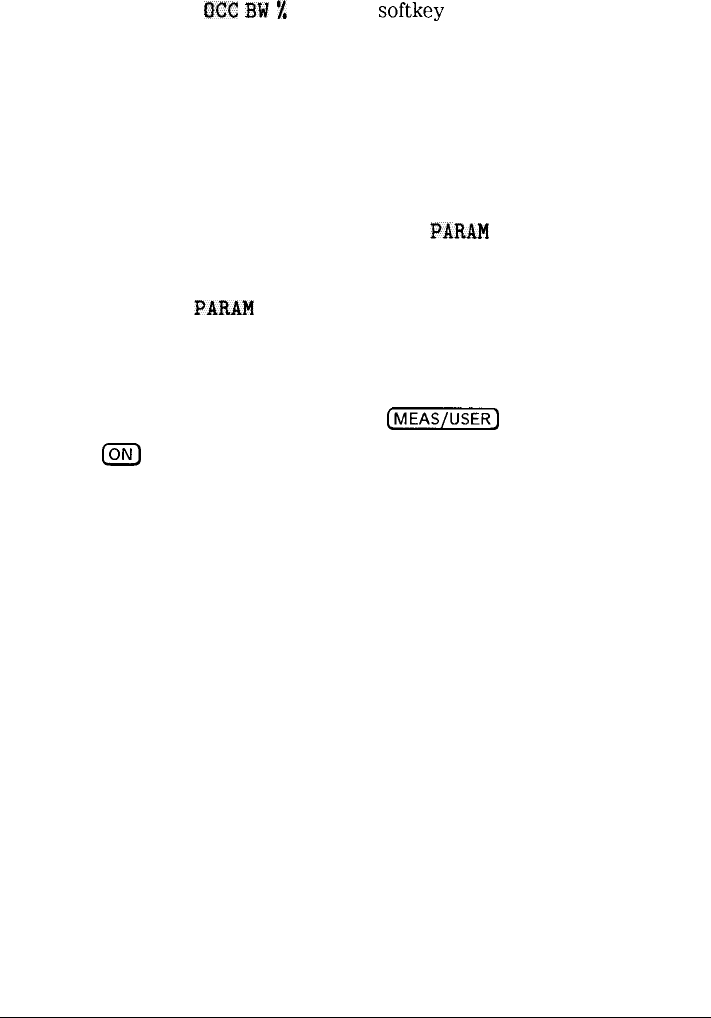
I
-
I
-
Spectrum Analyzer Mode Key Descriptions
Spectrum Analyzer Mode Functions
The
OCC
3W
%
POWER softkey can be used to change the
measured power value from 1% to 99.99% of the total
displayed power. The occupied bandwidth function also
indicates the value of the measured power in the occupied
bandwidth, and the difference between the analyzer
center frequency and the center frequency of the occupied
bandwidth. The measurement can be made on a single
sweep or to continuously update at the end of each sweep.
The center frequency, reference level, and channel spacing
must be set by the user. Press
PARAM
AUTO MAN so
that AUTO is underlined and other analyzer settings will
be set automatically set to make a valid measurement.
Set
PARAM
AUTO MAN to (MAN) to manually control all
settings. The measurement function stops and the analyzer
is returned to its prior state when other functions are
activated.
Front-Panel Key Access
[-I)
WINDOWS
loN)
activates the windows display mode and accesses the menu
of window zone functions. The windows display function
splits the screen into two separate displays. Only one of
these displays is active at a time. The currently active
window will have a solid line around the graticule rather
than a broken line. The WINDOWS (NEXT) key will switch
the active display between the upper and lower windows.
The instrument state of the active window can be changed
without affecting the state of the inactive window. The
complete annotation is not displayed for each window
because of space limitations.
6-103


















