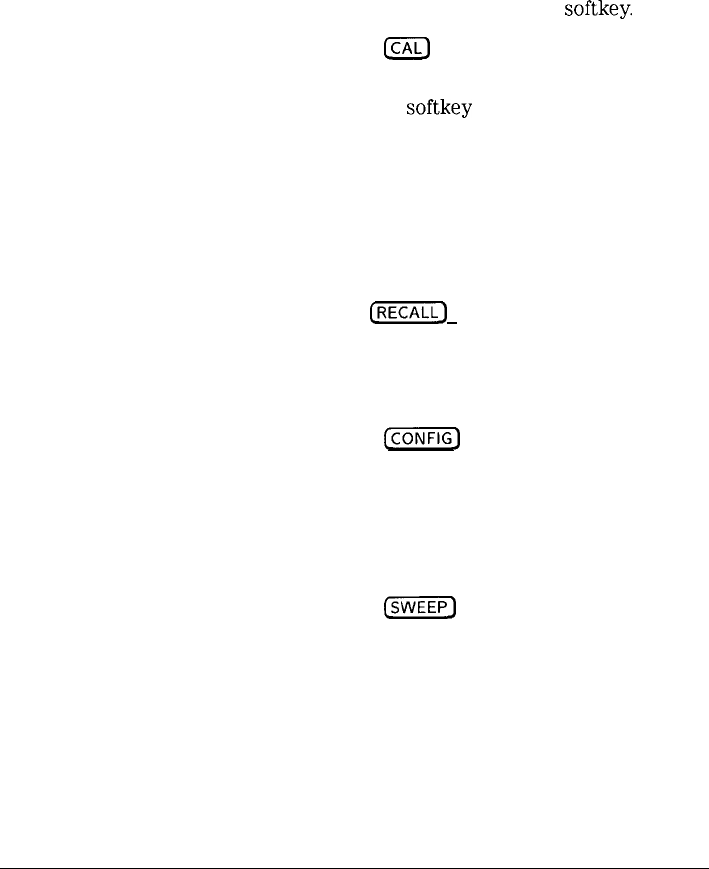
I
-
I
-
EXECUTE
TITLE
EXIT
Exit
Catalog
EXIT
SHOW
EXIT
UTILITY
Spectrum Analyzer Mode Key Descriptions
Spectrum Analyzer Mode Functions
executes a programming command displayed in the screen
title area of the analyzer. The Change Title function can
be used to print programming commands in the screen title
area of the display. The commands can then be executed
from the front panel of the analyzer, without an external
computer, by pressing the EXECUTE TITLE
softkey.
Front-Panel Key Access
ICALl
exits the EDIT FLATNESS softkey menu. This is a service
calibration function and is designed for service use only.
Front-Panel Key Access [CAL)
returns the analyzer to the state it was in before the current
catalog function was invoked. It clears the catalog display
and returns to a normal analyzer display.
Front-Panel Key Access
IjRECALL]
or [SAVE)
removes the screen annotation left after pressing
SHOW OPTIOMS .
Front-Panel Key Access
(m)
exits the gate utility returning to the gate control menu.
The analyzer is returned to normal operation. The state
of the analyzer becomes the state of the window that was
active when exiting the gate utility.
Front-Panel Key Access
[SWEEP)
6-69


















