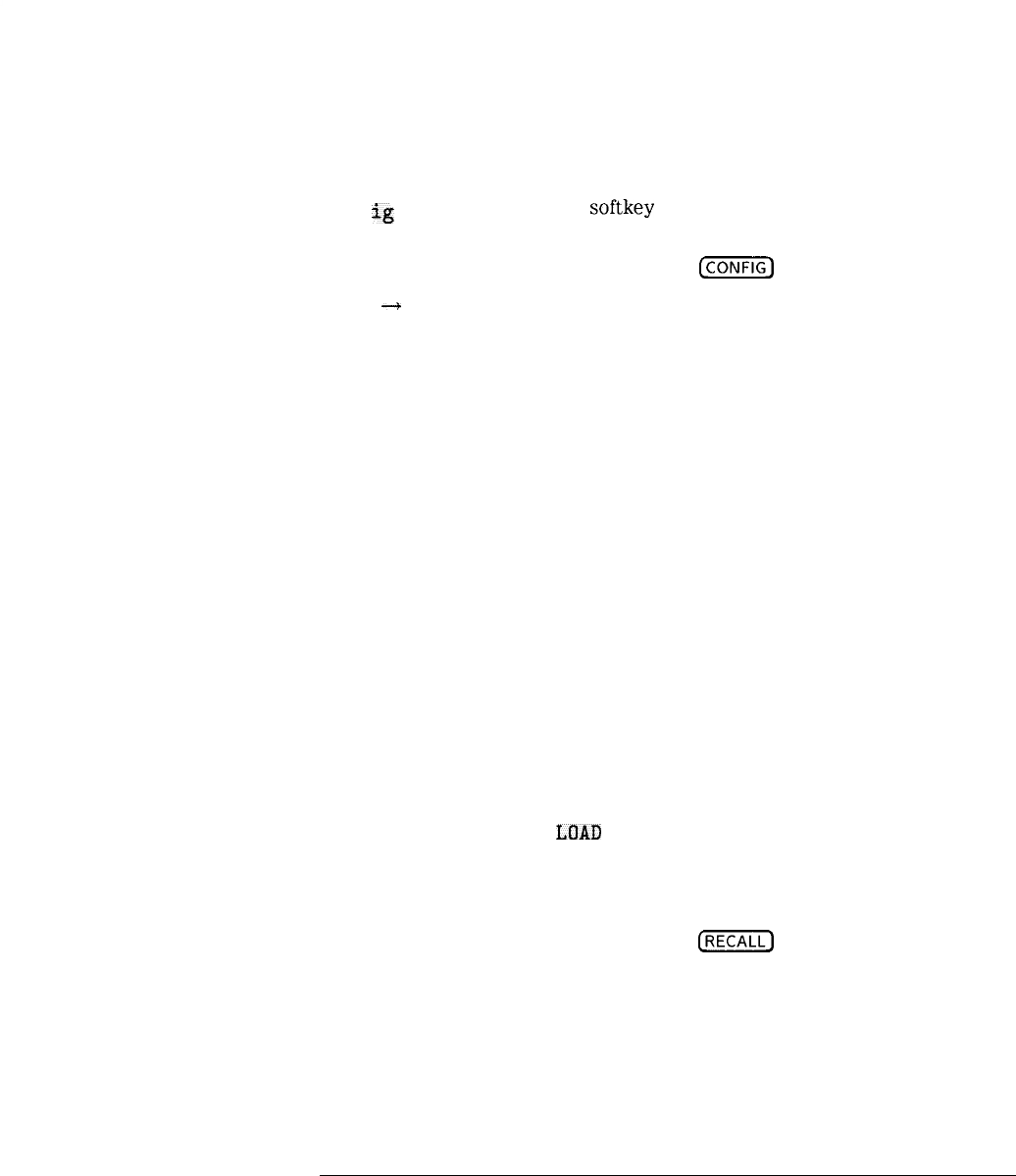
I
-
Card
Conf
ig
CARD
--)
DISPLAY
Spectrum Analyzer Mode Key Descriptions
Spectrum Analyzer Mode Functions
accesses the softkey menu that allows you to catalog,
format, and delete data from a memory card.
Front-Panel Key Access
CM)
recalls into analyzer memory a display image saved on the
memory card. It does not recall the associated instrument
state, but the restored display can be viewed and copied.
Before recalling a display that was saved under a prefix
other than the current prefix, change the current prefix to
the prefix used when the display was saved.
The intensity of some screen items may differ if the current
analyzer state does not match the state of the recalled
image. This will not affect the analyzer ability to output a
copy of the screen.
It is possible to have more functionality than just viewing
and copying a recalled display image. For example, you
can set the analyzer to the identical window configuration
as when the display was saved. Then recall the trace that
corresponds to the display image. This will restore the trace
and state information. Finally, you can recall the display
image. At this point, markers and display line can be used
to examine the data. If an attempt is made to update the
trace data, the display will be erased and redrawn to reflect
the current instrument state.
Pressing
LOAD
FILE is an alternate way to load display
image from the memory card into analyzer memory. See
“Saving and Recalling Data from the Memory Card” in
Chapter 3 for more information.
Front-Panel Key Access
(RECALL)
6-23


















