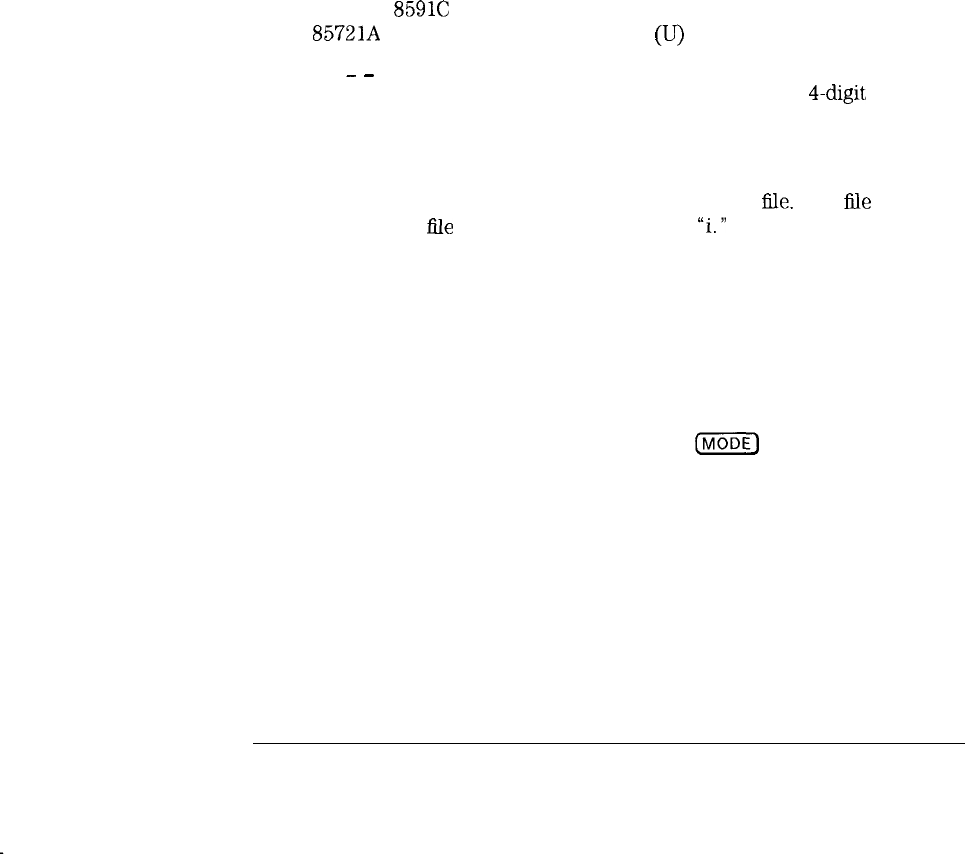
I
-
I
-
If You Have a Problem
Error Messages
EMPTY DLP MEM
Indicates that the user-defined items (user-defined functions, user-defined
variables, user-defined traces, user-defined softkeys) and any personalities
(for example, the HP 85721 cable TV system personality) in the cable
TV analyzer memory have been deleted. If the message is continuously
displayed at power up, it may indicate a hardware failure. See the cable
TV analyzer Service Guide for more information. (U)
Factory dlp, not editable
Indicates that the downloadable program or variable that you have selected
is used by a “personality” and cannot be edited. A personality is a
program that is manufactured by Hewlett Packard and is available for use
with the HP
8591C
cable TV analyzer. An example of a personality is the
HP
85721A
cable TV system personality.
(LJ)
FAIL:-
-
_
An error was discovered during the power-up check. The
4-digit
by
lo-digit code indicates the type of error. Error codes are described in the
cable TV analyzer service guide. (H)
File type incompatible
Indicates that the selected file is not a display image
lile.
The
Iile
name for
a display image
EIe
is always preceded by an
‘3.”
(U)
FREQ UNCAL
If the FREQ UNCAL message appears constantly, it indicates a YTO-tuning
error. If this message appears constantly, perform the CAL FREQ routine.
FREQ UNCAL appears briefly during the CAL FREQ routine; this is normal
and does not indicate a problem. (U) and (H) (U) and (H)
Function not available in current Mode
Indicates that the function that you have selected can only be used with
the cable TV analyzer mode. You can use the
(MODE)
key to select the cable
TV analyzer mode. (U)
Function not available with analog display
Indicates that the function that you have selected is not compatible with
the Analog+ display mode. To use the function, you must first turn off the
Analog+ display mode with ANALOG* ON OFF (U)
8-18


















