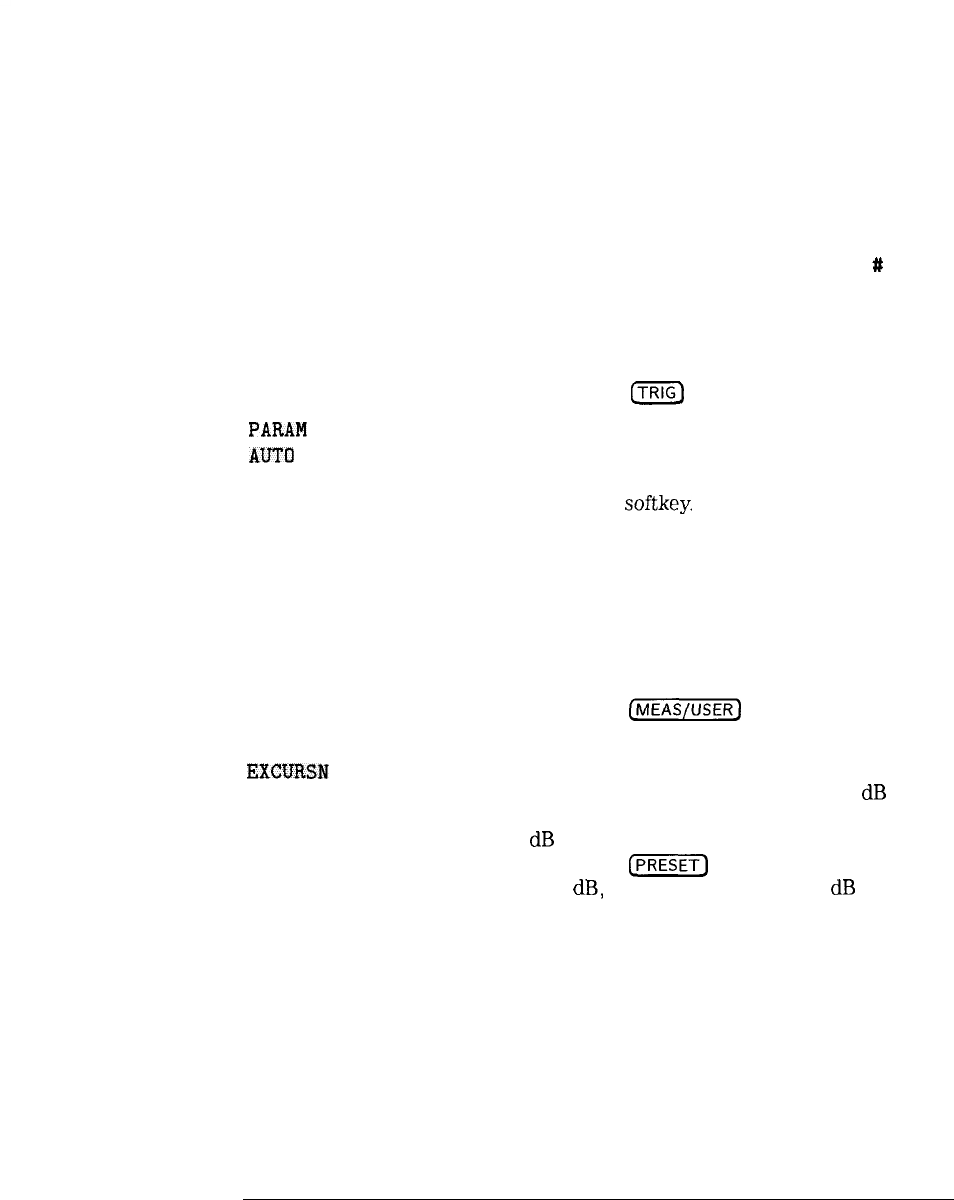
I
-
Spectrum Analyzer Mode Key Descriptions
Spectrum Analyzer Mode Functions
PAL-M
allows you to trigger on the PAL-M video format. PAL-M
alters the TV line number the analyzer triggers on
internally; the line number displayed by TV LINE
#
does not change. PAL-M changes the video modulation to
negative; use TV SYNC NEG POS (POS) if positive video
modulation is required.
Front-Panel Key Access
m
PARAM
AUTO
MAN
lets the user choose between automatically or manually
setting the parameters used for the measurement functions
under the Power Menu
softkey.
Parameters such as span,
resolution bandwidth, video bandwidth, center frequency
step size, detector mode, and sweep time are coupled so that
they are automatically updated. With AUTO underlined
when channel bandwidth or channel spacing are changed,
the coupled parameters will be updated and another sweep
will be taken and measured. If MAN is underlined the user
must set all of the parameters correctly.
Front-Panel Key Access
(j-j
PEAK
EXCURSN
sets the minimum amplitude variation of signals that
the marker can identify as a peak. If a value of 10
dB
is
selected, the marker moves only to peaks that rise and fall
more than 10
dB
above the threshold line (or the noise floor
of the display). Pressing
C-1
or turning on power resets
the excursion to 6
dB,
and the threshold to 70
dB
below the
reference level.
6-106


















