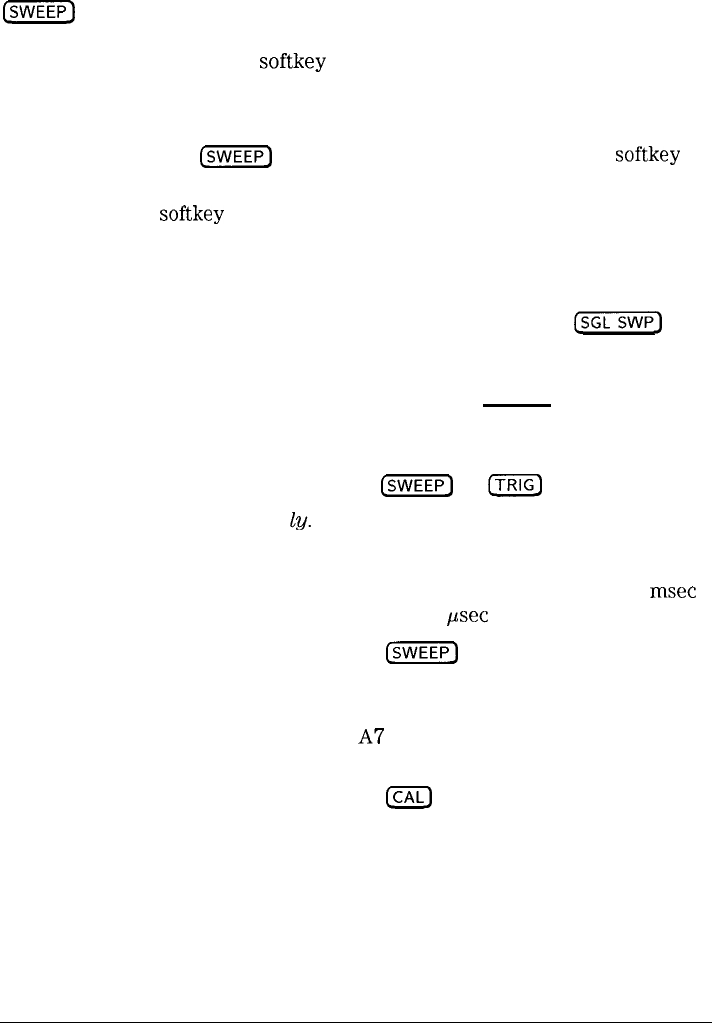
I
-
I
-
Spectrum Analyzer Mode Key Descriptions
Spectrum Analyzer Mode Functions
accesses the sweep-time menu and accesses the
sweep-time
softkey
functions SWP TIME AUTO MAN and
SWEEP CONT SGL
The
CSWEEP)
key also accesses the GATE ON OFF softkey
which turns on the gate function and the Gate Control
softkey which accesses the gate menus.
SWEEP
CONT SGL
SWEEP
DELAY
SWEEP
RAMP
switches the analyzer between the continuous-sweep
mode and the single-sweep mode. If the analyzer is in
single-sweep mode, SGL is underlined. Press
C-1
to enable a sweep when in single-sweep mode. When
continuous-sweep mode is in use, one sweep follows another
as soon as it is triggered. Pressing [PRESET), turning the
power on, and pressing PRESET SPECTRUM , all select
continuous sweep.
Front-Panel Key Access
c-1
or
ITRIG)
Option 107 on
Lg.
delays the start of sweep with respect to the gate trigger
edge in the time domain window of the gate utility. The
time segment being displayed can be shifted up to 65 msec
after the gate trigger edge in 1 psec increments.
Front-Panel Key Access
[SWEEP_)
displays the RAMP signal from the sweep-ramp generator
that is located on the
A7
Analog Interface assembly. This is
a service diagnostic function and is for service use only.
Front-Panel Key Access
a
6-139


















