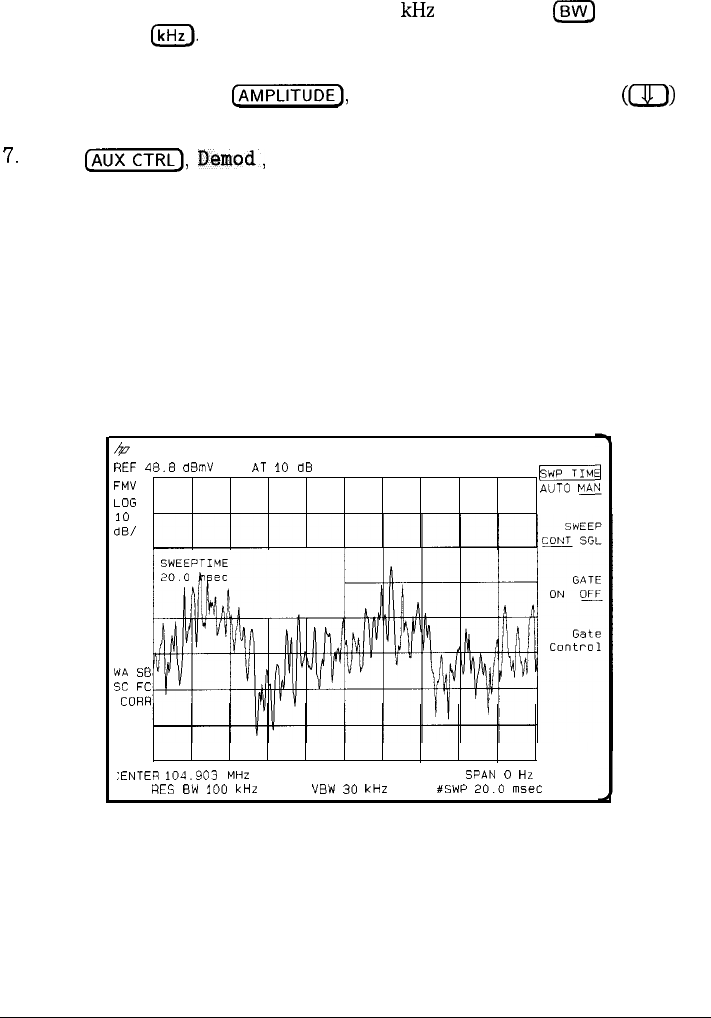
I
-
I
-
Making Measurements Using Spectrum Analyzer Mode
Demodulating and listening to an AM or FM Signal
5. Change the resolution bandwidth to 100
kHz
by pressing
m
and
entering 100
m.
6. Set the signal in the top two divisions of the screen by changing the
reference level. Press
(-1,
and then the step-down key (c93>
until the signal is in the top two divisions.
7.
Press
(AUX],
Demod,
DEMOD ON OFF (ON), then DEMOD AM FM
(FM). SPEAKER ON OFF is set to ON by the preset function. Use the
front-panel volume control to control the speaker’s volume.
For FM demodulation, use FM GAIN to adjust the top-to-bottom screen
deviation of the signal with center screen as the reference (0 deviation).
The top is the positive deviation and the bottom is the negative deviation.
FM gain sensitivity is increased by decreasing the FM gain value. As
the FM gain sensitivity is increased, the volume is increased. Pressing
SQUELCH mutes the noise level
&
REF
FMV
LOG
10
dE/
48.8
dBmV AT
10
dB
m
AUTO
MA
WA
SB
SC
FC
CORR
:ENTER
104.903
MHz
SPAN
0
Hz
RES
BW
100
kHr
VBW
30
CHZ #SWP
20.0
m5ec
Figure 5-12. Continuous Demodulation of an FM Signal
5-25
-1


















