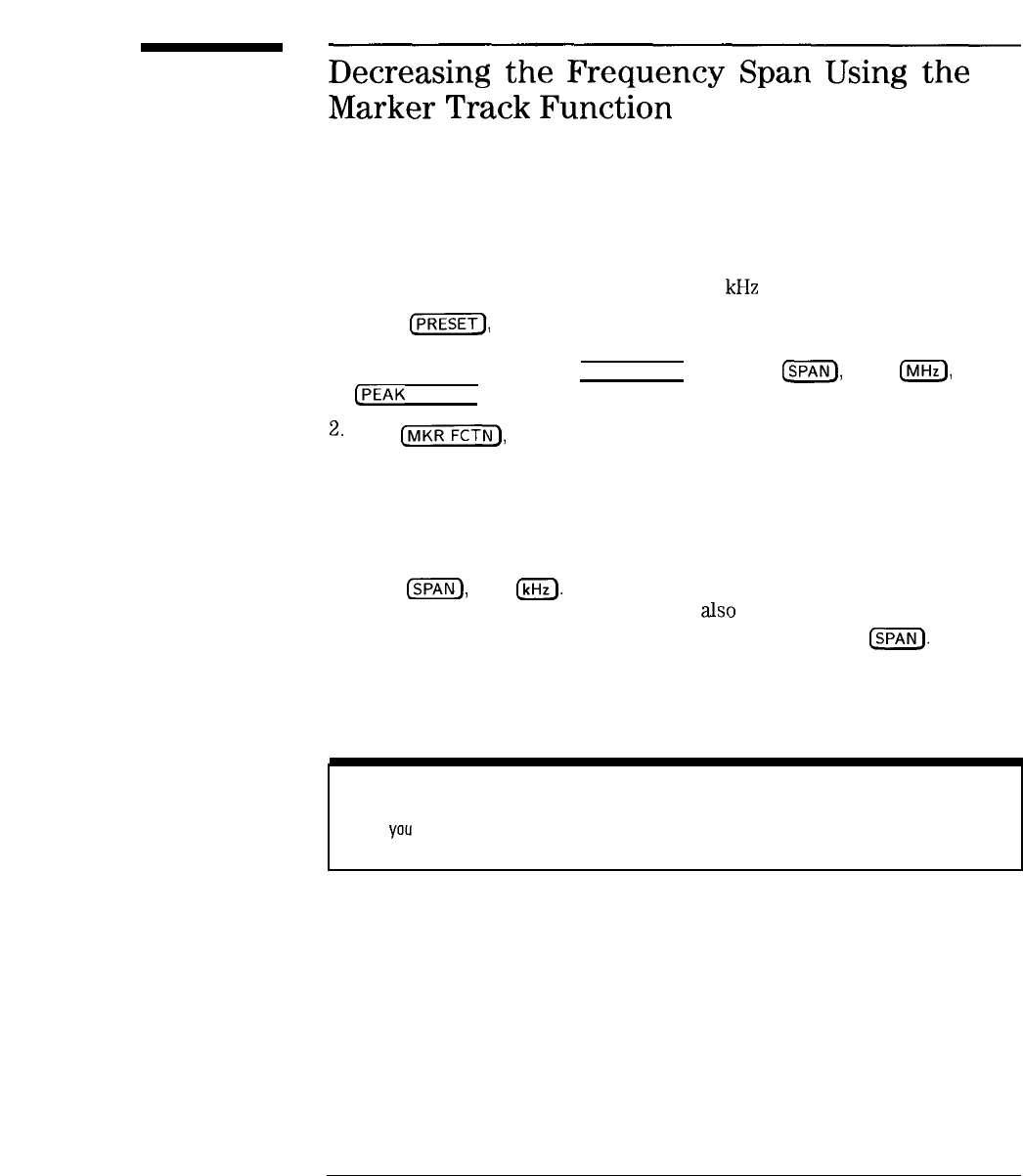
I
-
Decreasing
the
Frequency
Span
Using
the
Marker
Track
Function
Using the spectrum analyzer’s marker track function, you can quickly
decrease the span while keeping the signal at center frequency.
Example: Examine a carrier signal in a 200
kHz
span
1. Press
CPRESET_],
tune to a carrier signal, and place a marker at the peak.
(If you are using the CAL OUT signal, place the marker on the 300 MHz
calibration signal. Press (FREQUENCY], 300 (MHz),
m,
200
IFvlHz),
and
CPEAK
SEARCH).)
2.
Press
ljjFCTN),
MK TRACK ON OFF (ON) and the signal will move to
the center of the screen, if it is not already positioned there (note that
the marker must be on the signal). Because the marker track function
automatically maintains the signal at the center of the screen, you can
reduce the span quickly for a closer look. If the signal drifts off of the
screen as you decrease the span, use a wider frequency span.
3. Press
(?i%),
200
m.
The span decreases in steps as automatic zoom
is completed. See Figure 4-7. You can
also
use the knob or step keys to
decrease the span or use the PEAK ZOOM function under
ISPAN).
Press MK TRACK ON OFF again so that (OFF) is underlined to turn off the
marker track function.
NOTE
When
you
are finished with the example, turn off the marker tracking function.
4-11


















