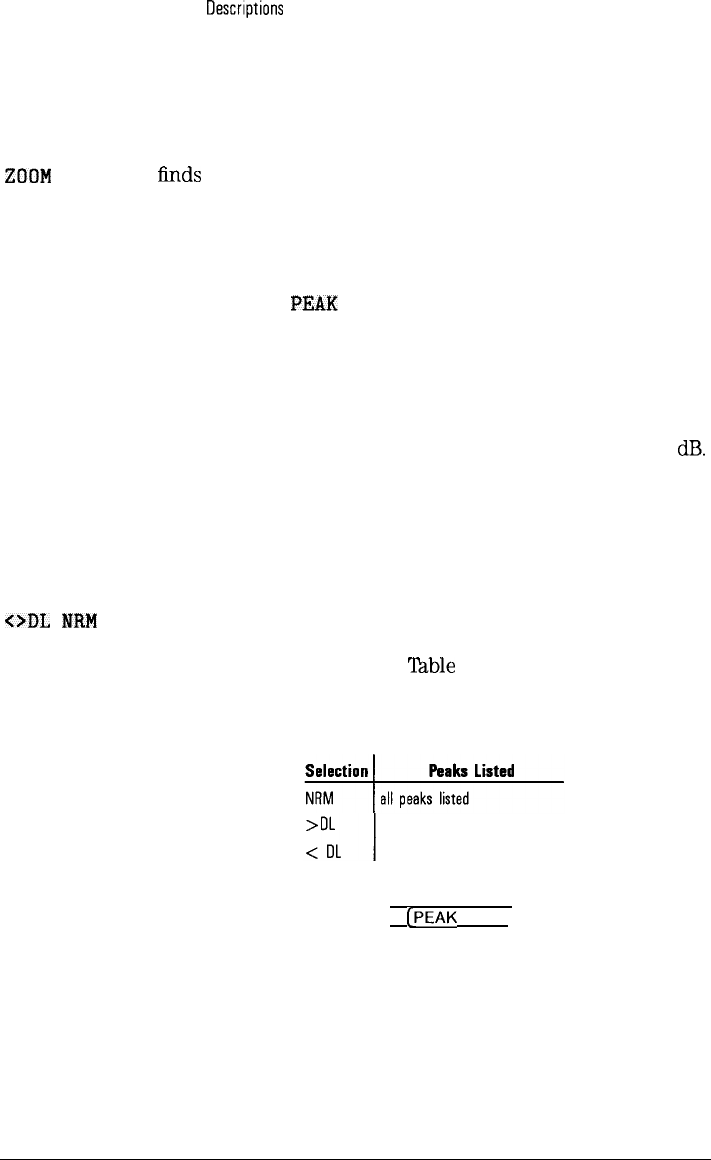
I
-
Spectrum Analyzer Mode Key
Descriptions
Spectrum Analyzer Mode Functions
PEAK
ZOOM
PK NODE
<>DL
NH4
Iinds
the highest displayed signal and narrows the span to a
value selected by the user. Pressing PEAK ZOOM the first
time will make FINAL SPAN the active function so the user
can input the destination span. The current FINAL SPAN
value will be displayed. At that time the user can enter a
span or press
PEZK
ZOOM again to use the displayed span.
The peak zoom function sets the reference level to the signal
amplitude and sets the center frequency step size to the
signal frequency. If the signal is in a microwave band, a
preselector peak is executed.
For a signal to be found it must have a peak of at least 6
dB.
If no signal is found, Signal not found will be displayed.
(The routine will ignore the analyzer local oscillator
feedthrough signal which is at 0 Hz.)
Front-Panel Key Access (SPAN)
select which peaks will be listed in the peak table to include
all peaks, or to exclude the peaks that are either above or
below the display line. See
Table
6-9. The display line is
activated if it was not currently being displayed.
Table 6-9.
peaks above display line listed
peeks below display line listed
Front-Panel Key Access
CPEAK
SEARCH]
6-108


















