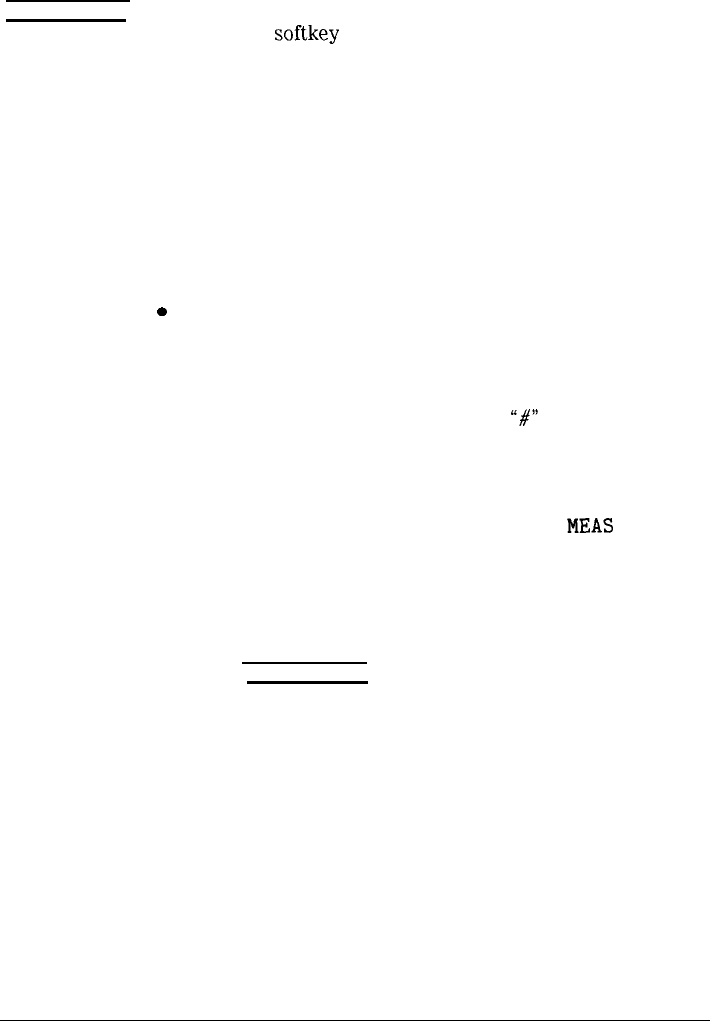
I
-
I
-
Spectrum Analyzer Mode Key Descriptions
Spectrum Analyzer Mode Functions
(AUTO COUPLE)
accesses the softkey menu of functions that can be coupled.
(Coupled functions are functions that are linked: if one
function is changed, the other function is changed.) The
functions that can be auto-coupled are listed below:
l Resolution bandwidth couples to span.
l Video bandwidth couples to resolution bandwidth
when the analyzer has a video-bandwidth to
resolution-bandwidth ratio of 0.3.
l Sweep time couples to span, resolution bandwidth, and
video bandwidth.
l RF attenuation couples to reference level.
0
Center frequency step size couples to 10% of span.
During normal operation, the sweep time, resolution
bandwidth, and video bandwidth are coupled to yield
optimum performance. If any of these functions becomes
uncoupled (that is, is manually set), a
“#”
will appear next
to the screen annotation representing the function on the
screen.
If one or more functions are manually set so that the
amplitude or frequency becomes uncalibrated,
MEAS
UNCAL
appears on the right side of the graticule.
Recouple a single function by pressing the function label (to
activate the function), and pressing the function again so
that AUTO is underlined.
Pressing [AUTO COUPLE], AUTO ALL couples all coupled
functions listed.
6-18


















