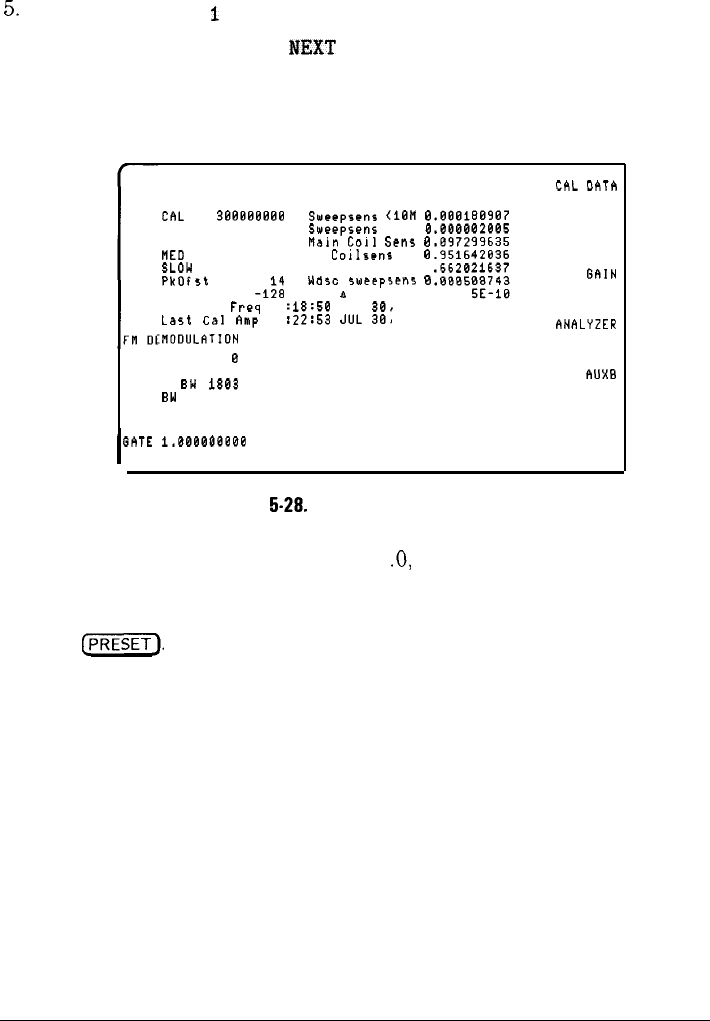
I
-
Making Measurements Using Spectrum Analyzer Mode
Using the Time-Gated Spectrum Analyzer Capability Without the Gate Utility (Option 107 only)
5.
Press [CAL), More
I
of 4 , More 2 of 4, Service Diag ,
DISPLAY CAL DATA , then
PJEXT
PAGE.
6. Verify that the number displayed for GATE, in the lower left corner, is
between 0.98 and 1.0. See Figure 5-28.
TUNING
DISPLAY
ChL
DATA
CRL
3BBBBBBBB
ZERO
180578240
FAST 54025597
ME0 1065151772
SLOU
21294280
PkOfrt
TCXO -1::
Last Cal Freq ii
Last
Cal
Amp
11
:N00Ul.ATION
ZERO
0
SLOPE
16914
Narrow BW 1803
Wide
BW
1739
I
GhTE
1.00000000B
Sweepsens
<iBM
0
Sweepsens
Wide
0
na1n Co11 sens
a
FM
Coilsens
Er
0
Wide Disc Err
2
Wdsc
sweepsens
0
EYO
n
slope
:18:50 JUL
30,
1993
:22:53 JUL
30,
1993
OACS
STP GRIN
ZERO
hNALYZER
GAINS
AUXB
More 1
T
Figure
5-28.
Self-Calibration Data Results
If the number is not between 0.98 and 1
.O,
check that the GATE TRIGGER
INPUT connector is not connected to anything, then repeat the previous
steps of this procedure.
7. Press
[WI.
5-55


















