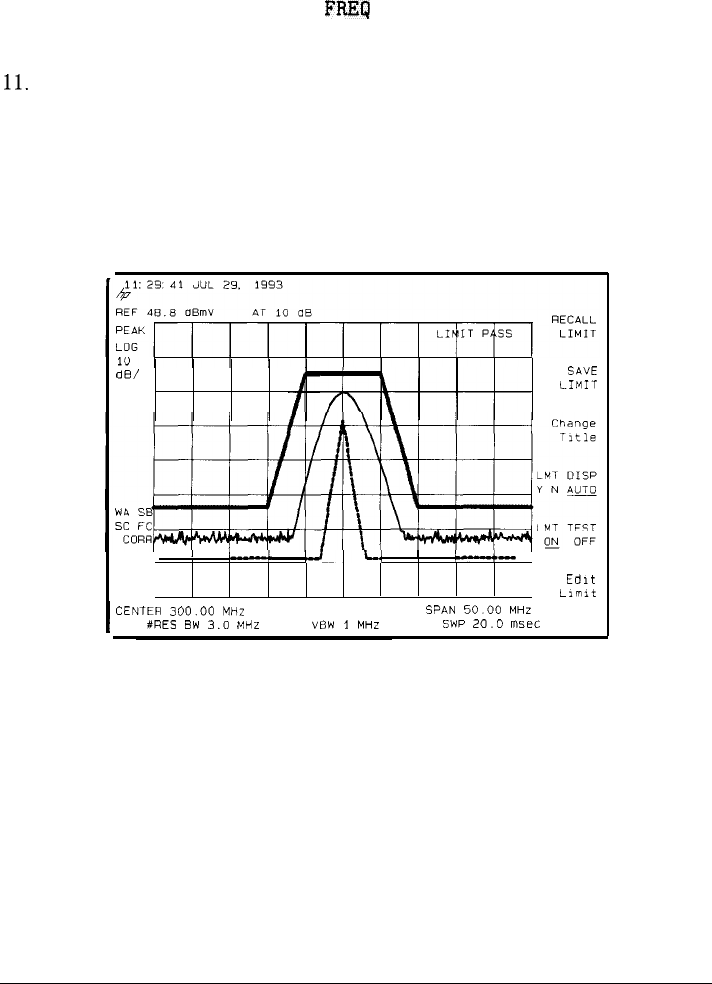
I
-
I
-
Using Spectrum Analyzer Features
Using limit-line Functions
To edit an existing segment, use SELECT SEGMENT to specify
the segment. Then use SELECT
FREQ
, SELECT AMPLITUD , or
SELECT TYPE to specify the column that you wish to edit.
ll.
Press More 1 of 2 , then EDIT DONE when all values have been
entered into the limit-line table.
12. Press LMT TEST ON OFF so that ON is underlined. LIMIT PASS is
displayed on the cable TV analyzer screen if the measurement sweep
is within the limit lines. LIMIT FAIL is displayed if the measurement
sweep is not within the limit lines.
dB/
SAVE
LIMIT
I
,+
l,,Ll
I
I-)-
Edlt
ilmlt
I
CENTER
300.00
MHZ
SPAN
50.00
MHZ
#RES
BW
3.0
MHZ VEW
1
MHZ
SW
20.0
msec
Figure 3-8. Upper and lower limit-line Testing
To turn the limit-line testing on and off, use LMT TEST ON OFF . Use
PURGE LIMITS to clear the limit-line tables. To remove the limit lines from
the display, use LMT DISP Y N AUTO . Underlining Y displays the limit lines,
N turns them off, and AUTO displays them if the testing is turned on or turns
them off if testing is turned off.
3-51


















