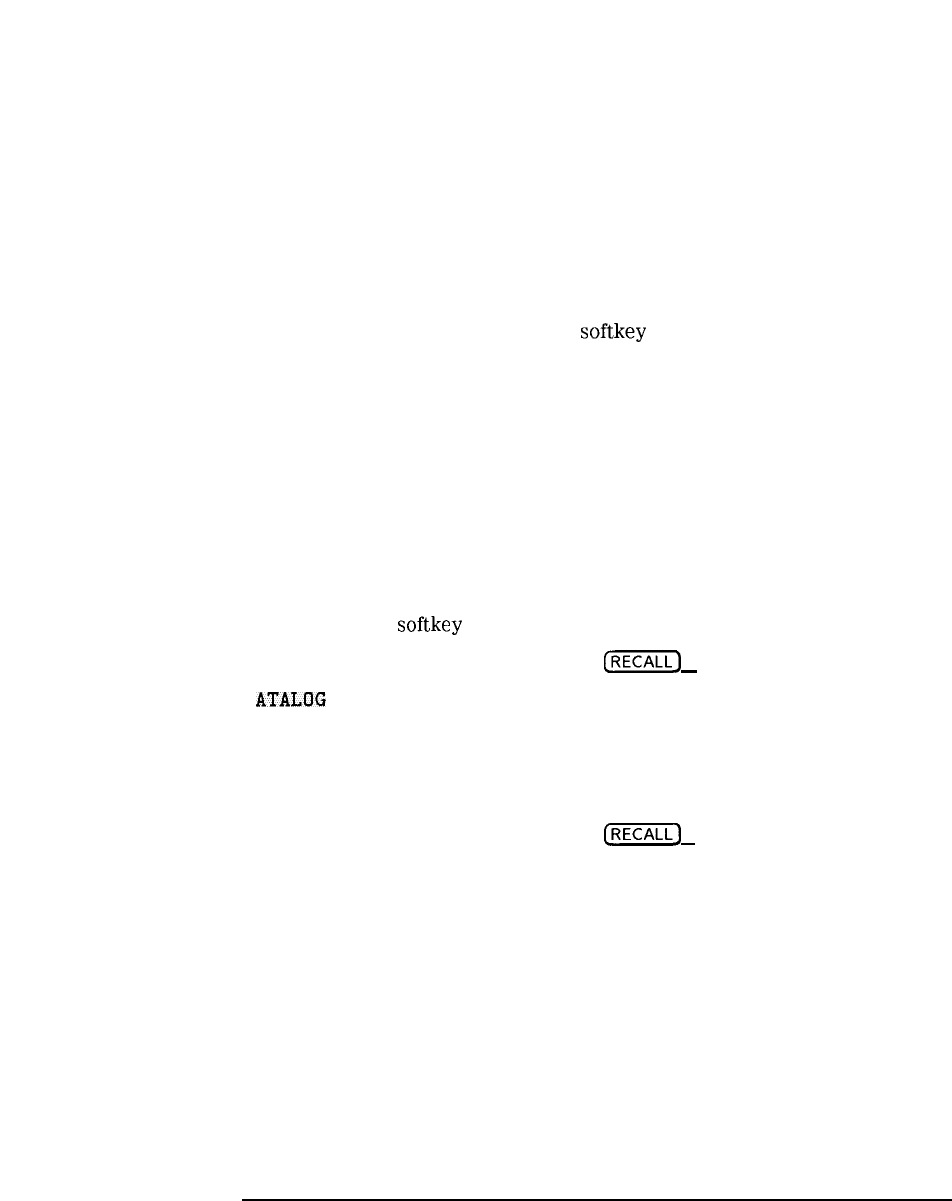
I
-
Spectrum Analyzer Mode Key Descriptions
Spectrum Analyzer Mode Functions
Unlike saving to the memory card, data is saved as an item
in analyzer memory.
Use the step keys to view different sections of the directory,
and the knob to select a file. The selected file is highlighted
in inverse video.
Each of the catalog softkey functions access the menu that
has the DELETE FILE function. Use DELETE FILE to
delete the item from analyzer memory. (DELETE FILE will
not delete a CATALOG ON EVENT item.)
Pressing CATALOG REGISTER accesses a menu that has the
LOAD FILE function. Use LOAD FILE to load a state or
trace from analyzer memory. Do not use LOAD FILE to
load limit-line table and amplitude correction factor items.
Also see the CATALOG ALL and CATALOG VARIABLS
softkey descriptions.
Front-Panel Key Access
(RECALL)
or (SAVE_)
C
L
ATALOG
MT LINE
catalogs the limit-lines on the memory card. Press
CATALOG REGISTER to catalog limit-line tables stored in
analyzer memory (limit-line tables saved in analyzer memory
are stored in trace registers).
Front-Panel Key Access
(RECALL”
or (SAVE_)
6-30


















