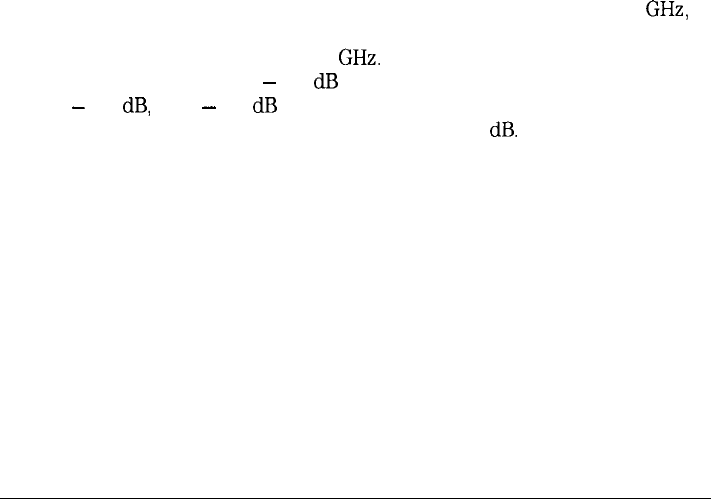
I
-
I
-
Using Spectrum Analyzer Features
Using limit-line Functions
Selecting the Type of
Limit-Line Table
The LIMITS FRQ TIME key selects the type of limit line parameters.
Parameters can be entered as frequency/amplitude coordinates, or as
time/amplitude coordinates. Use the LIMITS FRQ TIME key, to underline
the desired choice of either frequency or time parameters. Frequency
is the default selection. If TIME is selected SELECT TIME will replace
SELECT FREQ in the Edit Limit menus.
The second column of the limit line table is labeled START-FREQ when
frequency is selected. It is labeled START-TIME when time is selected.
The LIMITS FIX REL key selects the type of limit line. There are two types
of limit lines: fixed and relative. Fixed limit lines contain only absolute
amplitude and frequency (or time) values. Relative limit lines consist of
frequency values that are referenced to the cable TV analyzer’s center
frequency and amplitude values that are relative to the analyzer’s reference
level. The relative setting does not affect time values. They always begin at
the left edge of the graticule.
As an example fixed versus relative limit lines, if a limit line is specified
as fixed, entering a limit-line segment with a frequency coordinate of 300
MHz displays the limit-line segment at 300 MHz. If the same limit-line table
is specified as relative, it is displayed relative to the cable TV analyzer’s
center frequency and reference level. If the center frequency is at 1.2
GHz,
a relative limit-line segment with a frequency coordinate of 300 MHz will
display the limit-line segment at 1.5
GHz.
If the amplitude component of a
relative limit-line segment is
-
10
dB
and the cable TV analyzer’s reference
level is
-
15
dB,
then
-
10
dB
is added to the reference-level value and the
amplitude component of the limit line will be at -25
dB.
RELATIVE is displayed in the limit-line table when the limit-line type is
relative; FIXED is displayed when the limit-line type is fixed. A limit line
entered as fixed may be changed to relative, and one entered as relative may
be changed to fixed. When the limit-line type is changed, the frequency and
amplitude values in the limit-line table are modified by the current center
frequency and reference level settings to keep the limit line in the same
position on the cable TV analyzer.
3-40


















