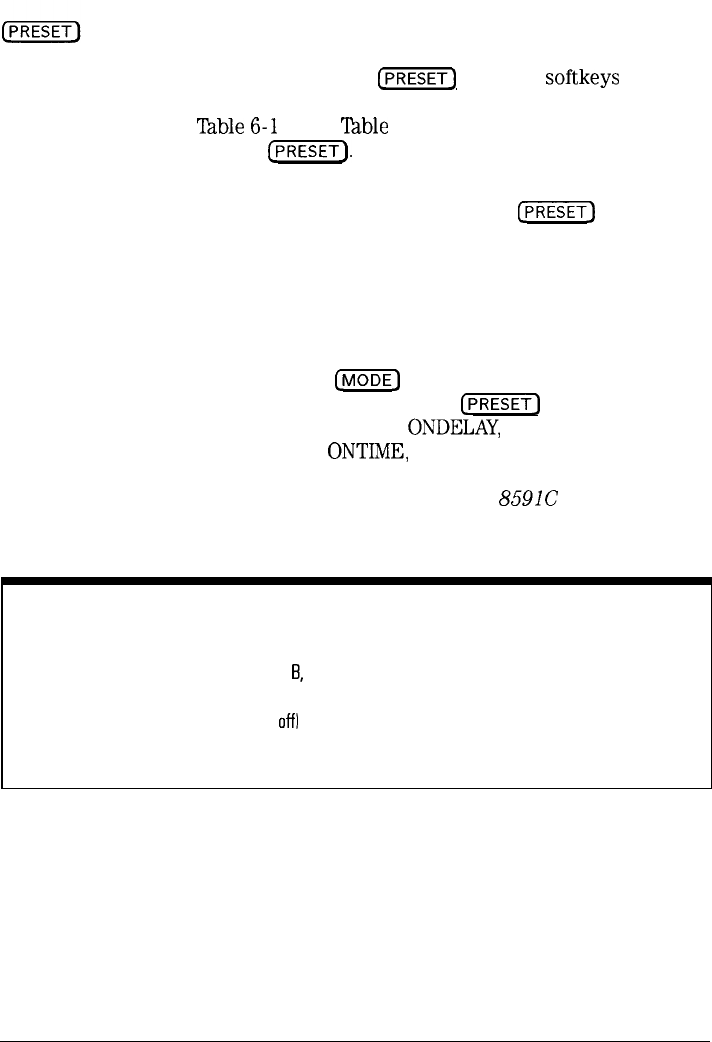
I
-
I
-
Spectrum Analyzer Mode Key Descriptions
Spectrum Analyzer Mode Functions
provides a convenient starting point for making most
measurements. Pressing
CPRESET]
displays softkeys used for
accessing the operating modes available for your analyzer.
See
lable
6-l
1 and
Table
6-10 for the conditions established
by pressing
c-1.
The instrument preset function performs a processor test,
but does not affect CAL data. Pressing
I=]
clears
both the input and output buffers, but does not clear
trace B. The amplitude values of trace C are set to the
reference level. Amplitude-correction factors are turned
off. Limit-line testing is turned off, but the limit-line tables
remain in analyzer memory. The status byte is set to 0.
Instrument preset affects all operating modes. (See the
key description for
CMODE]
for more information about
other operating modes.) Pressing
[PRESET)
erases all “on
time” functions-ONCYCLE,
ONDELAY,
ONEOS, ONMKR,
ONSRQ, ONSWP,
ONTIME,
and TRMATH. These are remote
programming commands. See the HP 8590 E-Series and
L-Series Spectrum Analyzers and HP 8591C Cable TV
Analyzer Programmer’s Guide
for more information.
NOTE
Turning the analyzer on performs an instrument preset. Turning on the analyzer also fetches CAL data;
completes a processor test; clears trace
ET,
trace C, and both the input and output buffers; turns off
amplitude correction factors; turns off limit-line testing; and sets the status byte to 0. The last state
of the analyzer (before it was switched
off1
is recalled, unless IP has been set by the POWER ON
function.
6-112


















