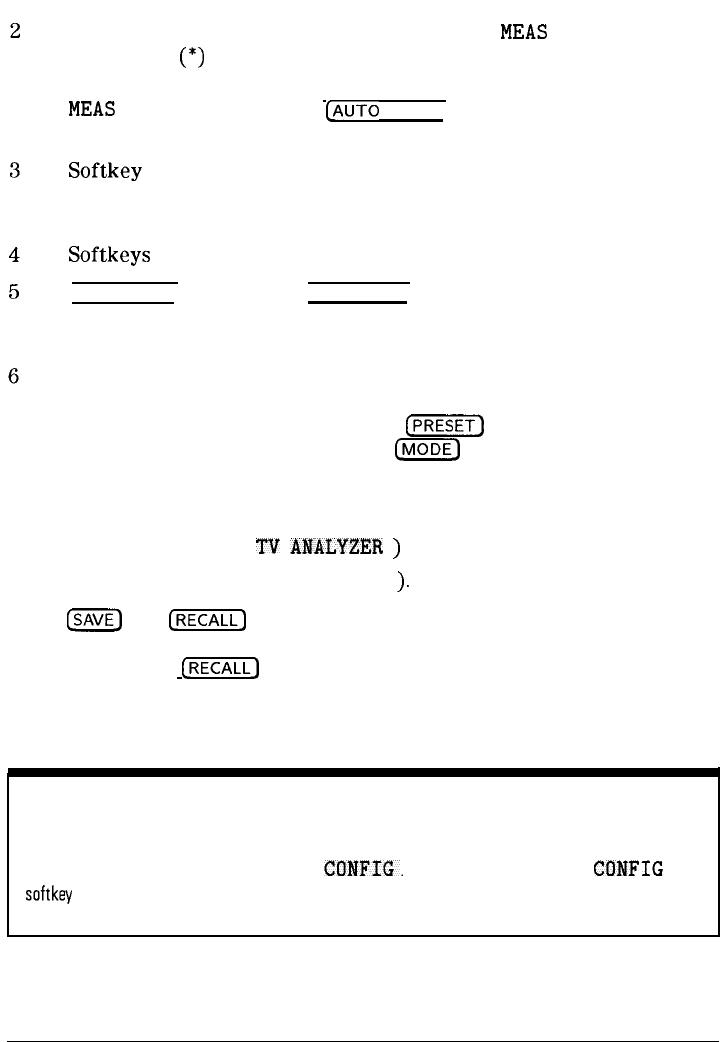
I
-
Getting Started
Getting Acquainted with the Analyzer
Message block is the space on the screen where
MEAS
UNCAL and
the asterisk
(*)
appear. If one or more functions are manually set
(uncoupled), and the amplitude or frequency becomes uncalibrated,
MEAS
UNCAL appears. (Use
&TO
COUPLE) and AUTO ALL to recouple
functions.) The asterisk indicates that a function is in progress.
Softkey
labels are the annotation on the screen next to the unlabeled
keys. Most of the labeled keys on the cable TV analyzer front panel
(also called front-panel keys) access menus of related softkeys.
Softkeys
are the unlabeled keys next to the screen.
[FREQUENCY), (SPAN), and (AMPLITUDE) are the three large dark-gray
keys that activate the primary cable TV analyzer functions and access
menus of related functions.
INSTRUMENT STATE functions affect the state of the entire cable
TV analyzer. Self-calibration routines and special-function menus are
accessed with these keys. The green
(Mj
key resets the cable
TV analyzer to a known state. The
m
key accesses the current
operating mode of the cable TV analyzer and allows you to change to
any operating mode available for your cable TV analyzer. All cable TV
analyzers have two modes of operation, the cable TV analyzer mode
(indicated by Cable
111
AMALYZER
)
and spectrum analyzer mode
(indicated by SPECTRUM ANALYZER
).
m
and
CRECALL)
save and recall traces, states, limit-line tables,
amplitude correction factors, and programs to or from a memory card.
(SAVE) and @ZZiKj also save and recall traces, states, limit-line tables,
and amplitude correction factors to or from the cable TV analyzer
memory.
NOTE
If you wish to reset the cable TV analyzer configuration to the state it was in when it was originally
shipped from the factory, use DEFAULT
COMFIG.
Refer to the DEFAULT
CONFIG
softkey
description in Chapter 6 for more information.
2-4


















