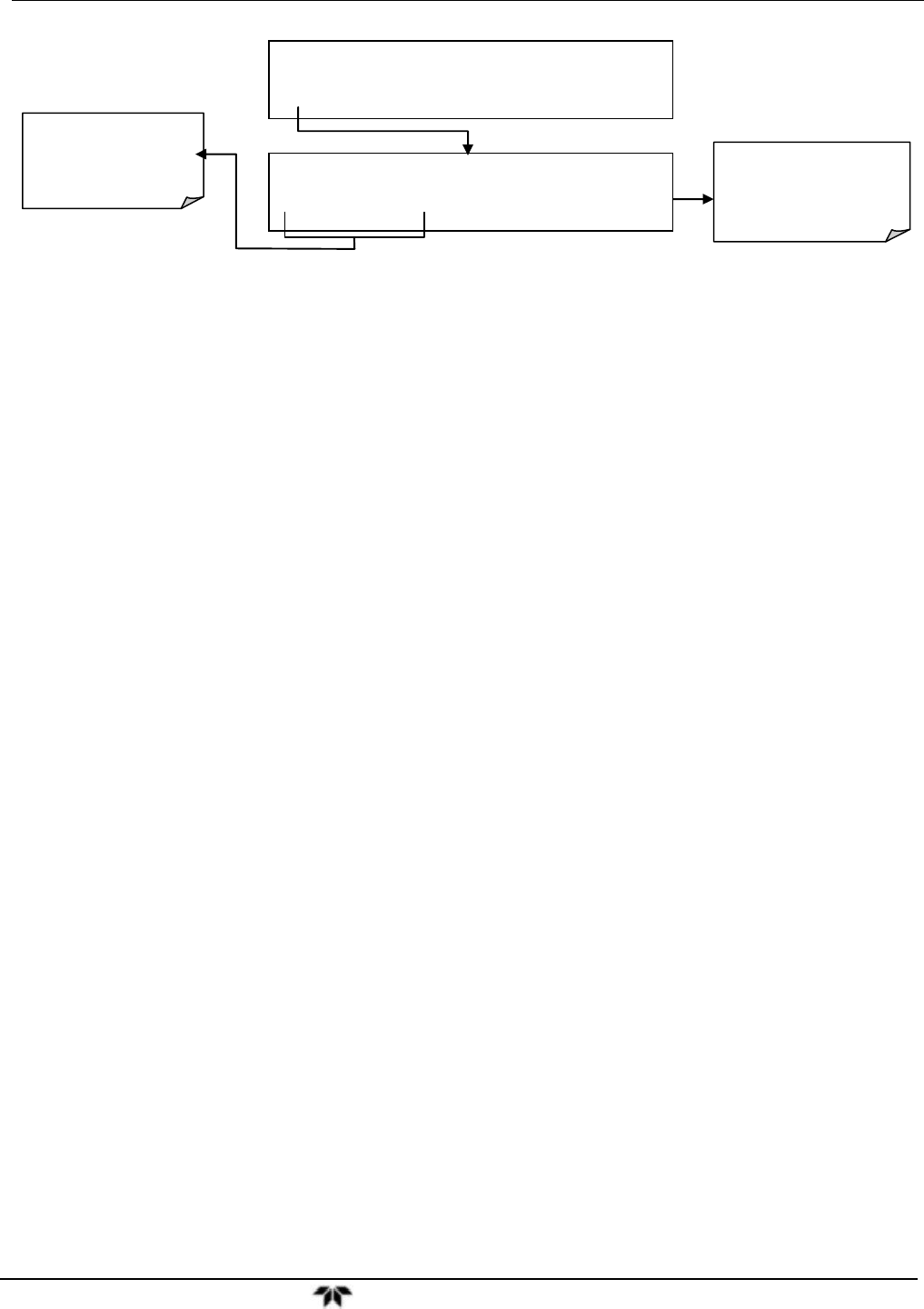
Model 9110TH NOx Analyzer Setup Menu
Teledyne Analytical Instruments 111
SETUP X.X COMMUNICATIONS MENU
ID INET COM1 COM2 EXIT
SETUP X. MACHINE ID: 200 ID
0 2 0 0 ENTR EXIT
Toggle to cycle
through the available
character set: 0-9
ENTR accepts the new
settings
EXIT ignores the new
settin
g
s
Figure 5-3. COMM– Machine ID
The ID can be any unique 4-digit number and can also be used to identify analyzers in any number of
ways (e.g. location numbers, company asset number, etc.)
5.7.2. INET (ETHERNET)
Use SETUP>COMM>INET to configure Ethernet communications, whether manually or via DHCP.
Please see Section 6.5.2 for configuration details.
5.7.3. COM1[COM2] (MODE, BAUDE RATE AND TEST PORT)
Use the SETUP>COMM>COM1[COM2] menus to:
configure communication modes (Section 6.2.1)
view/set the baud rate (Section 6.2.2)
test the connections of the com ports (Section 6.2.3).
Configuring COM1 or COM2 requires setting the DCE DTE switch on the rear panel. Section 6.1
provides DCE DTE information.
5.8. SETUP VARS: VARIABLES SETUP AND DEFINITION
Through the SETUP>MORE>VARS menu there are several user-adjustable software variables that
define certain operational parameters. Usually, these variables are automatically set by the instrument’s
firmware, but can be manually re-defined using the VARS menu.
Table 5-3 lists all variables that are available within the 818 password protected level. See Appendix A2
for a detailed listing of all of the 9110T variables that are accessible through the remote interface.


















