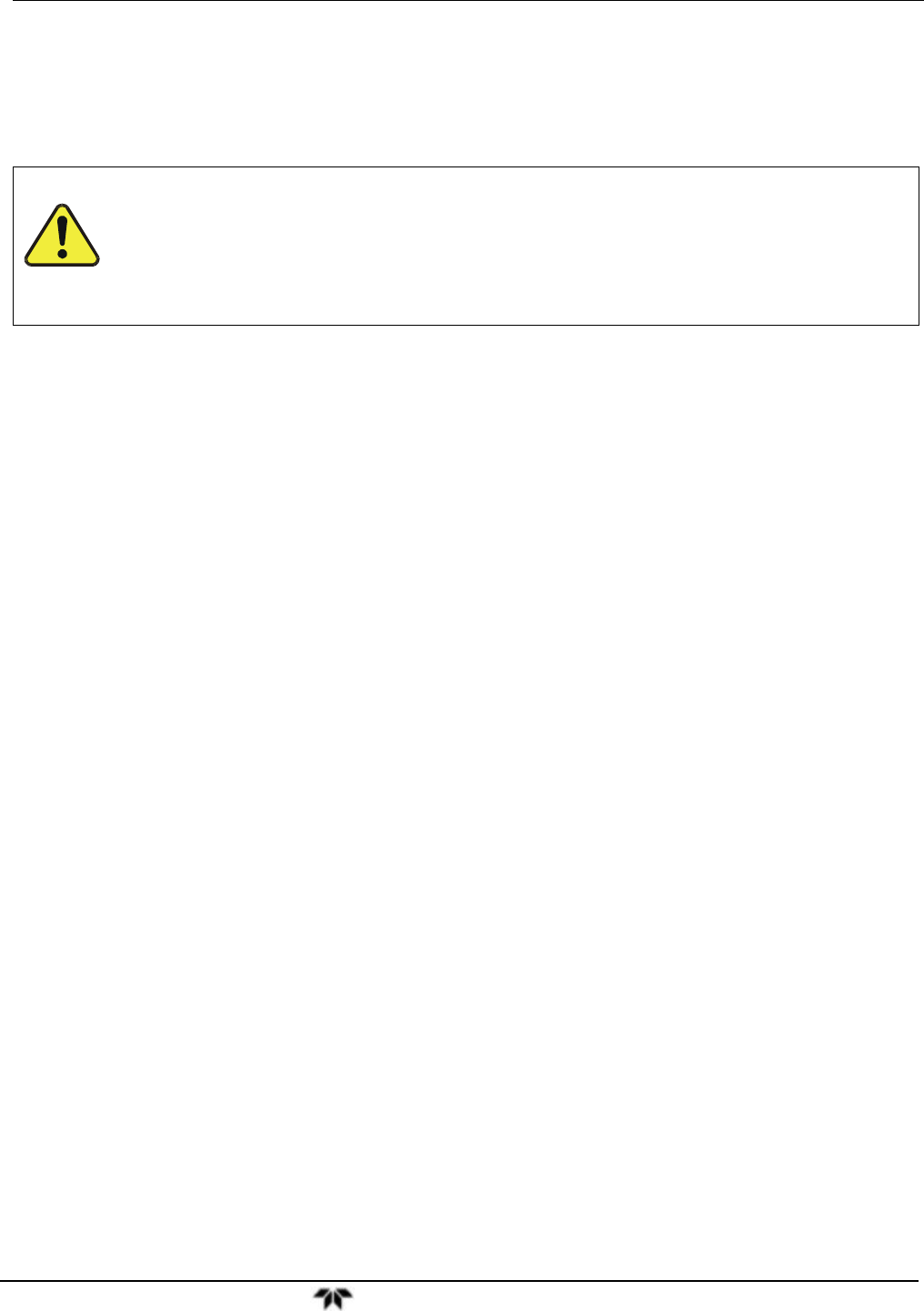
Model 9110T NOx Analyzer Getting Started
Teledyne Analytical Instruments 74
3.4. STARTUP, FUNCTIONAL CHECKS, AND INITIAL
CALIBRATION
If you are unfamiliar with the 9110T principles of operation, we recommend that you read Section 13.
For information on navigating the analyzer’s software menus, see the menu trees described in Appendix
A.
3.4.1. START UP
After the electrical and pneumatic connections are made, an initial functional check is in order. Turn on
the instrument. The pump and exhaust fan should start immediately. The display will show a splash
screen and other information during the initialization process while the CPU loads the operating system,
the firmware and the configuration data.
The analyzer should automatically switch to Sample Mode after completing the boot-up sequence and
start monitoring the gas. However, there is an approximately one hour warm-up period before reliable
gas measurements can be taken. During the warm-up period, the front panel display may show messages
in the parameters (Param) field.
CAUTION!
If the presence of ozone is detected at any time, power down the instrument
and contact TAI Customer Service as soon as possible:
(626) 934-1500 or email: ask_TAI@teledyne.com


















