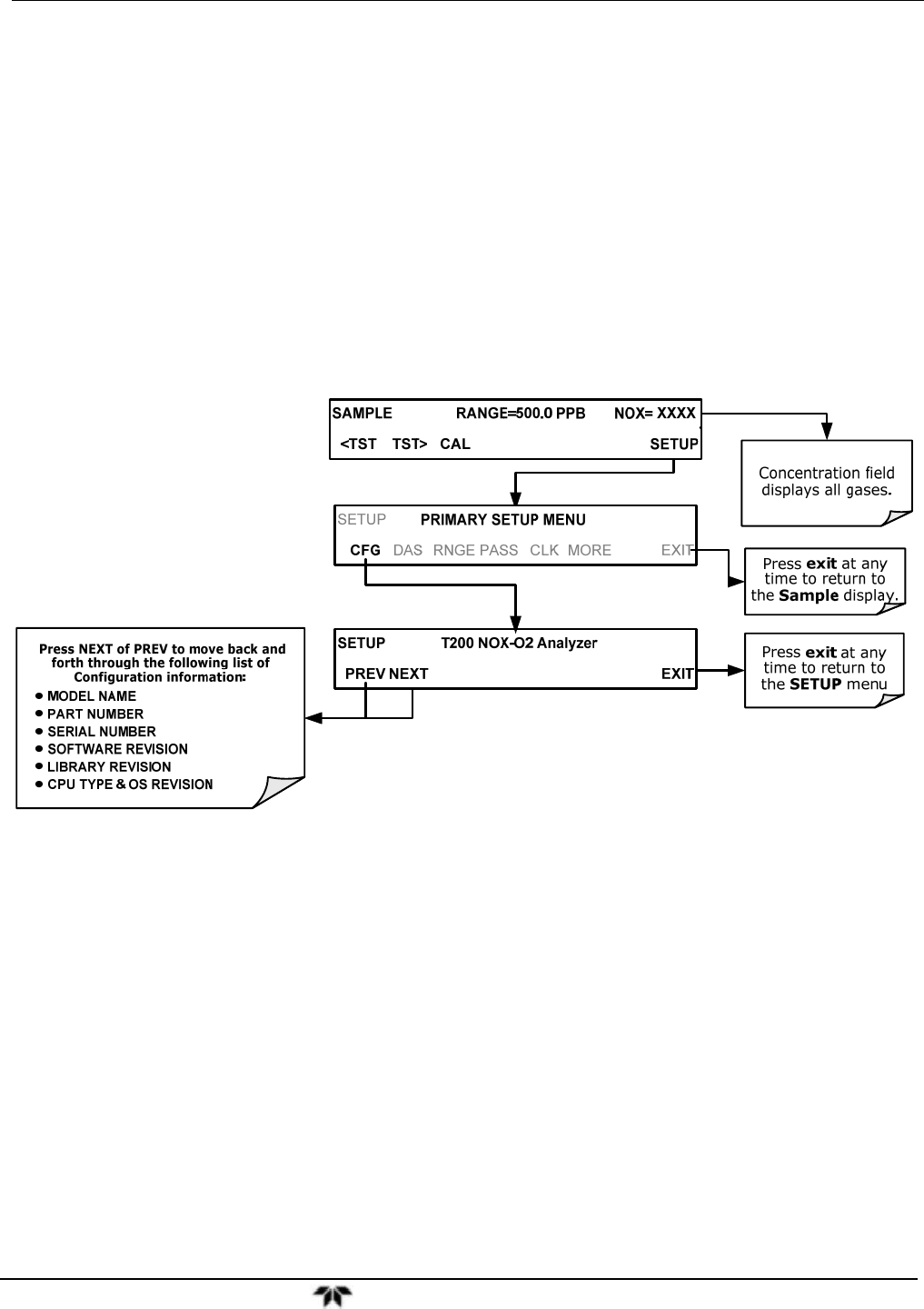
Model 9110TH NOx Analyzer Setup Menu
Teledyne Analytical Instruments 95
5. SETUP MENU
The SETUP Mode menu is used to set instrument parameters for performing configuration, calibration,
reporting and diagnostics operations according to user needs.
5.1. SETUP CFG: CONFIGURATION INFORMATION
Pressing the CFG button displays the instrument configuration information. This display lists the
analyzer model, serial number, firmware revision, software library revision, CPU type and other
information. Use this information to identify the software and hardware when contacting customer
service. Special instrument or software features or installed options may also be listed here.
5.2. SETUP ACAL: AUTOMATIC CALIBRATION OPTION
The menu button for this option appears only when the instrument has the zero span and/or IZS options.
See Section 9.5 for details.
5.3. SETUP DAS: INTERNAL DATA ACQUISITION SYSTEM
Use the SETUP>DAS menu to capture and record data. Refer to Section 7 for configuration and
operation details.


















