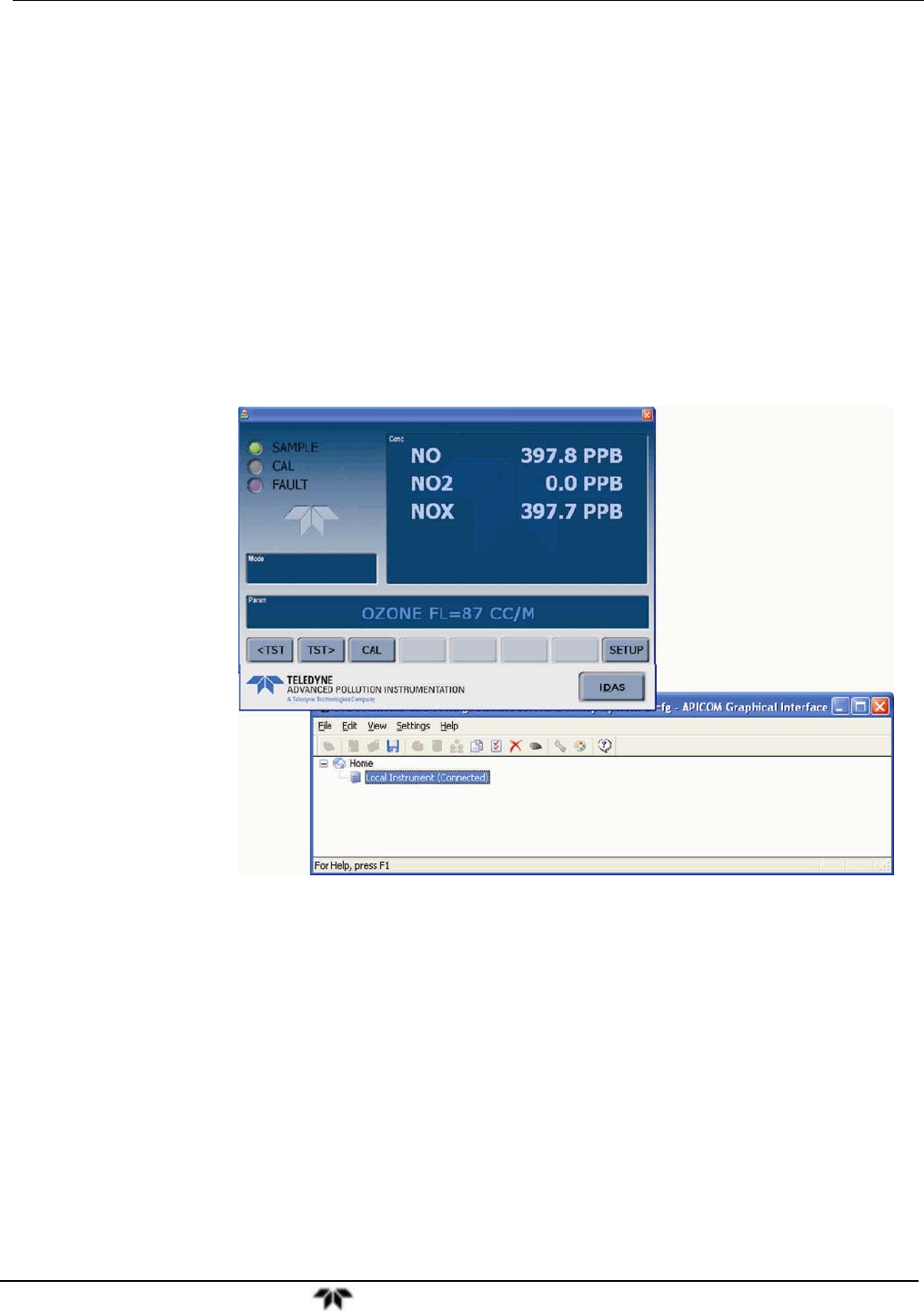
Model 9110TH NOx Analyzer Data Acquisition System (DAS) and APICOM
Teledyne Analytical Instruments 181
7.2. REMOTE DAS CONFIGURATION
The DAS can be configured and operated remotely via either the APICOM interface or a terminal
emulation program. Once a DAS configuration is edited (which can be done offline and without
interrupting DAS data collection), it is conveniently uploaded to the instrument and can be stored on a
computer for later review, alteration or documentation and archival.
7.2.1. DAS CONFIGURATION VIA APICOM
Table 7-2 shows examples of APICOM’s main interface, which emulates the look and functionality of
the instrument’s actual front panel. Figure 7-3 shows an example of APICOM being used to remotely
configure the DAS feature.
The APICOM user manual (Teledyne P/N 039450000) is included in the APICOM installation file,
which can be downloaded at http://www.teledyne-api.com/software/apicom/.
Figure 7-2: APICOM Remote Control Program Interface


















