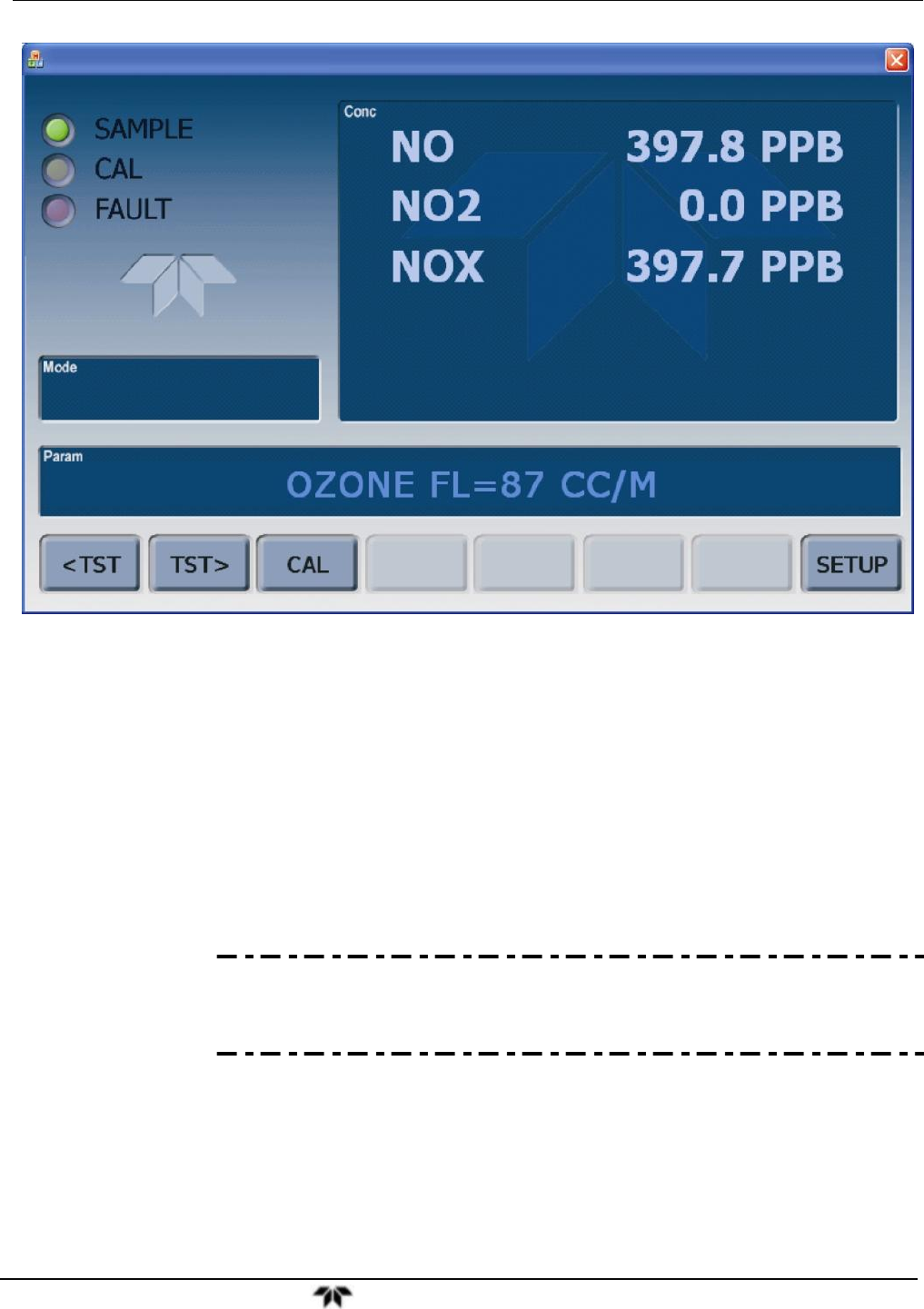
Model 9110T NOx Analyzer Getting Started
Teledyne Analytical Instruments 34
Figure 3-2: Display Screen and Touch Control
The front panel liquid crystal display screen includes touch control. Upon analyzer start-up, the screen
shows a splash screen and other initialization indicators before the main display appears, similar to
Figure 3-2 above. The LEDs on the display screen indicate the Sample, Calibration and Fault states; also
on the screen is the gas concentration field (Conc), which displays real-time readouts for the primary
gases, NO, NO
2
, and NO
x
, and for the secondary gas if installed. The display screen also shows what
mode the analyzer is currently in, as well as messages and data (Param). Along the bottom of the screen
is a row of touch control buttons; only those that are currently applicable will have a label. Table 3-2
provides detailed information for each component of the screen.
ATTENTION
COULD DAMAGE INSTRUMENT AND VOID WARRANTY
Do not use hard-surfaced instruments such as pens to touch the control
buttons.


















