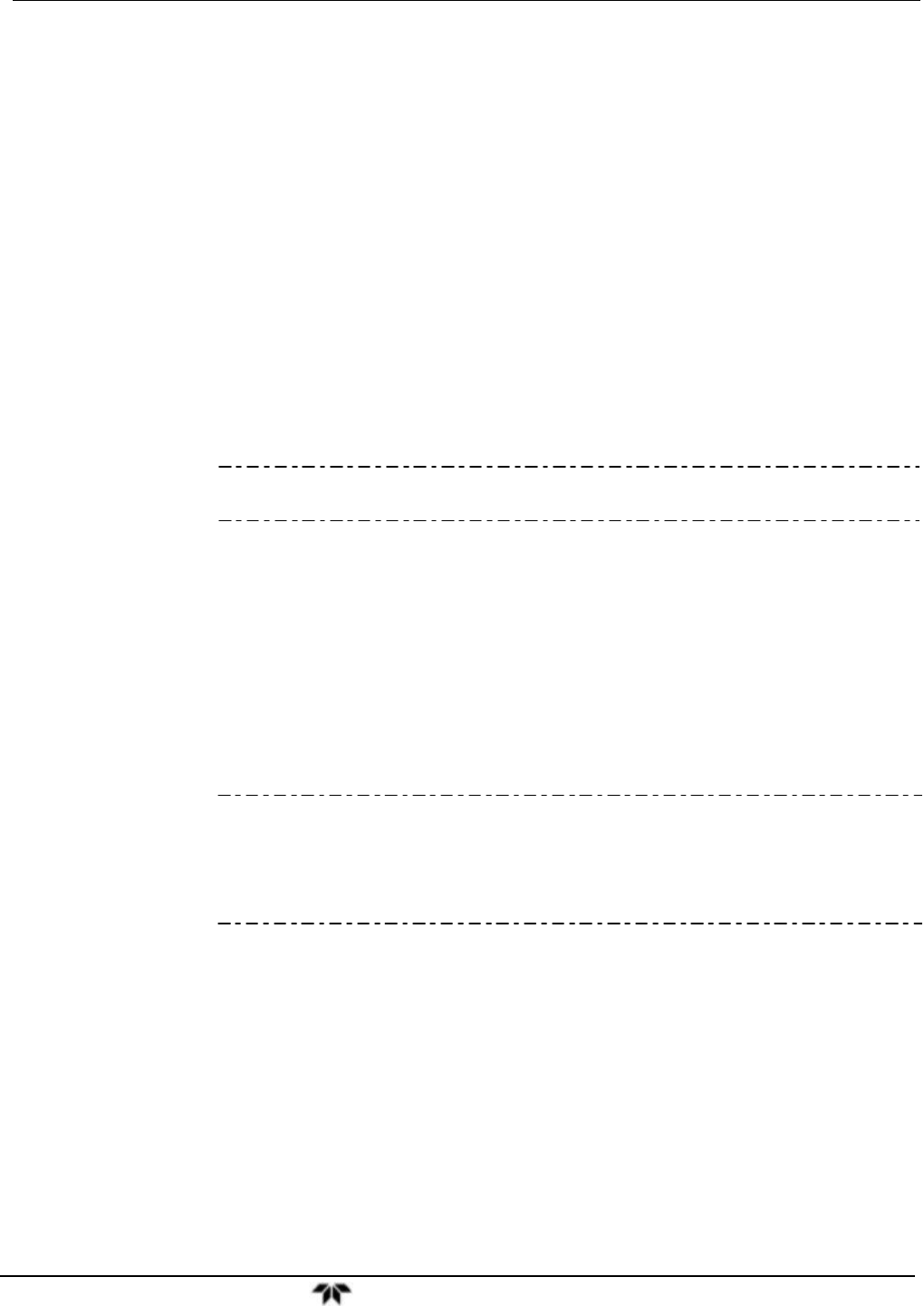
Model 9110TH NOx Analyzer Getting Started
Teledyne Analytical Instruments 49
appropriate cables, each type of communication method, must be configured using the SETUP>COMM
menu (see Sections 5.7 and 6).
ETHERNET CONNECTION
For network or Internet communication with the analyzer, connect an Ethernet cable from the analyzer’s
rear panel Ethernet interface connector to an Ethernet port. Although the analyzer is shipped with DHCP
enabled by default (Section 6.5.2), it should be manually assigned a static IP address.
Configuration: (manual, i.e., static) Section 6.5.1.
USB CONNECTION
The USB option can be used for direct communication between the analyzer and a PC; connect a USB
cable between the analyzer and computer USB ports. Baud rates must match: check the baud rate on
either the computer or the instrument and change the other to match (see Section 6.2.2). This USB
connection can only be used when the COM2 port is not in use except for RS-232 Multidrop
communication.
Configuration: Section 6.6.
Note If this option is installed, the rear panel COM2 port cannot be used for
anything other than Multidrop communication.
RS-232 CONNECTION
For RS-232 communications with data terminal equipment (DTE) or with data communication
equipment (DCE) connect either a DB9-female-to-DB9-female cable (TAI part number WR000077) or a
DB9-female-to-DB25-male cable (Option 60A, Section 1.4), as applicable, from the analyzer’s rear
panel RS-232 port to the device. Adjust the DCE-DTE switch (Figure 3-4) to select DTE or DCE as
appropriate (Section 6.1).
Configuration: Section 6.3 and Section 6.7.2 (for Hessen protocol).
IMPORTANT
IMPACT ON READINGS OR DATA
Cables that appear to be compatible because of matching connectors
may incorporate internal wiring that makes the link inoperable. Check
cables acquired from sources other than TAI for pin assignments (Figure
3-13) before using.


















