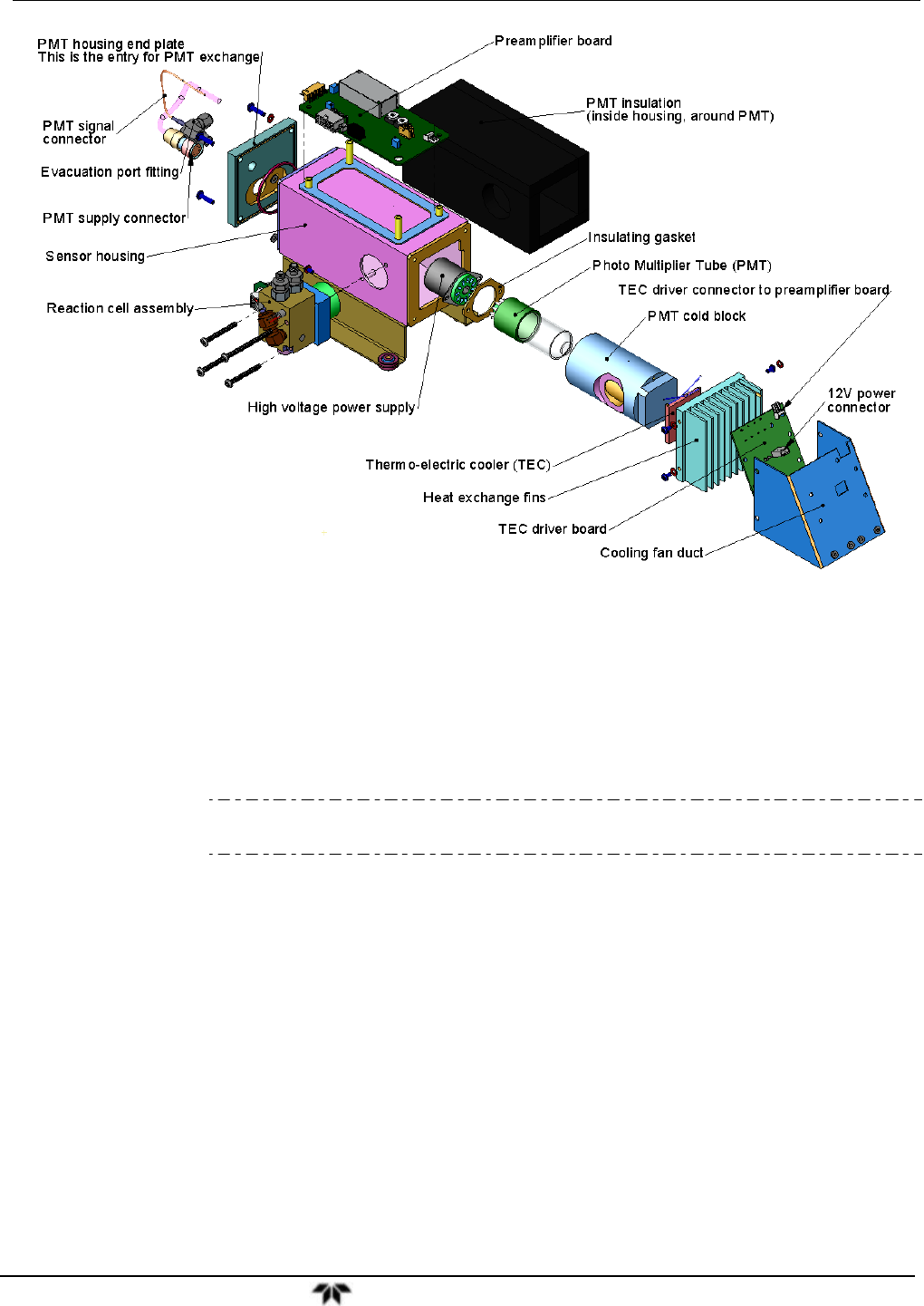
Model 9110T NOx Analyzer Troubleshooting & Service
Teledyne Analytical Instruments 313
Figure 12-9: 9110T Sensor Assembly
6. Remove the two connectors on the PMT housing end plate facing towards the front
panel.
7. Remove the end plate itself (4 screws with plastic washers).
Note If the black PMT housing end plate for the Sensor Assembly is removed,
ensure to replace the 5 desiccant bags inside the housing.
8. Remove the dryer packages inside the PMT housing.
9. Unscrew the PMT assembly, which is held to the cold block by two plastic screws.
10. Discard the plastic screws and replace with new screws at the end of this procedure
(the threads get stripped easily and it is recommended to use new screws).
11. Along with the plate, slide out the OPTIC TEST LED and the thermistor that
measures the PMT temperature.
Thermistor will be coated with a white, thermal conducting paste.
Do not contaminate the inside of the housing with this grease, as it may
contaminate the PMT glass tube on re-assembly.
12. Carefully take out the assembly consisting of the HVPS, the gasket and the PMT.


















