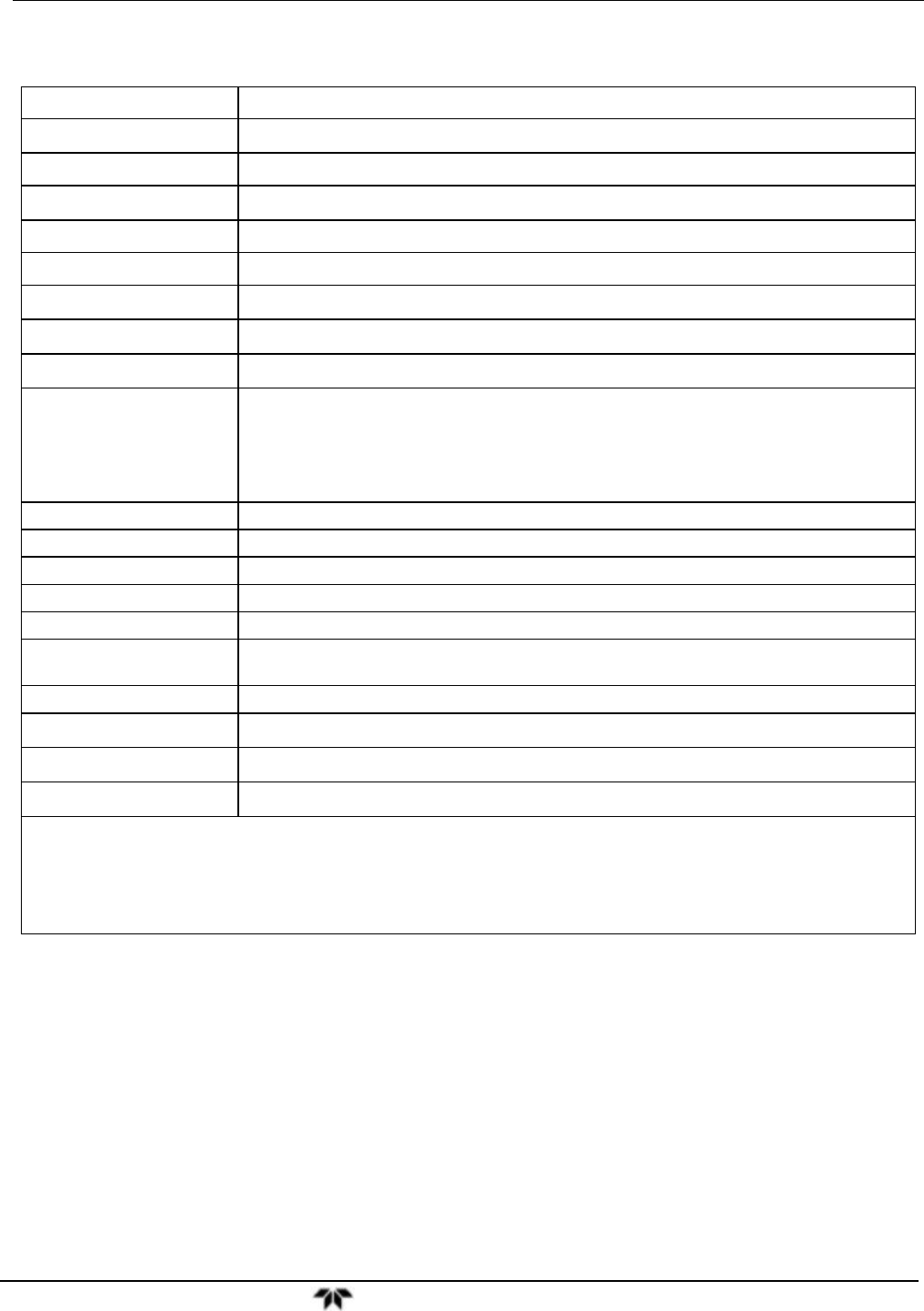
Model 9110T NOx Analyzer Getting Started
Teledyne Analytical Instruments 76
Table 3-12: Possible Warning Messages at Start-Up
MESSAGE MEANING
SYSTEM RESET
1
The computer has rebooted.
ANALOG CAL WARNING
The A/D or at least one D/A channel have not been calibrated.
BOX TEMP WARNING
The temperature inside the 9110T chassis is outside the specified limits.
CANNOT DYN SPAN
2
Contact closure span calibration failed while DYN_SPAN was set to ON.
CANNOT DYN ZERO
3
Contact closure zero calibration failed while DYN_ZERO was set to ON.
CONFIG INITIALIZED
Configuration storage was reset to factory configuration or erased.
DATA INITIALIZED
DAS data storage was erased before the last power up occurred.
OZONE FLOW WARNING
Ozone gas flow is too high or too low for accurate NO
x
, NO and NO
2
readings.
OZONE GEN OFF
4
Ozone generator is off.
This is the only warning message that automatically clears itself.
It clears itself when the ozone generator is turned on.
Upon power up the Ozone generator will remain off for 30 minutes. This allows the perma-
pure dryer to reach its working dew point.
RCELL PRESS WARN
Reaction cell pressure is too high or too low for accurate NO
x
, NO and NO
2
readings.
RCELL TEMP WARNING
Reaction cell temperature is too high or too low for accurate NO
x
, NO and NO
2
readings.
IZS TEMP WARNING
5
IZS temperature is too high or too low for efficient O
3
production.
CONV TEMP WARNING
NO
2
to NO Converter temperature too high or too low to efficiently convert NO
2
to NO.
PMT TEMP WARNING
PMT temperature outside of warning limits specified by PMT_SET variable.
AZERO WARN [XXXX]
MV
AutoZero reading too high. The value shown in message indicates auto-zero reading at
time warning was displayed.
HVPS WARNING
High voltage power supply output is too high or too low for proper operation of the PMT.
REAR BOARD NOT DET
CPU unable to communicate with motherboard..
RELAY BOARD WARN
CPU is unable to communicate with the relay PCA.
SAMPLE FLOW WARN
The flow rate of the sample gas is outside the specified limits.
1
Clears 45 minutes after power up.
2
Clears the next time successful zero calibration is performed.
3
Clears the next time successful span calibration is performed.
4
Clears 30 minutes after power up.
5
Only Appears if the IZS option is installed.


















