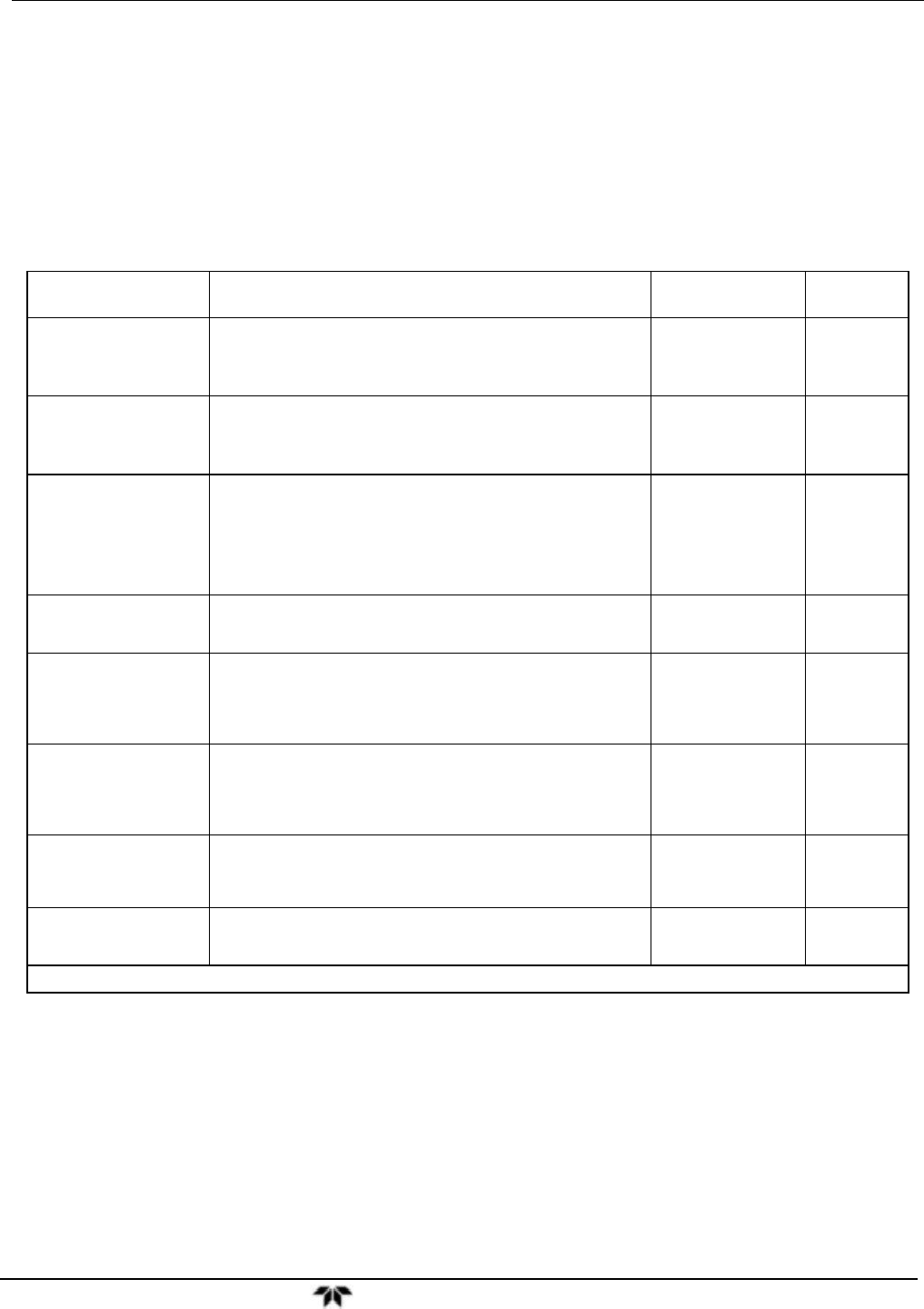
Model 9110T NOx Analyzer Setup Menu
Teledyne Analytical Instruments 114
5.9. SETUP DIAG: DIAGNOSTICS FUNCTIONS
A series of diagnostic tools is grouped together under the SETUPMOREDIAG menu. The
parameters are dependent on firmware revision (see Appendix A). These tools can be used in a variety
of troubleshooting and diagnostic procedures and are referred to in many places of the maintenance and
troubleshooting sections of this manual.
The various operating modes available under the DIAG menu are:
Table 5-4: Diagnostic Mode (DIAG) Functions
DIAG SUBMENU SUBMENU FUNCTION
Front Panel
Mode Indicator
MANUAL
SECTION
SIGNAL I/O
Allows observation of all digital and analog signals
in the instrument. Allows certain digital signals such
as valves and heaters to be toggled ON and OFF.
DIAG I/O
12.1.3
ANALOG OUTPUT
When entered, the analyzer performs an analog
output step test. This can be used to calibrate a
chart recorder or to test the analog output accuracy.
DIAG AOUT
12.7.6.1
ANALOG I/O
CONFIGURATION
The signal levels of the instruments analog outputs
may be calibrated (either individually or as a group).
Various electronic parameters such as signal span,
and offset are available for viewing and
configuration.
DIAG AIO
5.9.2
TEST CHAN
OUTPUT
Selects one of the available test channel signals to
output over the A4 analog output channel.
DIAG TCHN
5.9.4
OPTIC TEST
When activated, the analyzer performs an optic test,
which turns on an LED located inside the sensor module
near the PMT (Figure 13-20). This diagnostic tests the
response of the PMT without having to supply span gas.
DIAG OPTIC
0
ELECTRICAL
TEST
When activated, the analyzer performs an electrical test,
which generates a current intended to simulate the PMT
output to verify the signal handling and conditioning of the
PMT preamp board.
DIAG ELEC
0
OZONE GEN
OVERRIDE
1
Allows the user to manually turn the O
3
generator on or
off. During initial power up TMR (timer) is displayed while
the Ozone brick remains off for the first 30 minutes.
DIAG OZONE
0
FLOW
CALIBRATION
1
This function is used to calibrate the gas flow output
signals of sample gas and ozone supply.
DIAG FCAL
9.7
1
These settings are retained after exiting DIAG mode.
To access the various DIAG submenus, press the following buttons:


















